14
Do not expose the display to water or excessive moisture. Do
not allow water or other stains to stand on the unit. Wipe
liquids off immediately to prevent damage to the display case
and the screen.
Shipping/storing the display
Keep the display in its shipping container until installation. Return the
display to its original container whenever you need to store the unit,
move it to another location, or return it for repair. The packaging
supplied by the manufacturer protects the display while it is in transit.
See environment specifications for more information.
Before returning the display to the container, do the following:
1 Swivel the display panel in landscape mode.
2 Push the panel down to the lowest position.
3 Use the stand lock to anchor the panel.
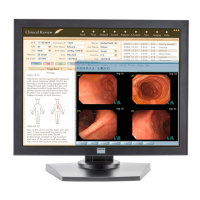
