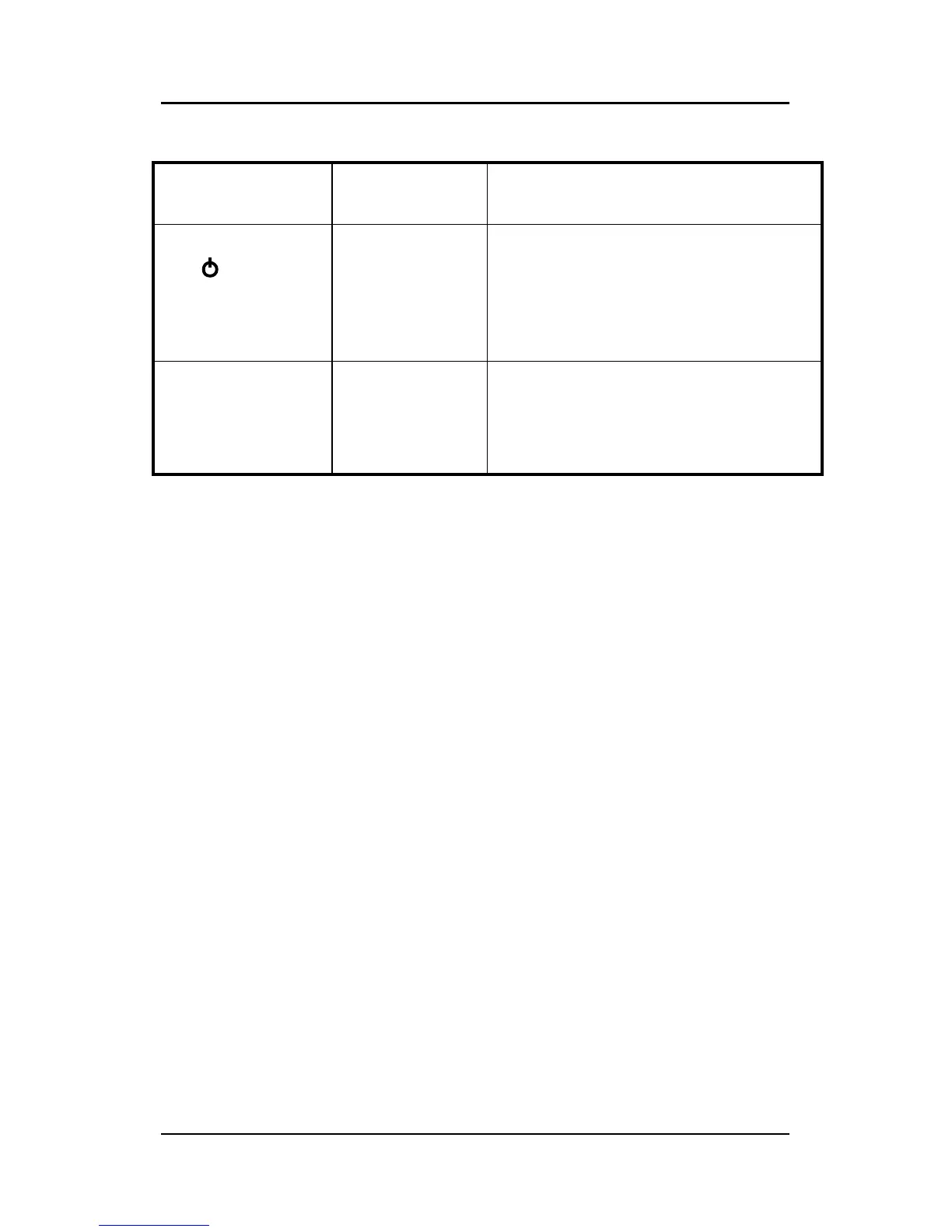26
No./ Icon Control Function
Jog Dial button
- Power Switch
- Menu
1.
Press the jog dial button for 1 sec
to power off to the LCD Display.
2. Swivel jog dial button for OSD
menu
LED
Power LED
1. Green indicates the display is
turned on.
2. Orange indicates the display is
in stand-by mode.
How to Use the OSD Menus
1. Swivel the Jog dial button to pop up the ”on-screen menu”
and to scroll among the six Main Menus.
2. Choose the adjustment items by pressing the jog dial button.
3. Adjust the value of the adjustment items by swiveling the jog
dial button.
4. After a period of inactivity *(based on a user setting), the OSD
menus will automatically disappear.
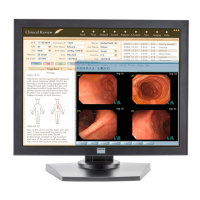