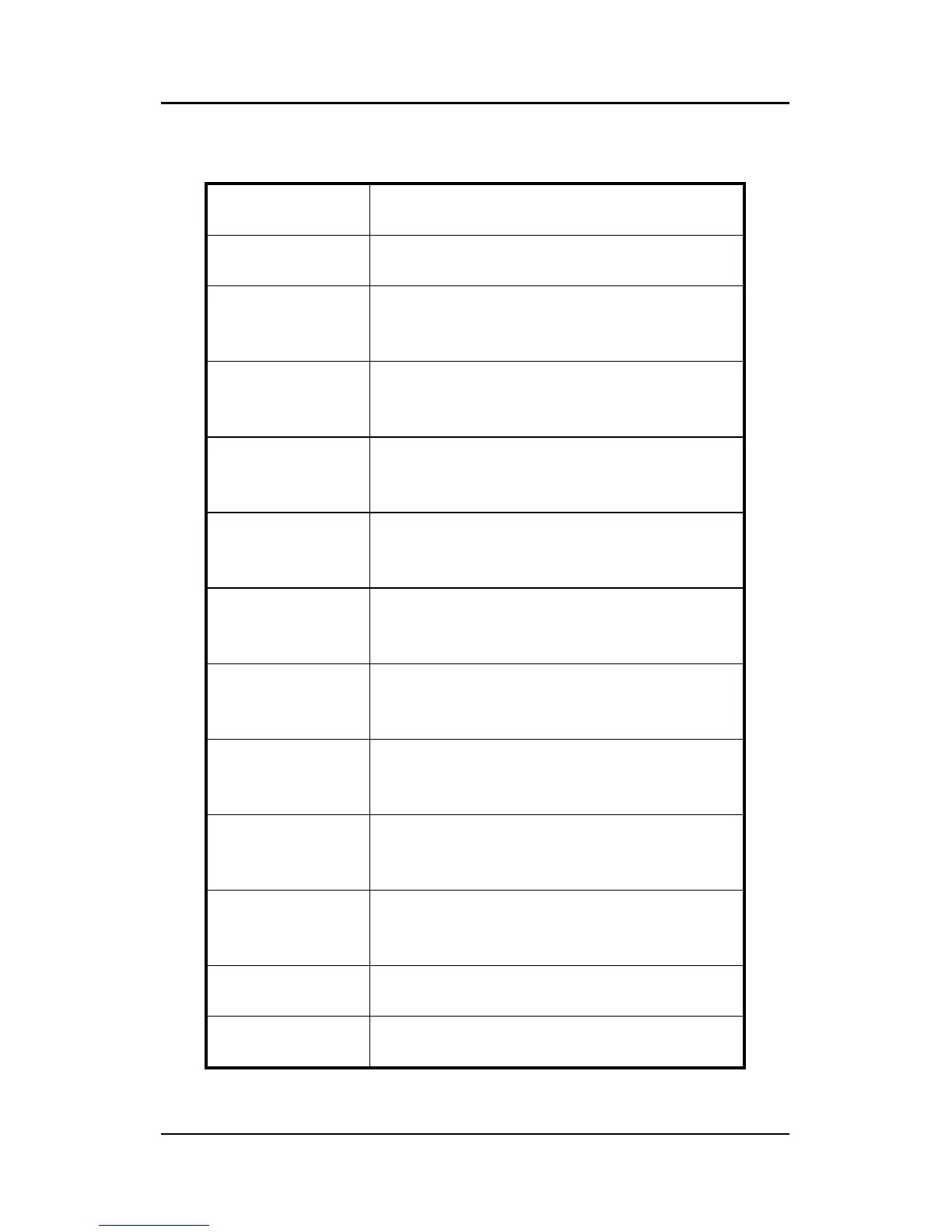41
Settings Menu -> Factory Reset Menu
Function Description
English Execute the ‘Factory Reset’.
Français Select 'Français' as the OSD words while the
jog-dial button pressed.
Deutsch Select 'Deutsch' as the OSD words while the
jog-dial button pressed.
Español Select 'Español' as the OSD words while
thejog-dial button pressed.
Italiano Select 'Italiano' as the OSD words while the
jog-dial button pressed.
Nederlands Select 'Nederlands' as the OSD words while
thejog-dial button pressed.
日本語 Select '日本語' as the OSD words while the
jog-dial button pressed.
简体中文 Select '简体中文' as the OSD words while the
jog-dial button pressed.
繁體中文 Select '繁體中文' as the OSD words while the
jog-dial button pressed.
한국 Select '한국' as the OSD words while the jog-dial
button pressed.
Back Go back to the ‘Settings Menu’.
Exit Close the menu.
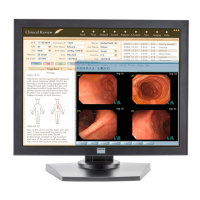