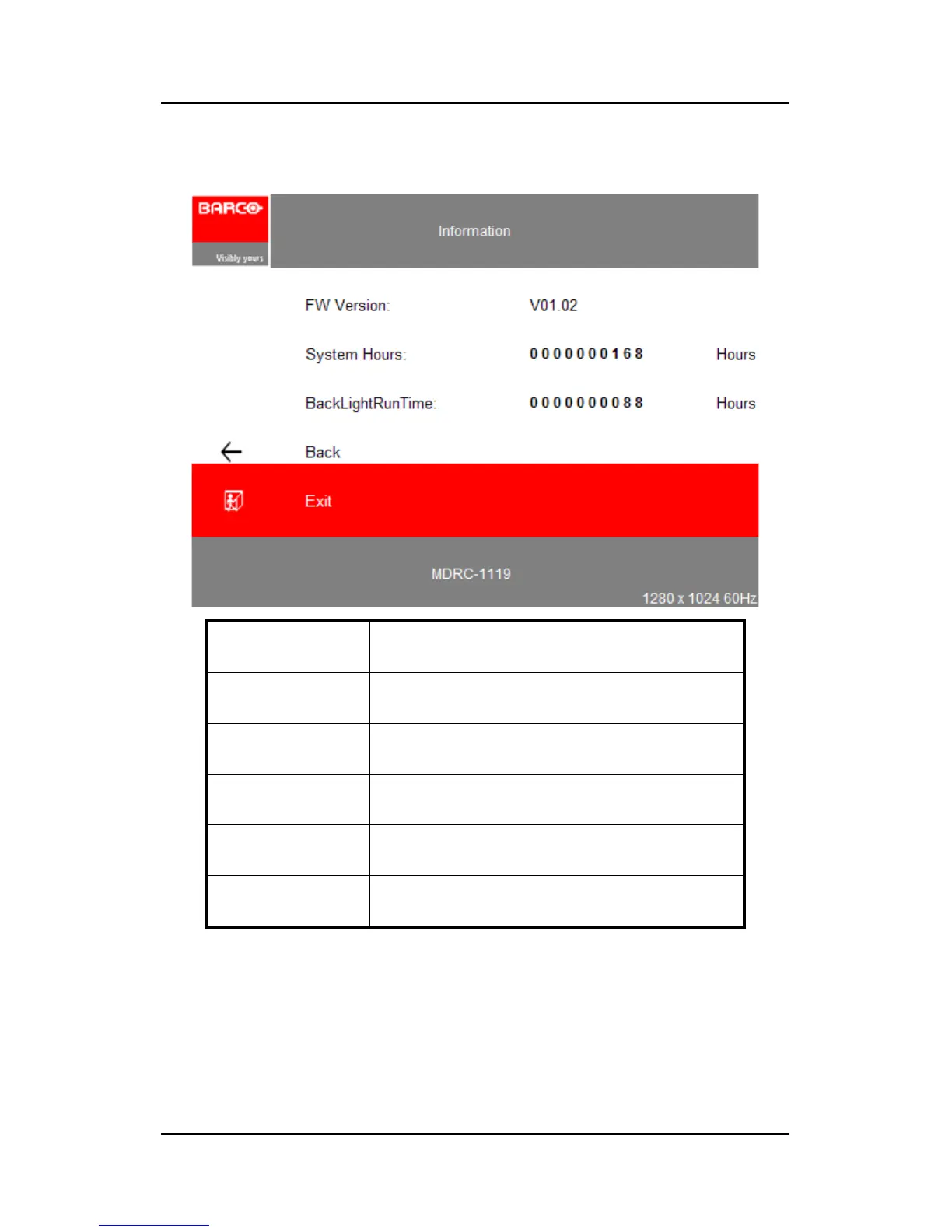44
Information Menu
Function Description
FW version Firmware version
System hours System run time
Backlight run time Backlight run time
Back Go back to the ‘Main Menu’.
Exit Close the menu.
Notes 1:Symbol (*) means only active while VGA is selected.
Otherwise, it will be un-selectable with gray color, and the
subordinate items are blocked.
Note 2: Symbol (**) means only active while VGA is selected. Oth-
erwise, it will be not selectable with gray color.
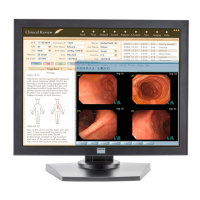