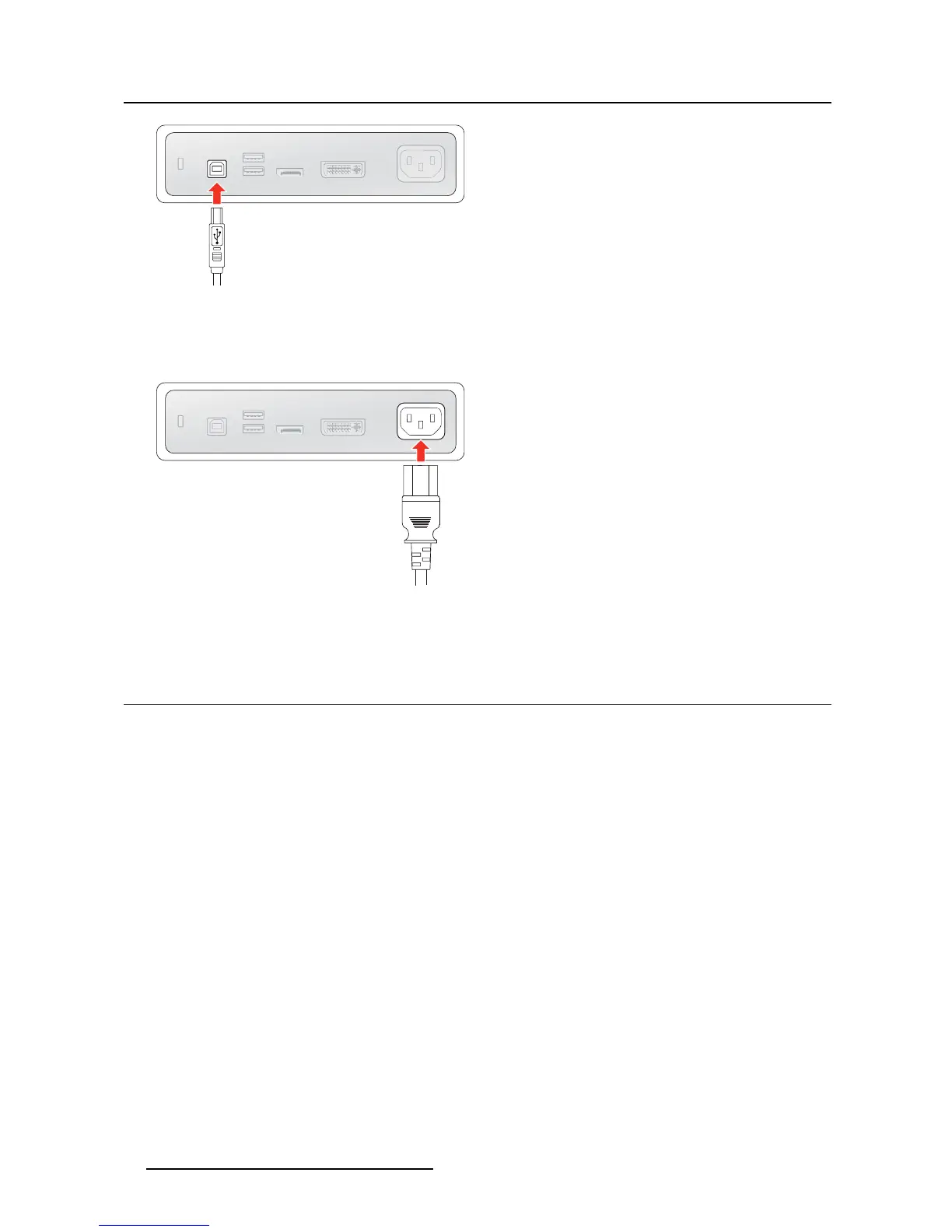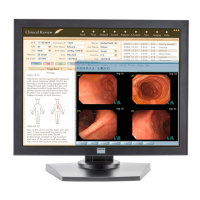2. Installation
Image 2-2
3. Connect the mains power input to a grounded power outlet.
Image 2-3
4. Route all cables trough the provided cable routing clip at the back of the display stand.
2.2 Display position adju stment
To adjust the display position
You can safely tilt, pivot, raise and lower the display as desired.
8
K5902128 (451920612451) MDRC-1219 (TS) 03/11/2016
