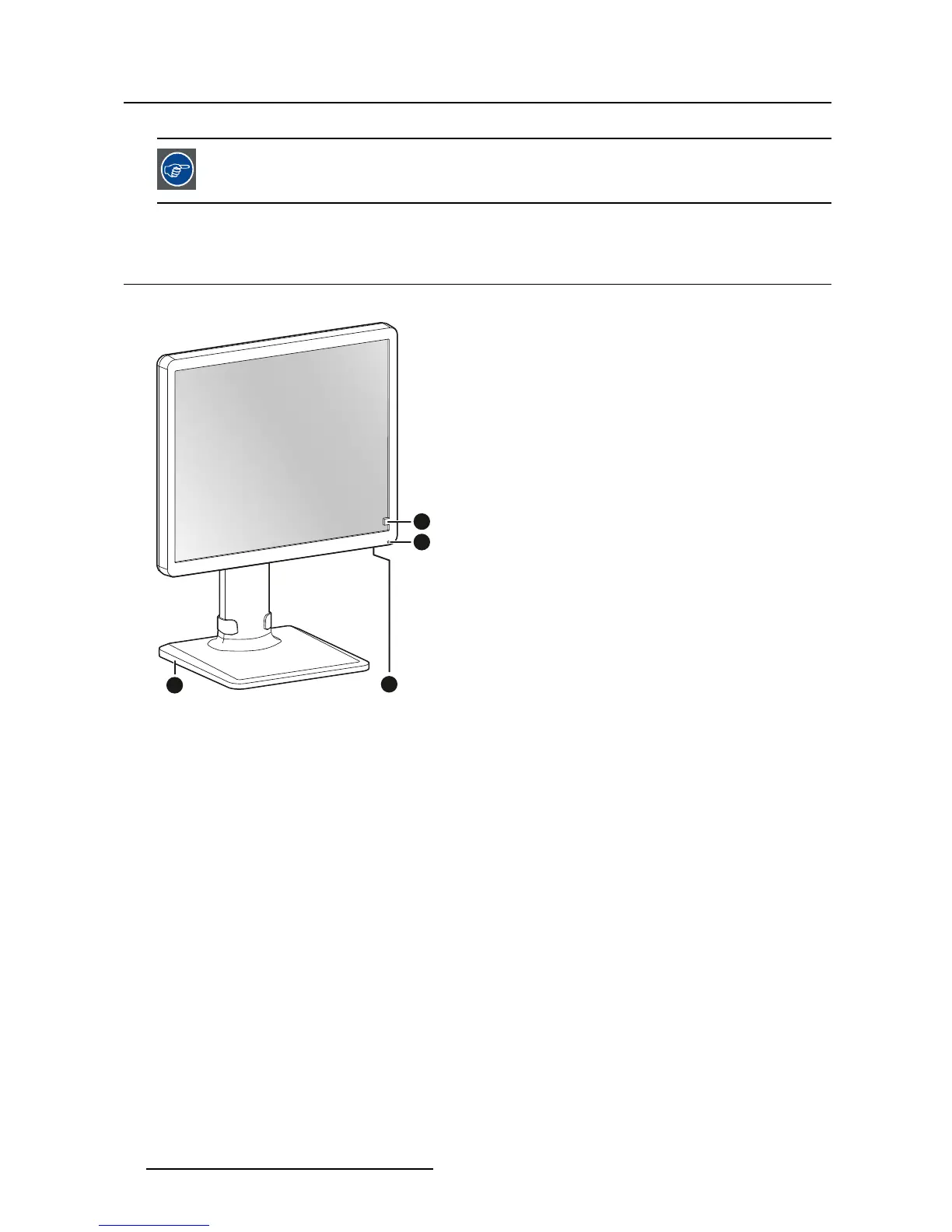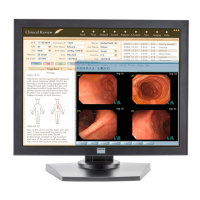1. Welcome!
Keep your original packaging. It is designed for this display and is the ideal protection
during transport and storage.
1.2 Product o verview
Front
1
3
4
2
Image 1-1
1. Display stand
2. Control wheel
- Pushlong(5sec):
o
to put display in standby mode
- Push short:
o
to exit standby mode
o
to active the OSD menu
o
to confirm selections in the OSD menu
- Turn clockwise
o
to scroll down in the OSD menu
o
to increase values in the OSD menu
- Turn counter clockwise
o
toscrollupintheOSDmenu
o
to decrease values in the OSD menu
3. Front sensor
4
K5902128 (451920612451) MDRC-1219 (TS) 03/11/2016
