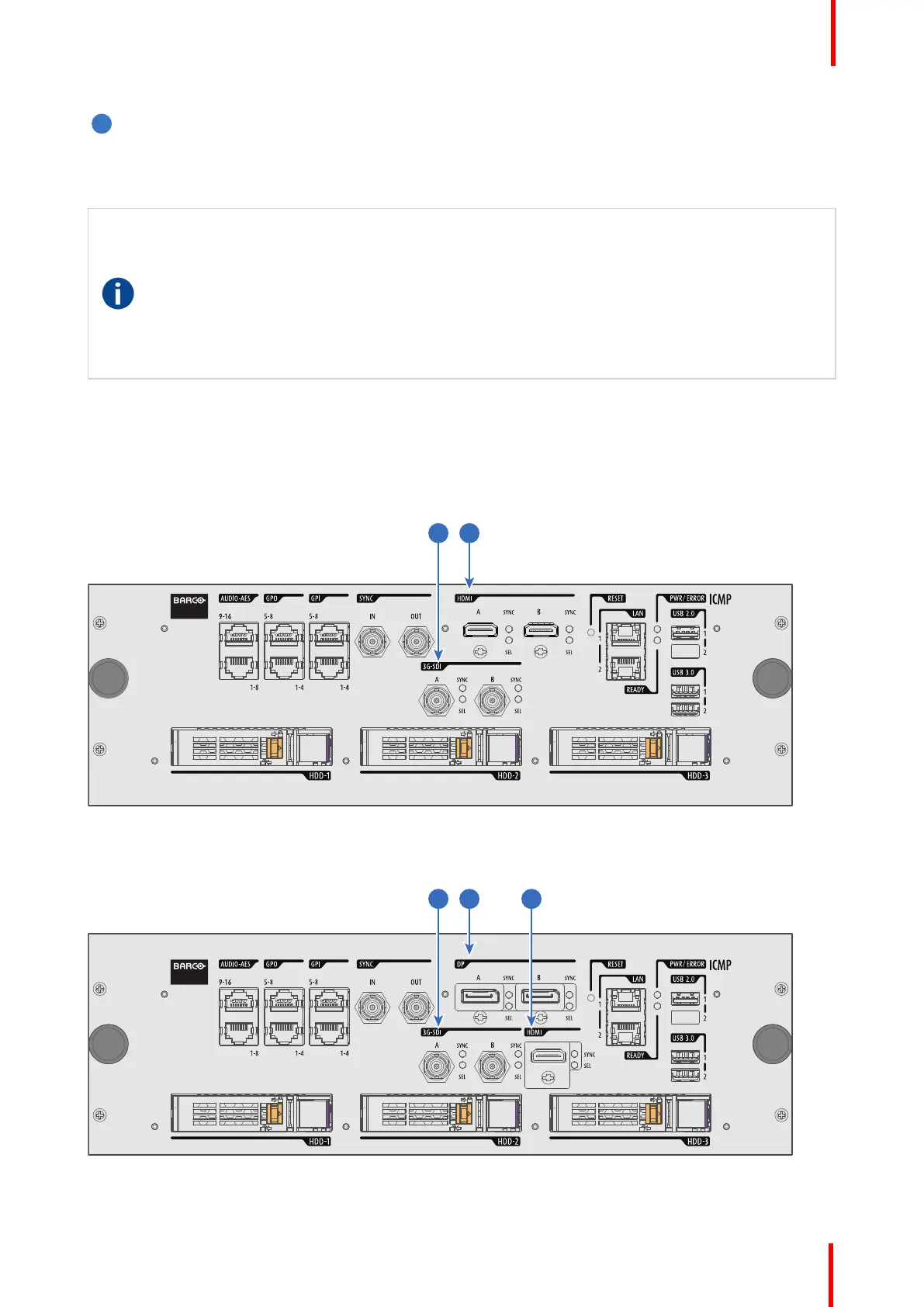R5906788-03 Thor series 83
USB 3.0
The ICMP can be connected to a USB 3.0 Media to load content. The USB port can be used to load
content (DCP), or keys (KDM), or software update.
NOTE: These ports are recommended for fast ingest when connected to an appropriate USB 3.0 source.
USB
Universal Serial Bus (USB) is an industry standard developed in the mid-1990s that defines the
cables, connectors and communications protocols used in a bus for connection, communication,
and power supply between computers and electronic devices. USB 2.0 (also called "Hi-Speed"),
adding higher maximum signaling rate of 480 Mbit/s (effective throughput up to 35 MB/s or 280
Mbit/s), in addition to the "USB 1.x Full Speed" signaling rate of 12 Mbit/s.[16] USB 2.0 connectors
are usually colored black. USB 3.0 defines a new SuperSpeed mode with a signaling speed of 5
Gbit/s and a usable data rate of up to 4 Gbit/s (500 MB/s). A USB 3.0 port is usually colored blue,
and is backwards compatible with USB 2.0.
9.4 ICMP source input ports
Location of the source input ports
The last produced model is equipped with two HDMI 2.0 (Reference 8, Image 9-8) as video source.
Image 9-8: ICMP (with HDMI 2.0).
Some models with DisplayPorts (Reference 11, Image 9-9) and HDMI 1.4 (Reference 10, Image 9-9) are still
present on the field.
Image 9-9: ICMP (with DisplayPort and HDMI 1.4).
ICMP
