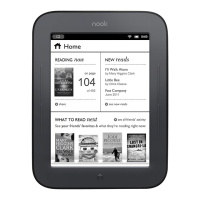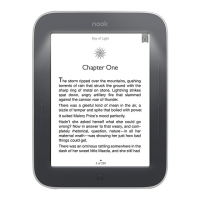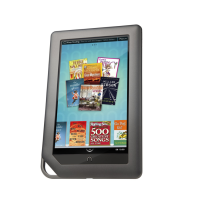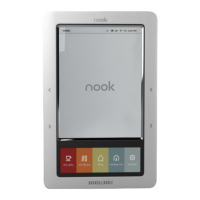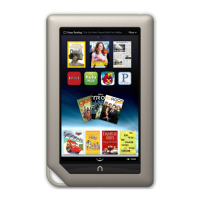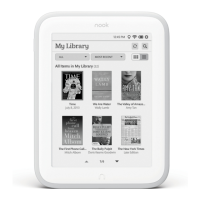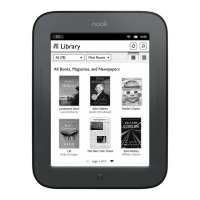Do you have a question about the Barnes & Noble Nook BNTV600 and is the answer not in the manual?
How to get help and find additional information for your NOOK device.
Ways to follow NOOK on social media for news and offers.
Details the power button's role in turning the NOOK on and off.
Information about the 3.5mm audio port for sound output.
Location and purpose of the device's microphone.
How to adjust audio volume using the device's buttons.
Describes the high-resolution touchscreen for navigation.
Explains the function of the NOOK button for device wake-up or navigation.
Step-by-step guide to power cycle your NOOK device.
Instructions for charging the NOOK using the included adapter.
How to perform a soft reset to resolve device issues.
Information on low battery warnings and device behavior.
Tips for maximizing the battery lifespan of your NOOK.
Caution about hearing damage from loud audio and prevention methods.
Recommended temperature limits for NOOK usage and storage.
Proper methods for cleaning the device's touchscreen.
Guide to charging the NOOK before its initial setup.
Steps to link your NOOK to a Barnes & Noble account.
Components visible in the system bar on the NOOK home screen.
Components visible in the system bar within the NOOK library view.
How to configure parental controls for a child-friendly experience.
Lists and briefly describes the pre-installed applications on the NOOK.
How to access and view content stored in the NOOK Cloud.
Steps for transferring files from your device to NOOK Cloud.
Instructions for retrieving content from NOOK Cloud to your device.
How to access, navigate, and browse categories in the NOOK store.
Methods for finding and buying books, including confirmation steps.
Instructions for purchasing single issues, subscriptions, and applications.
How to manage account settings like payment methods and wishlists.
How to save items for later purchase in your Wishlist.
Accessing your Wishlist and purchasing saved items.
Benefits and features when using NOOK in a physical store.
Step-by-step guide to manage Bluetooth settings.
How to install new software versions automatically over Wi-Fi.
Guide to finding the current software version number.
Details on what is covered, express/implied terms, and exclusions.
Procedure for initiating claims, returning the device, and replacement process.
Disclaimer, modification, exclusion of damages, and applicable law.
Information on Adobe software, fonts, and Merriam-Webster dictionary trademarks.
Details on AT&T, Bluetooth, and Wi-Fi technology trademarks.
Trademarks for memory cards and links to additional legal information.
FCC IDs, device compliance statement, and user information.
Information on RF exposure limits and compliance for the device.
Additional notes on wireless networking and radio usage.
Declaration of compliance with EU R&TTE Directive requirements.
| Brand | Barnes & Noble |
|---|---|
| Model | Nook BNTV600 |
| Category | eBook Reader |
| Language | English |