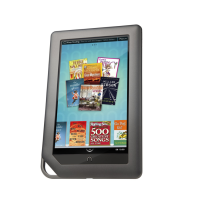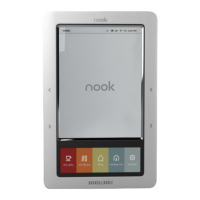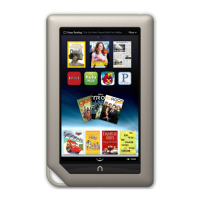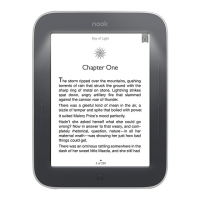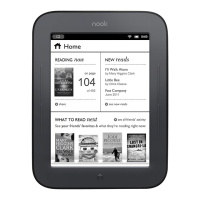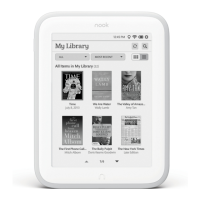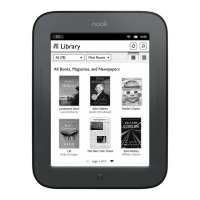Do you have a question about the Barnes & Noble NOOK Color and is the answer not in the manual?
Guide to powering on, connecting to Wi-Fi, and registering your NOOK Color with your B&N account.
Identifies physical buttons (Power, Volume, Home) and ports (Headphone, microUSB) on the device.
Instructions for powering the device on/off, charging, and essential safety precautions.
Explains basic touch gestures like Tap, Swipe, Drag, and Pinch for device interaction.
Understanding the navigation bar and status indicators for quick access and device information.
Adjusting common settings like Wi-Fi, Brightness, and Mute for immediate changes.
Organizing and personalizing the Home Screen and Daily Shelf with your content.
How to open, read, and utilize Reading Tools for various content types.
Sorting, viewing, creating shelves, and archiving your digital content collection.
Installing, formatting, and removing memory cards for expanded storage capacity.
Connecting with friends, sharing, and lending/borrowing books using B&N features.
Browsing, searching, and purchasing items from the NOOK Store and managing your WishList.
Navigating websites, managing bookmarks, and configuring browser settings.
Setting up email accounts, sending, and receiving messages.
Adjusting Wi-Fi, Screen, Sound, Security, Keyboard, and Social features for personalization.
Solutions for common problems, warranty details, and regulatory notices.
| Resolution | 1024 x 600 pixels |
|---|---|
| RAM | 512 MB |
| Display | 7-inch |
| Operating System | Android |
| Storage | 8GB internal |
| Battery Life | Up to 8 hours reading |
| Connectivity | Wi-Fi |
| Dimensions | 8.1 x 5.0 x 0.48 inches (206 x 127 x 12.2 mm) |
| Weight | 15.8 ounces |
| Supported Formats | ePub, PDF, JPG, GIF, PNG, BMP |