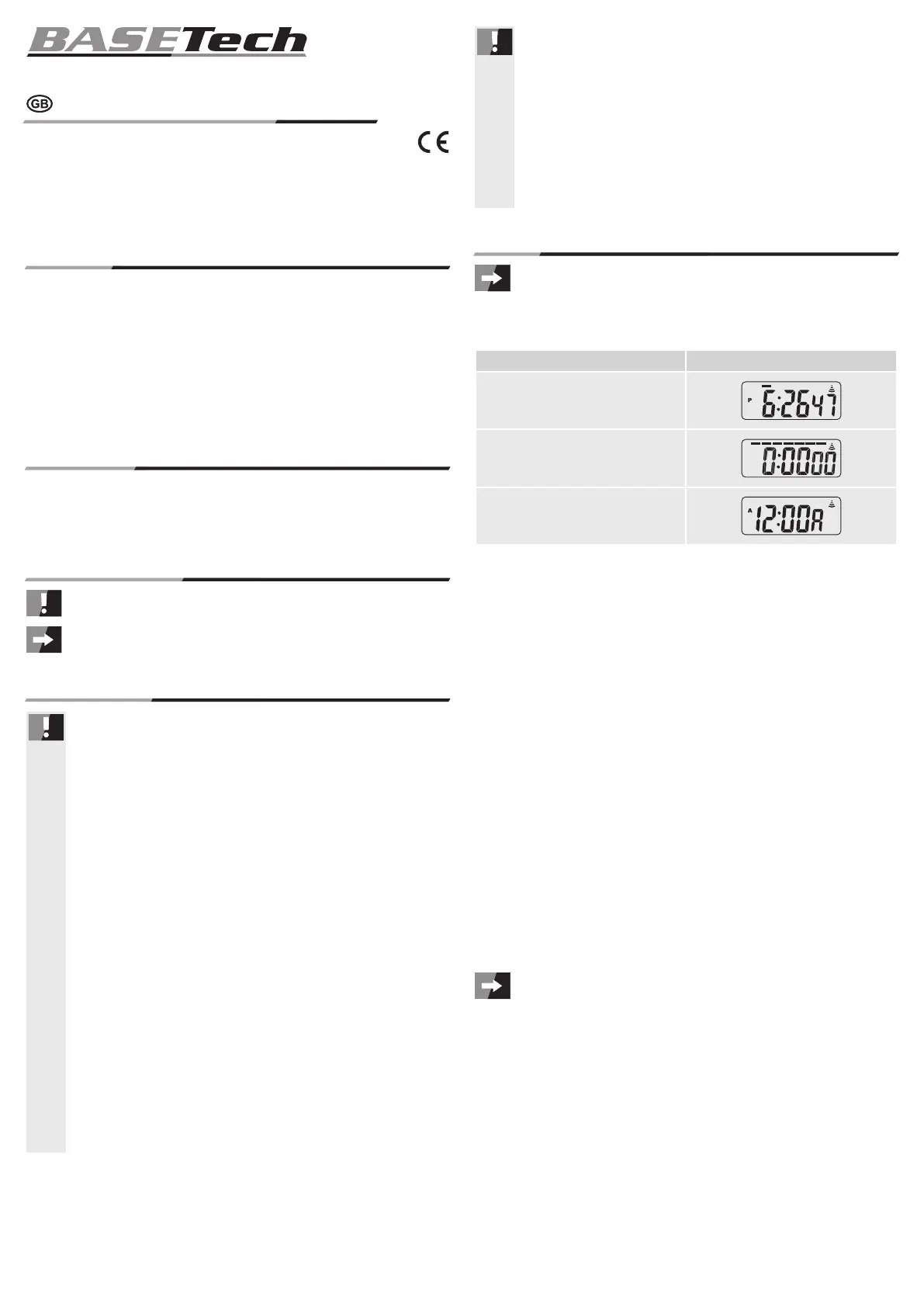• (Rechargeable)batteriesmustbe kept outofreach of children.Donot leave
(rechargeable) batteries lying around, as there is risk, that children or pets
swallowthem.
• (Rechargeable)batteriesmustnotbedismantled,short-circuitedorthrowninto
re.Neverrechargenon-rechargeablebatteries.Thereisariskofexplosion!
• Consultan expertwhenindoubtaboutoperation,safetyorconnectionofthe
device.
• Maintenance,modicationsandrepairsaretobeperformedexclusivelybyan
expertorataqualiedshop.
• Ifyouhavequestionswhichremainunansweredbytheseoperatinginstructions,
contactourtechnicalsupportserviceorothertechnicalpersonnel.
Operation
Onlyitemno.1170435:Pullthebatterysafetystripfromthebackoftheproduct
beforersttimeuse.
a) Mode overview
PresstheMODEbuttontotogglebetweenthedifferentmodes.
Mode Display
Clocktime,date,weekday
Stopwatch
Dailyalarm
b) Setting clock time and calendar
• Wheninnormalclocktimedisplaymode,presstheMODEbuttonthreetimes.Thesecond
indicatorandtheweekdaydisplaybarstartashing.
• Atthattime,presstheSTART/STOPbutton,ifnecessary,toresetthesecondstozero.
• PressSPLIT/RESET.Theminuteindicatorstartsashing.
• PresstheSTART/STOPbuttontosettheminutes.PressandholdtheSTART/STOPbutton
forfastsettingmode.
• PressSPLIT/RESET.Thehourindicatorstartsashing.
• PresstheSTART/STOPbuttontosetthehours.PressandholdtheSTART/STOPbutton
forfastsettingmode.
OneoftheA,PorHindicatorsappearsbehindtheclocktime.
A=12-hourdisplay,midnighttill11:59noon
P=12-hourdisplay,12:00noontill23:59
H=24-hourdisplay
• PressSPLIT/RESET.Thedayindicatorstartsashing.
• PresstheSTART/STOPbuttontosettheday.PressandholdtheSTART/STOPbuttonfor
fastsettingmode.
• PressSPLIT/RESET.Themonthindicatorstartsashing.
• PresstheSTART/STOPbuttontosetthemonth.PressandholdtheSTART/STOPbutton
forfastsettingmode.
• PressSPLIT/RESET.Theweekdaydisplaybarstartsashing.
• PresstheSTART/STOPbuttontosettheweekday.PressandholdtheSTART/STOPbutton
forfastsettingmode.
SU=Sunday/MO=Monday/TU=Tuesday/WE=Wednesday/TH=Thursday/
FR=Friday/SA=Saturday
• PressMODEtoconrm.Allsettingshavebeenappliedsuccessfully.
Operating instructions
Version 04/14
Stopwatch
Item no. 1170434 (WT-034)
Item no. 1170435 (WT-035)
Intended use
Theproductisintendedformeasuringtimeanddisplayingtheinterimperiod.Italsodisplays
theclocktime,dateandweekday.Theproductfeaturesanalarmfunction.Powersupplyis
facilitatedviabuttoncelltypebattery.Theproductissuitableforuseindryareasonly.
Forsafetyandapprovalpurposes(CE),youmustnotrebuildand/ormodifythisproduct.Using
theproductotherthanforitsintendedpurposeasdescribedabovecandamagetheproductor
poseariskofinjury.Readtheinstructionscarefullyandkeepthem.Makethisproductavailable
tothirdpartiesonlytogetherwithitsoperatinginstructions.
Thisproductcomplieswiththe statutorynationalandEuropeanrequirements.Allcompany
namesandproductnamesaretrademarksoftheirrespectiveowners.Allrightsreserved.
Delivery content
• Stopwatch
• Necklace
• Operatinginstruction
Explanation of symbols
Theexclamationmarkindicatesspecicrisksassociatedwithhandling,functionand
use.
The“arrow”symbolindicatesspecialtipsandoperatinginformation.
Safety instructions
Read the operating instructions carefully and especially observe the safety
information. If you do not follow the safety instructions and information
on proper handling in this manual, we assume no liability for any resulting
personal injury or damage to property. Such cases will invalidate the warranty/
guarantee.
• Thedeviceisnotatoy.Keepitoutofthereachofchildrenandpets.
• Donotleave packaging materiallyingaround carelessly.Thesemay become
dangerousplayingmaterialforchildren.
• Protecttheproductfromextremetemperatures,directsunlight,strongjolts,high
humidity,moisture,ammablegases,vapoursandsolvents.
• Donotplacetheproductunderanymechanicalstress.
• Ifitisnolongerpossibletooperatetheproductsafely,takeitoutofoperationand
protectitfromanyaccidentaluse.Safeoperationcannolongerbeguaranteed
iftheproduct:
- isvisiblydamaged,
- isnolongerworkingproperly,
- hasbeenstoredforextendedperiodsinpoorambientconditionsor
- hasbeensubjectedtoanyserioustransport-relatedstresses.
• Pleasehandletheproductcarefully.Jolts,impactsorafallevenfromalowheight
candamagetheproduct.
• Correctpolaritymustbeobservedwhileinsertingthe(rechargeable)battery.
• The(rechargeable)batteryshouldberemovedfromthedeviceifitisnotused
foralongperiodoftimetoavoiddamagethroughleaking.Leakingordamaged
(rechargeable) batteries might cause acid burns when in contact with skin,
Therefore use suitable protective gloves to handle corrupted (rechargeable)
batteries.
