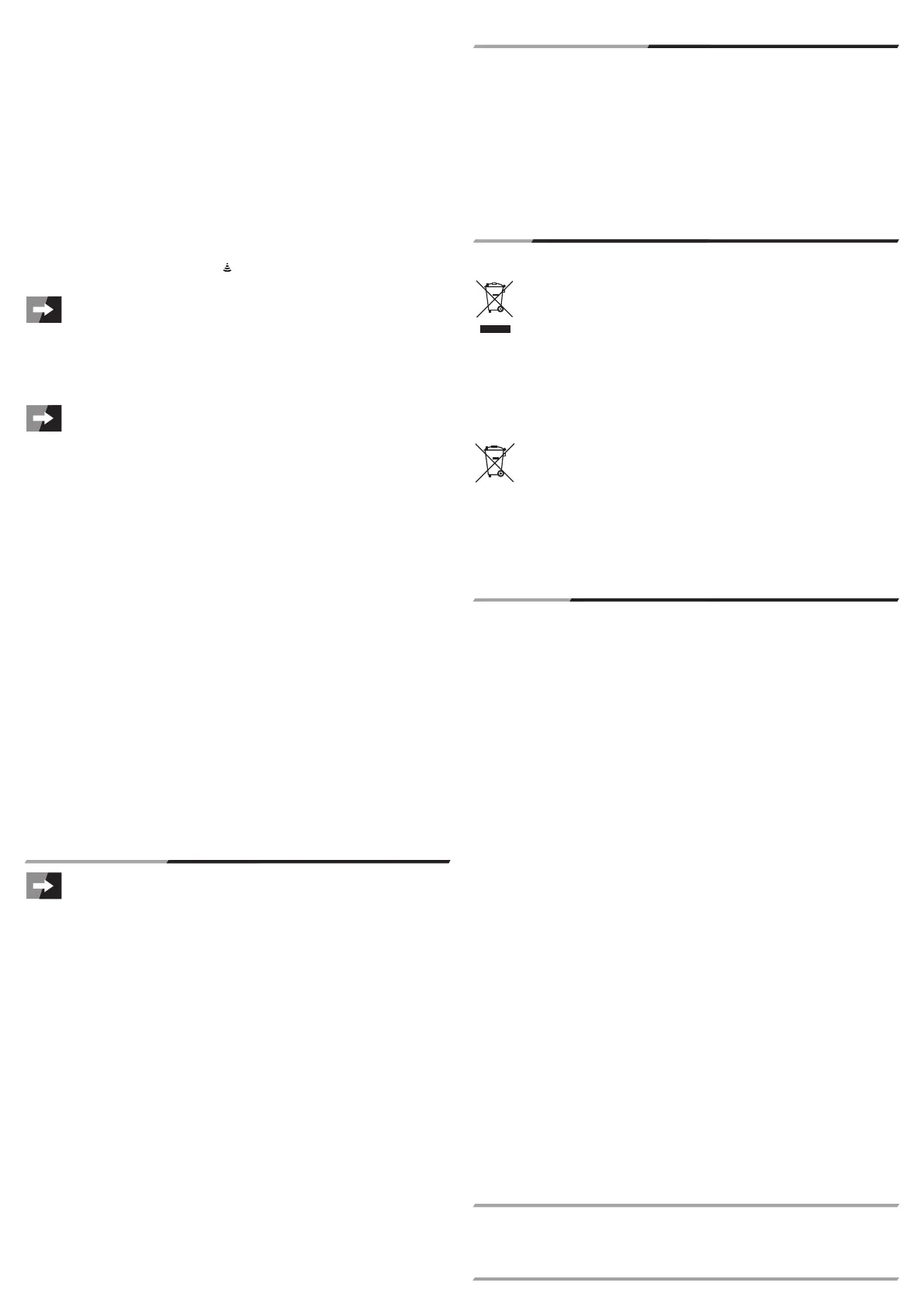c) Setting the alarm
• Wheninnormalclocktimedisplaymode,presstheMODEbuttontwice.Thealarmhour
indicatorandtheweekdaydisplaybarstartashing.
• PresstheSTART/STOPbuttontosetthehours.PressandholdtheSTART/STOPbutton
forfastsettingmode.
• PressSPLIT/RESET.Theminuteindicatorstartsashing.
• PresstheSTART/STOPbuttontosettheminutes.PressandholdtheSTART/STOPbutton
forfastsettingmode.
• PressMODEtoconrm.Thealarmhasbeensetsuccessfully.
d) Activating / deactivating the alarm function
• When in normal clock time display mode, press and hold the SPLIT/RESET button to
displaythealarmtime.Atthesametime,brieypresstheSTART/STOPbuttontoactivateor
deactivatethealarmfunction.
• Thealarmfunctionisactivatedwhenthe alarmsymbolappearsintheupperrightcorner
ofthedisplay.
Whenthealarmfunctionisactivated,thealarmwillsoundeverydayatthepreset
time.
• Whenthealarmsignalsounds,pressSTART/STOPorSPLIT/RESETtoturnoffthealarm
signal.
START/STOP:Snoozefunction;alarmsoundsagainafter5minutes
SPLIT/RESET:Alarmoff;alarmsoundsagainthenextdayatthepresettime
Ifnotpressinganybutton,thealarmturnsoffautomaticallyafter59seconds.
e) Stopwatch
• PresstheMODEbuttonuntilthestopwatchdisplayappears.
• Ifnecessary,presstheSPLIT/RESETbuttontoresetthestopwatchtozero.Thiscanonlybe
donewhentimemeasurementisinterrupted.
• PresstheSTART/STOPbuttontostarttimemeasurement.
• PresstheSPLIT/RESETbuttonwhenthestopwatchisrunninginordertofreezetheinterim
periodonthedisplay.PressSPLIT/RESETagaintodisplaythecontinuingtimemeasurement.
• Press the START/STOP button when the stopwatch is running in order to stop time
measurement.PressSTART/STOPagaintocontinuetimemeasurement.
f) Displaying clock time, calendar, weekday and alarm information
• PresstheMODEbuttonuntiltheclocktimeisdisplayed.
• Abarintheupperareaofthedisplayindicatestheweekday.
• PressandholdtheSTART/STOPbuttontodisplaythedate.
• PressandholdtheSPLIT/RESETbuttontodisplaythealarmtime.
g) Acoustic signal at full hour
Wheninnormalclocktimedisplaymode,pressandholdtheSPLIT/RESETbutton.Atthe
sametime,brieypresstheMODEbuttoninordertodisplayorhidethebarrowintheupper
areaofthedisplay.
• Barrowvisible:Acousticsignalatfullhouractivated
• Barrowinvisible:Acousticsignalatfullhourdeactivated
Replacing the battery
Replace the battery once the display starts to weaken signicantly or turns off
completely.Proceedasfollows:
a) Item no. 1170434 (WT-034)
• Loosenthe6screwsonthebackusingaPhillipsscrewdriver.
• Carefullyremovetherearcoverofthehousing.Makesurenottodisconnectordamageany
internalcables.
• Removetheoldbattery.
• Insertanewbatterywiththepositiveterminalfacingtherearsideofthehousing.
• Closethehousing.
b) Item no. 1170435 (WT-035)
• Turnthebatterycompartmentlidcounterclockwise.Youmayforexampleuseacoininorder
todoso.
• Removethebatterycompartmentlid.
• Removetheoldbattery.
• Insertanewbatterywiththepositiveterminalfacingtherearsideofthehousing.
• Reattachthebatterycompartmentlidandturnitclockwise.
Maintenance and cleaning
• Theproduct ismaintenance-freeexceptforpotentialbattery replacementandoccasional
cleaning.
• Donotuseanyabrasiveorchemicalcleaners.
• Neversubmergetheproductinwatertocleanit.
• Topreventscratchmarks,donotapplytoomuchforceonthesurfaceduringcleaning.
• Useadry,clean, softandlint-freecloth tocleanthehousing.Toremove tougherstains,
slightlydampentheclothwithlukewarmwater.Youmayusealittlesoaporamildcleaning
agent.
Disposal
a) Product
Electronic devices are recyclable waste and must not be disposed of in the
householdwaste.
At the end of its service life, dispose of the product according to the relevant
statutoryregulations.
Removeanyinserted(rechargeable)batteriesanddisposeofthemseparatelyfrom
theproduct.
b) (Rechargeable) batteries
You as the end user are required by law(BatteryOrdinance)toreturnallused batteries/
rechargeablebatteries.Disposingoftheminthehouseholdwasteisprohibited.
Contaminated(rechargeable)batteriesarelabelledwiththissymboltoindicatethat
disposalinthedomesticwasteisforbidden.Thedesignationsfortheheavymetals
involvedare:Cd=Cadmium,Hg=Mercury,Pb=Lead(nameon(rechargeable)
batteries,e.g.belowthetrashiconontheleft).
Used(rechargeable) batteriescan bereturned tocollection pointsinyourmunicipality,our
storesorwherever(rechargeable)batteriesaresold.
Youthusfullyourstatutoryobligationsandcontributetotheprotectionoftheenvironment.
Technical data
a) Item no. 1170434 (WT-034)
Powersupply........................................1xbuttoncelltypeLR44
Currentconsumption............................60µA
Stopwatchresolution............................1/100s
Operatingconditions.............................0to+40°C,5–95%RH
Storageconditions................................0to+40°C,5–95%RH
Dimensions(WxHxD).......................57x78x13mm
Weight..................................................25g(stopwatch)
6g(necklace)
b) Item no. 1170435 (WT-035)
Powersupply........................................1xbuttoncelltypeCR2032
Currentconsumption............................50µA
Stopwatchresolution............................1/100s
Operatingconditions.............................0to+40°C,5–95%RH
Storageconditions................................0to+40°C,5–95%RH
Dimensions(WxHxD).......................66x78x20mm
Weight..................................................43g(stopwatch)
8g(necklace)
TheseoperatinginstructionsarepublishedbyConradElectronicSE,Klaus-Conrad-Str.1,D-92240Hirschau(www.conrad.com).
Allrights includingtranslation reserved. Reproductionby anymethod,e.g. photocopy,microlming,orthecapture inelectronic data
processingsystemsrequirethepriorwrittenapprovalbytheeditor.Reprinting,alsoinpart,isprohibited.
Theseoperatinginstructionsrepresentthetechnicalstatusatthetimeofprinting.Changesintechnologyandequipmentreserved.
© Copyright 2014 by Conrad Electronic SE. V1_0414_02-ETS-Mkde
