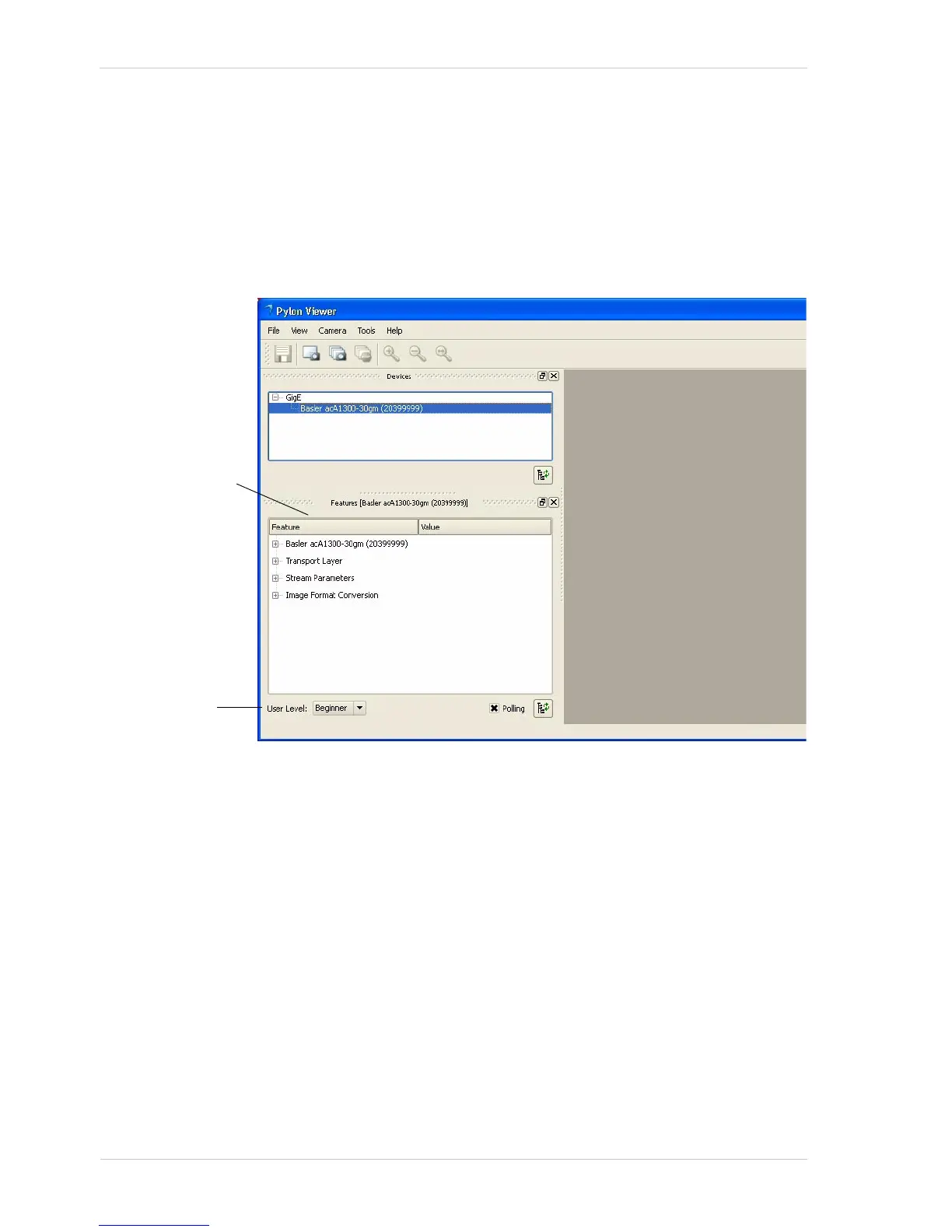Quick Installation Guide
8 Basler ace
4. Click on your camera’s name in the Device tree to select the camera. A camera Features pane
will open in the viewer as shown below. You will use the selections in the Features pane to
adjust all of the camera’s parameter settings.
Also notice the User Level setting below the Features pane. Choose the Beginner, Expert, or
Guru level to display the basic, intermediate, or advanced camera parameters respectively. If
you don’t have previous experience with Basler digital cameras, we suggest that you start as a
beginner.
