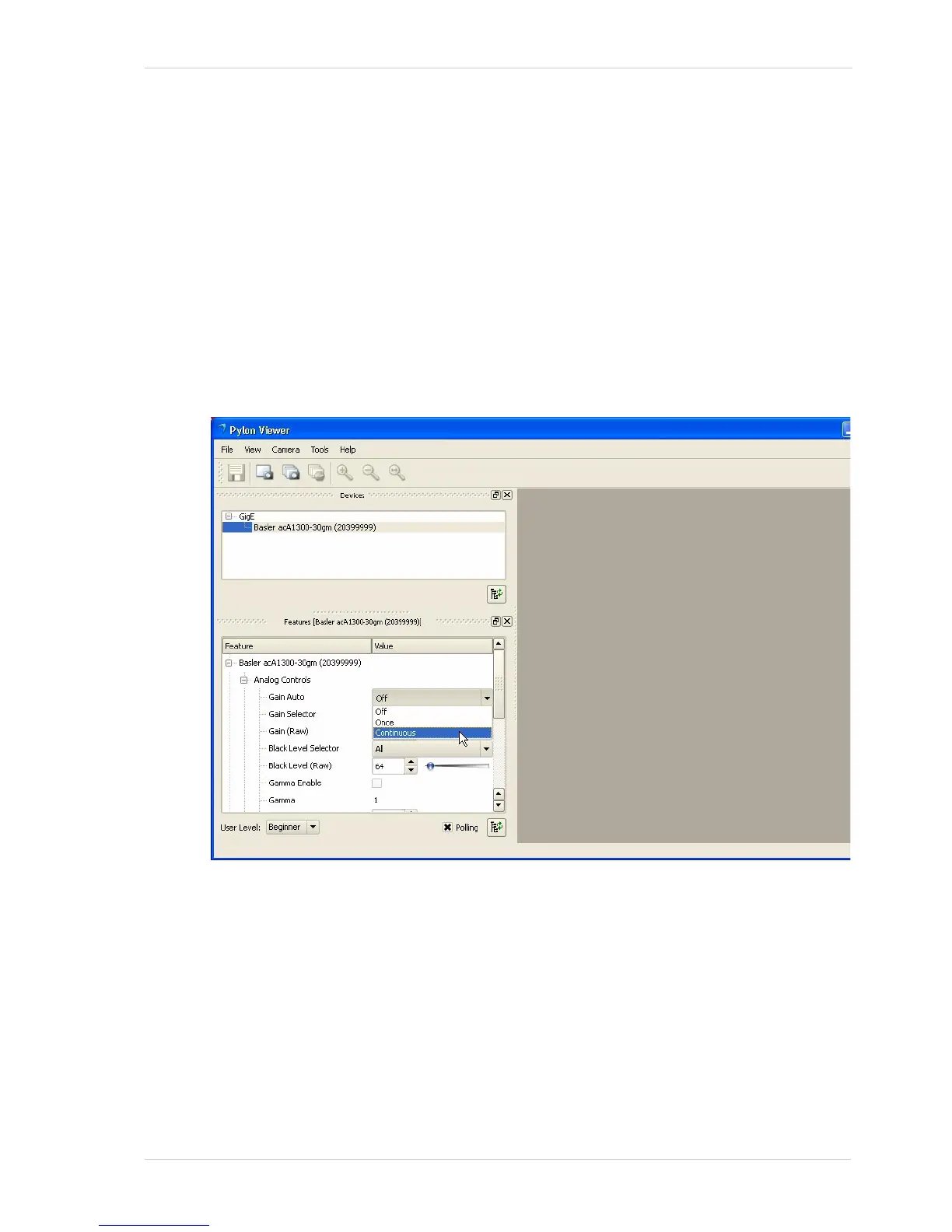Quick Installation Guide
Basler ace 9
5. To get you capturing good quality images quickly. We will turn on the automatic gain and
exposure controls. To turn on the controls:
a. In the Camera Features Pane, click the + Sign next to the camera name. The tree will expand
and will display a list of parameter groups.
b. Click the + Sign next to the Analog Controls parameter group. The parameter group will
open.
c. Use the dropdown list next to the Gain Auto parameter to set the parameter value to
Continuous as shown below.
d. Scroll down and click the + Sign next to the Acquisition Controls group name. The
parameter group will open.
e. Use the dropdown list next to the Exposure Auto parameter to set the parameter value to
Continuous.
