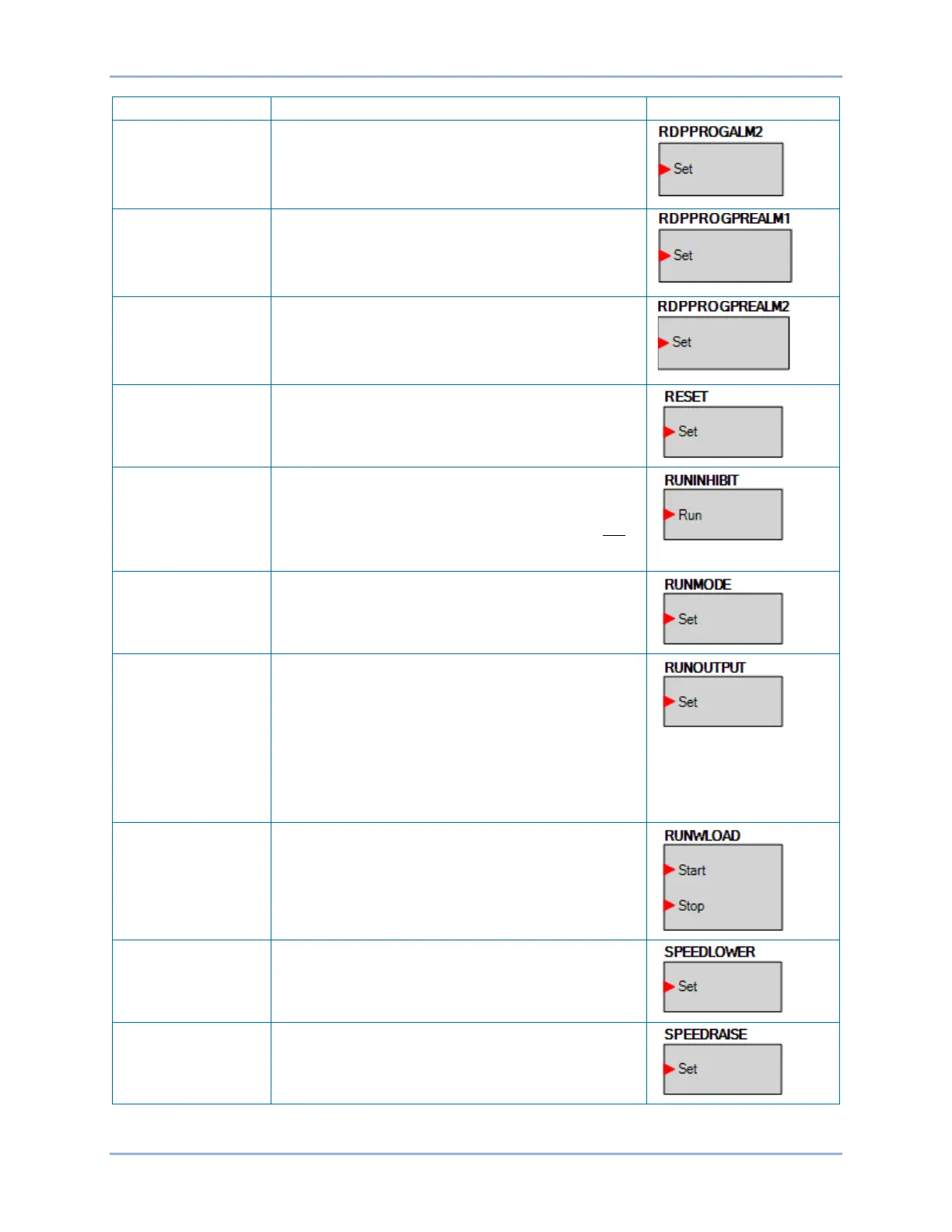9469200995 13-29
DGC-2020ES BESTlogic™Plus
When true, this element illuminates the Sender Failure
LED on the Remote Display Panel RDP-110. When this
element is connected in logic, it overrides all other
commands to the LED. Otherwise, the LED operates as
When true, this element illuminates the Battery
Overvoltage LED on the Remote Display Panel RDP-110.
When this element is connected in logic, it overrides all
other commands to the LED. Otherwise, the LED
When true, this element illuminates the Battery Charger
Failure LED on the Remote Display Panel RDP-110.
When this element is connected in logic, it overrides all
other commands to the LED. Otherwise, the LED
Reset will be active when this element is true. Reset can
also be accomplished by pressing the Reset button on
the front panel of the DGC-2020ES.
When this logic element is true, the DGC-2020ES is
prevented from starting and running the generator,
regardless of any condition that would normally cause the
generator to run. If this element is false and there is any
condition in effect which will cause the generator to run,
the DGC-2020ES will start and run the generator.
When this input is true, and the DGC-2020ES is in OFF
mode, the DGC-2020ES will switch to RUN mode. This is
a pulsed input. It does not need to be held after the
desired mode switch has occurred.
This element is used to drive the run output relay from
logic when the Run Output Relay configuration is set to
“Programmable”. When the Run Output Relay
configuration is set to “Programmable”, the run relay will
not close unless logic is used to drive this element. When
the Run Output Relay configuration is set to “Predefined”,
the run relay is closed according to the predefined run
functionality of the DGC-2020ES. When the “Predefined”
functionality is selected, the relay will not respond to this
The Start input starts the generator and closes the Gen
breaker. The Stop input stops the generator and opens
the Gen breaker. The DGC-2020ES only responds to this
logic element when in AUTO mode.
This element lowers the speed setting of the DGC-
2020ES by up to 2 rpm per second. After the speed has
not been lowered for 30 seconds, the modified speed is
saved to nonvolatile memory.
This element raises the speed setting of the DGC-
2020ES by up to 2 rpm per second. After the speed has
not been raised for 30 seconds, the modified speed is
saved to nonvolatile memory.
