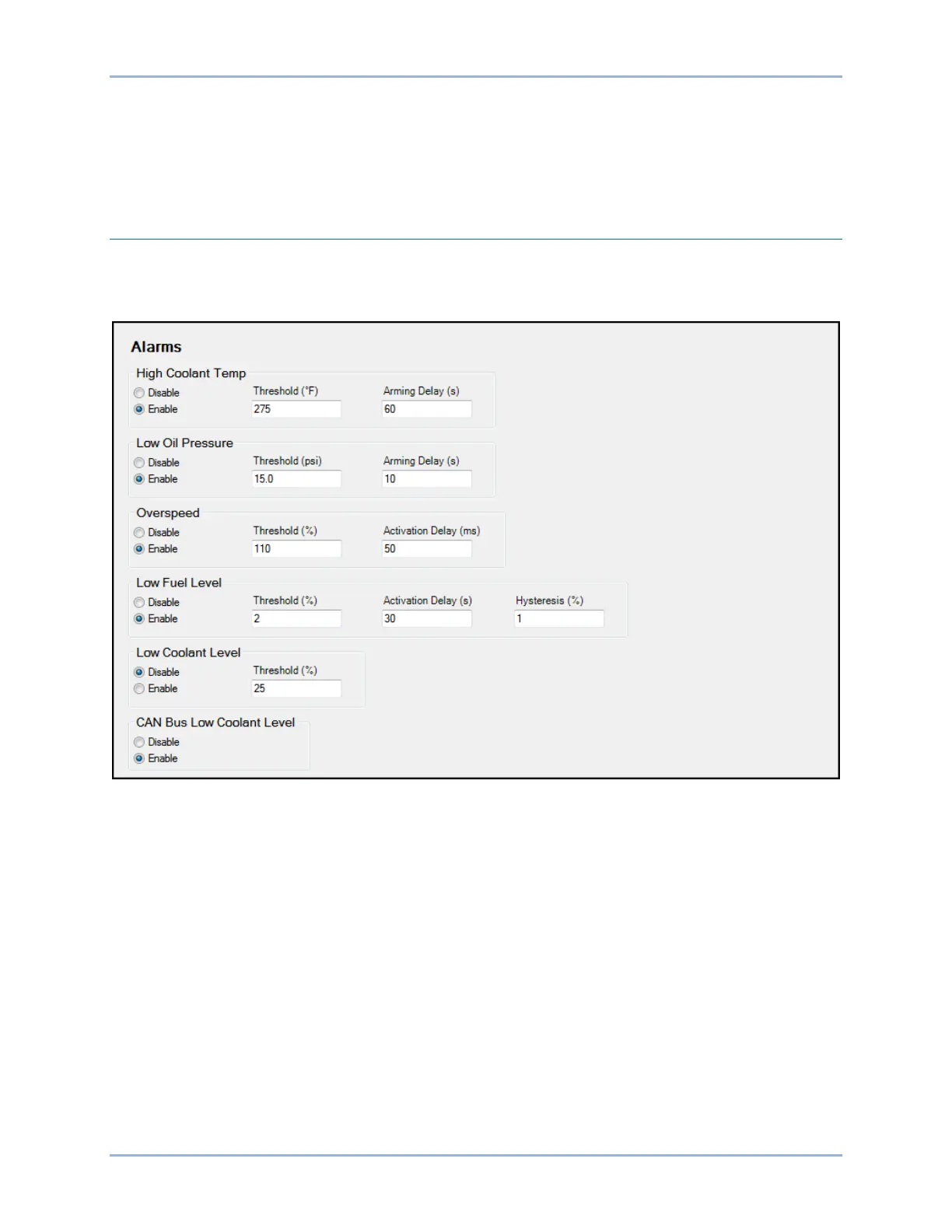9469200995 11-1
DGC-2020ES Alarm Configuration
11 • Alarm Configuration
Configuration of DGC-2020ES alarms, pre-alarms, sender failure alarms, and the audible horn is
described in the following paragraphs.
Alarms
To configure alarms using BESTCOMSPlus, open the Alarm screen (Figure 11-1). This screen is found in
the Settings Explorer under the Alarm Configuration category. If using the front panel, navigate to
Settings > Alarm Configuration > Alarms.
Figure 11-1. Settings Explorer, Alarm Configuration, Alarms Screen
The alarm settings are described below.
High Coolant Temp
High coolant temperature alarm settings consist of an enable/disable setting, a threshold setting, and an
arming delay. If enabled, a high coolant temperature alarm is triggered after a four second delay when the
engine coolant temperature exceeds the threshold setting. The arming delay disables the high coolant
temperature alarm function for a user-adjustable period after engine startup. System units are configured
on the System Settings screen.
Low Oil Pressure
Low oil pressure alarm settings consist of an enable/disable setting, a threshold setting, and an arming
delay. If enabled, a low oil pressure alarm is triggered after a two second delay when the engine oil
pressure decreases below the threshold setting. The arming delay disables the low oil pressure alarm
function for a user-adjustable period after engine startup. System units and metric pressure units are
configured on the System Settings screen.