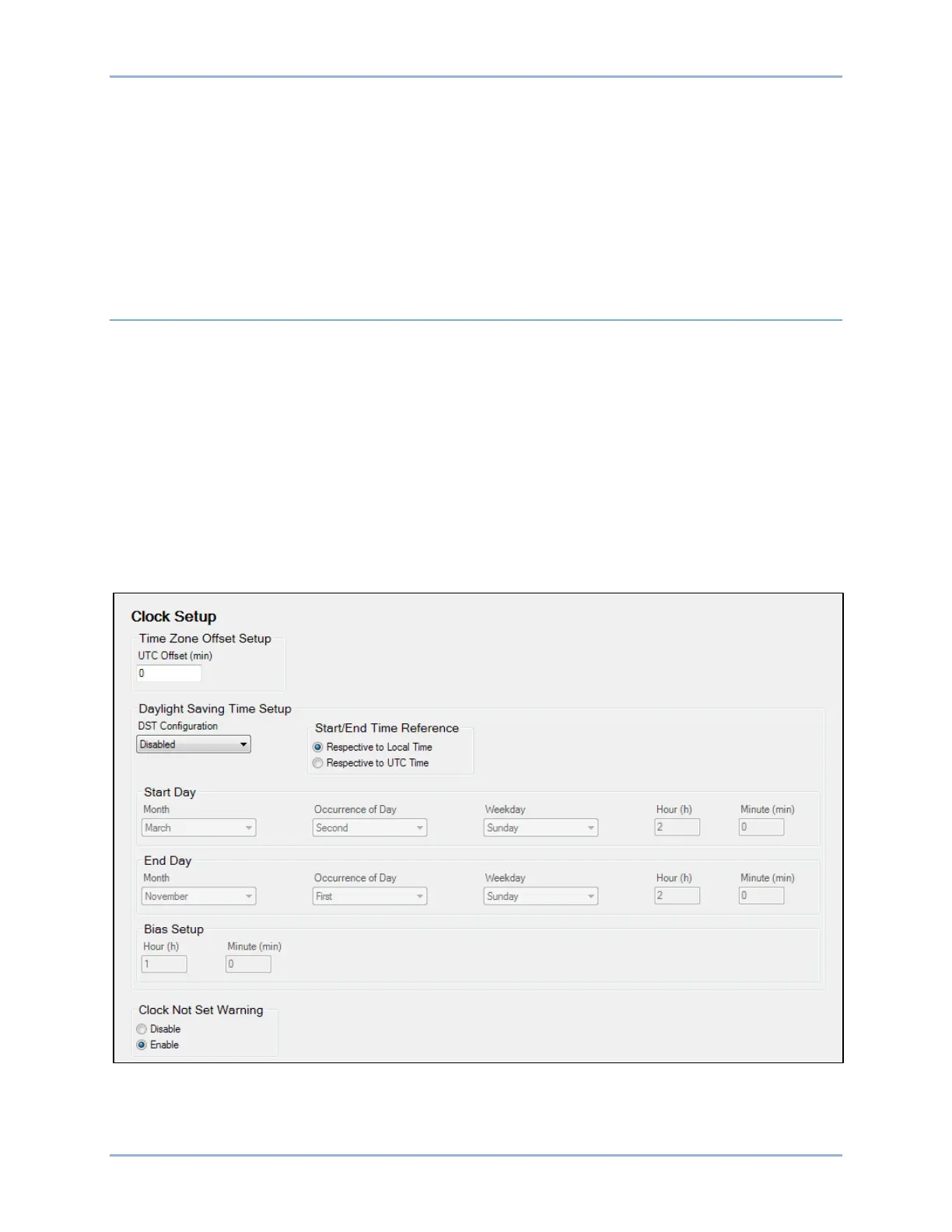9469200995 6-1
DGC-2020ES Timekeeping
6 • Timekeeping
The DGC-2020ES provides a real-time clock with capacitor backup that is capable of operating the clock
for up to 24 hours after power is removed from the controller. As the capacitor nears depletion, an internal
backup battery takes over and maintains timekeeping. The battery will maintain the clock for
approximately ten years depending on conditions. The battery is not replaceable.
The clock is used by the events recorder function to time-stamp events and the exercise timer to start and
stop the genset when the exercise feature is utilized.
Clock Setup
Clock settings are made through the communication ports using BESTCOMSPlus
®
or through the front-
panel interface. Write access to ports is required to program the clock. An alarm is provided to detect
when the DGC-2020ES has powered up and the clock has not been set.
The clock settings are made through BESTCOMSPlus by selecting Clock Setup under General Settings.
If using the front panel, navigate to Settings > General Settings > Configure Date/Time.
The BESTCOMSPlus Clock Setup screen is illustrated in Figure 6-1. Settings are listed in Table 6-1.
The local time zone is configured on this screen. The Time Zone Offset is the local offset to UTC
(Coordinated Universal Time). The Time Zone Offset is required when the Start/End Time Reference is
set to UTC (Coordinated Universal Time). The Start/End Time Reference is set to UTC time if required by
local daylight savings time rules. The Start/End Hour/Minute settings determine the time when the DST
will go into effect. The Bias setting is the amount of time that the clock moves forward or backward. The
user is notified when the clock is not set when the Clock Not Set Warning is enabled.
Figure 6-1. Settings Explorer, General Settings, Clock Setup Screen