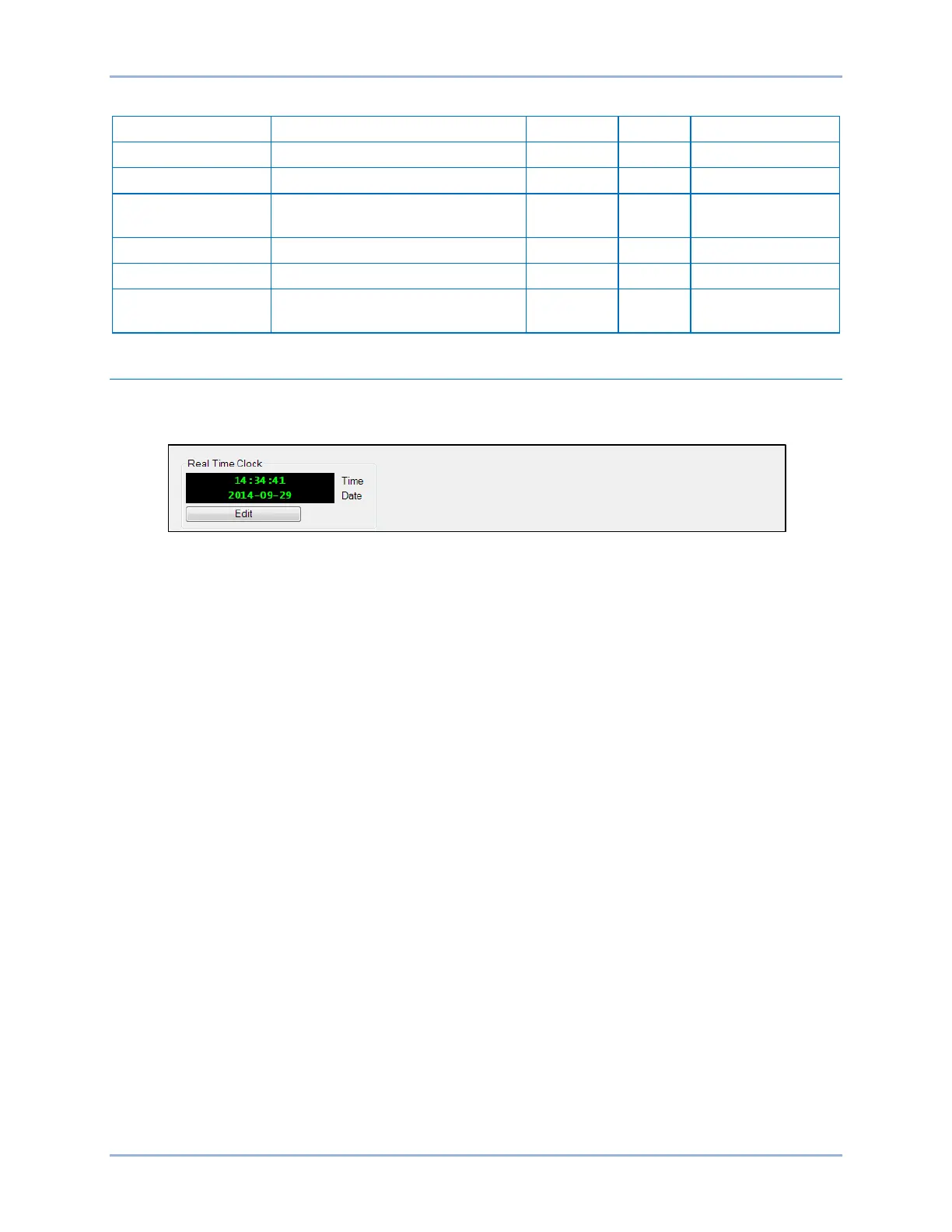6-2 9469200995
Timekeeping DGC-2020ES
Table 6-1. Settings for Clock
Floating Dates or Fixed Dates
Respective to Local Time or
Respective to UTC Time
n/a n/a
Disable or Enable n/a n/a Disable
Setting the Time and Date
Time and date settings are made through BESTCOMSPlus on the Real Time Clock screen (Figure 6-2) of
the Metering Explorer. Settings can also be made through the front panel.
Figure 6-2. Metering Explorer, Real Time Clock Screen