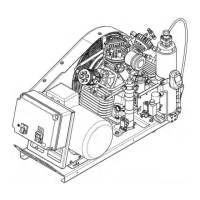3
01/2011
Operation
The B-Timer is activated when starting the
compressor. Compressor operation is indi
cated by the flashing “h” symbol.
To switch on the B-Timer press one of the keys on the display.
Main menue will be displayed (Fig. 5).
If no key is pressed within 1 minute, the in
dication will return to the main menue. After
2 minutes the B-Timer is switched off, if no
compressor operation is detected.
Function Display
To display the desired function, press the se
lect key ().
Press key. Remaining filter capacity is shown, Fig. 6)
Press key again. Remaining operating hours to service interval
A (500 hours or annually) are shown (Fig. 7).
Press key again. Remaining operating hours to service interval
B (1000 hours or annually) are shown (Fig. 8).
Press key again. Remaining operating hours to service interval
C (2000 hours or biennially) are shown (Fig. 9).
Fig. 5
Fig. 6
Fig. 7
Fig. 8
Fig. 9

