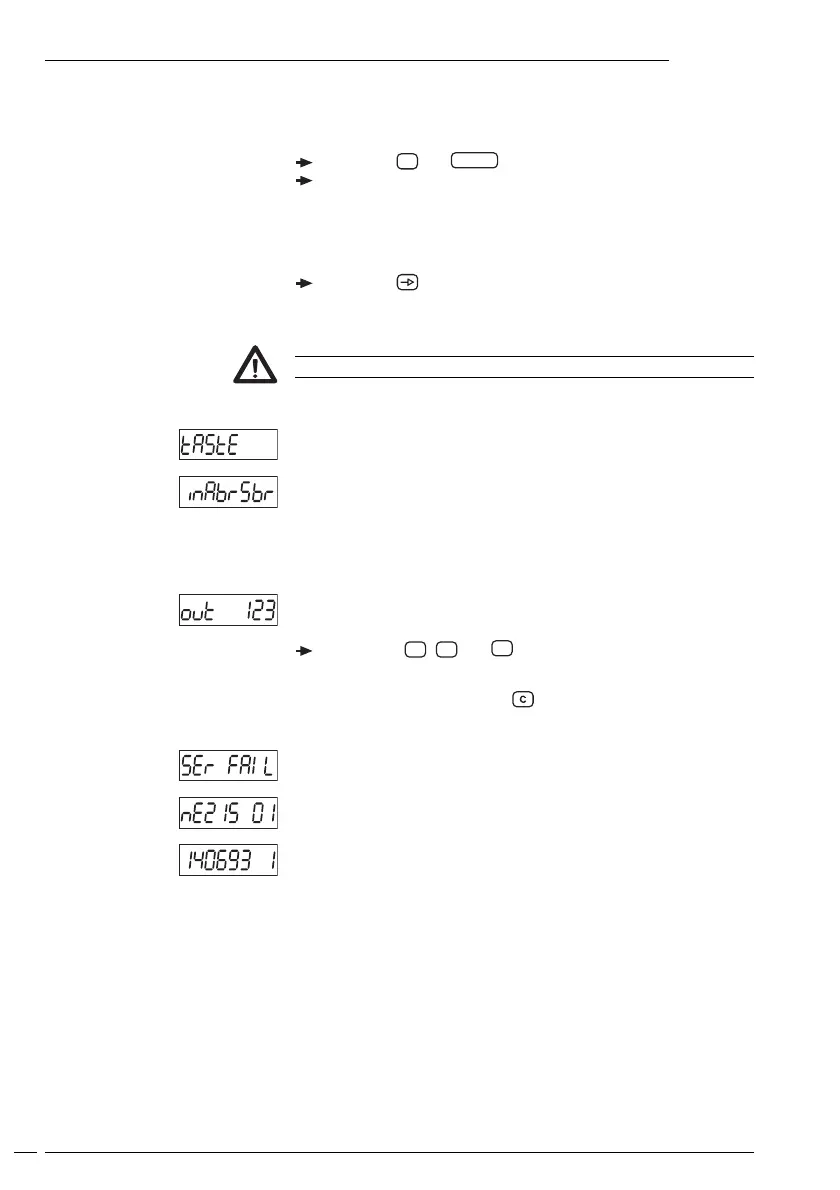10
NE215Counter connecting and operating
3.6 Executing the test routine
The test routine is described below.
To start test
Press the
2
and
Druck
key simultaneously.
Switch the counter on.
● All the display segments will be displayes automatically in
sequence and are therby tested for functional capability.
Test extension
Using the key, test the keyboard, the inputs, outputs and
interface in sequence.
No machine fuctions may connected when the outputs are tested.
Keyboard test
Input test
● Inputs can be triggered simultaneously or individually. A display
is only provided when a signal is applied.
Output test
Press keys
1
,
2
and
3
.
The outputs are now activated.
Reset the outputs with the
key.
Interface test
Display: Model and program number
Display: Program date and version
End of test
The test routine is terminated, the counter is now in the operating
mode.