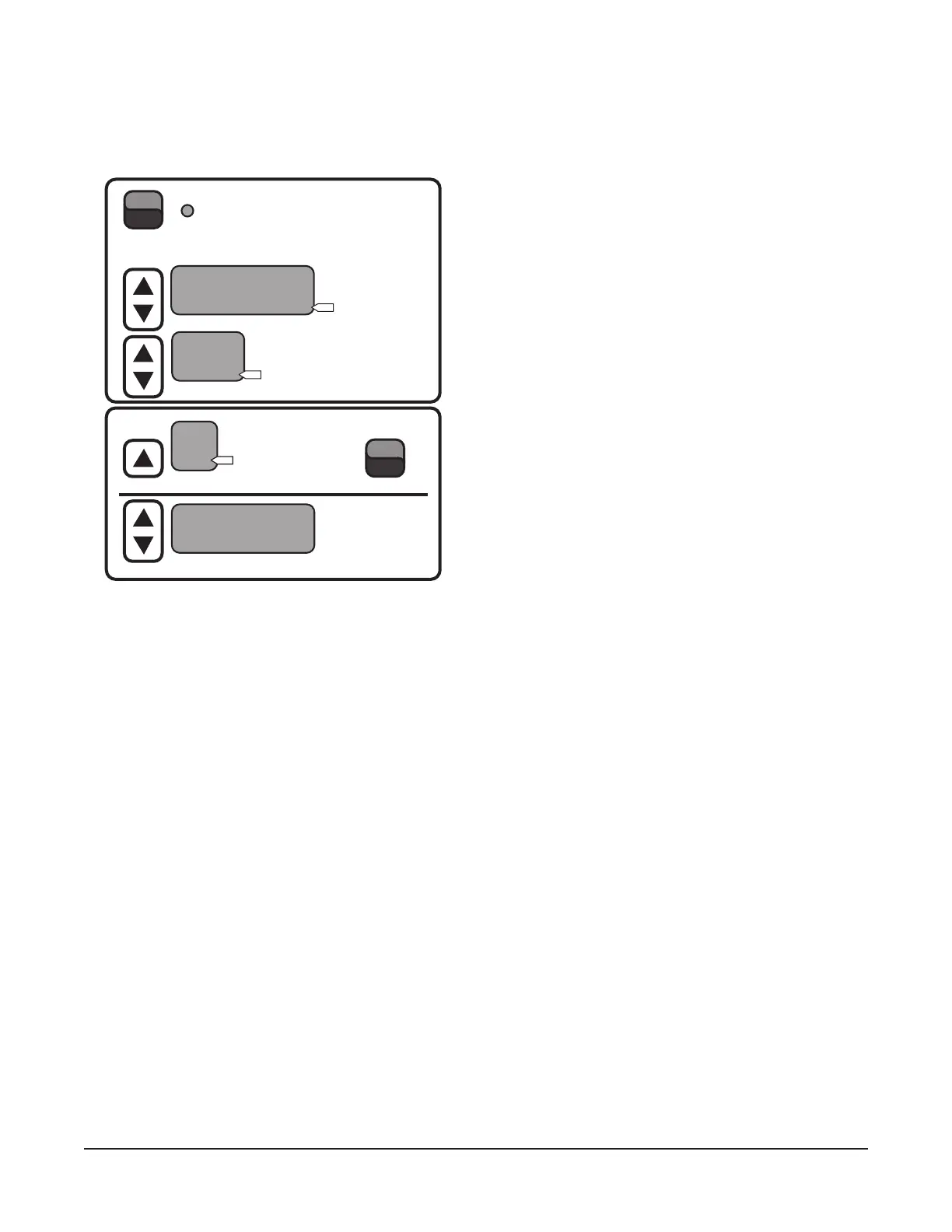– 5 –
ADVANCED CONTROLS - STANDARD PROOFER
PROOF MODE
ON/OFF - Press to start/stop the proof mode.
TEMP UP or DOWN ARROW - Press to set the
temperature.
TEMP WINDOW - Displays the current
temperature.
%HUMIDITY UP or DOWN ARROW - Press to
set the humidity.
%HUMIDITY WINDOW - Displays the current
humidity.
NOTE: When the actual humidity is less than 26%,
the humidity window will show 25%. When the actual
humidity is higher than 25%, the humidity window will
show the actual humidity. To view the temperature or
humidity set point, touch the up or down arrow once.
TIMER NUMBER
UP ARROW - Press to select a timer
(1 through 4).
START/STOP - Press to start/stop the selected
timer.
TIMERS UP or DOWN ARROW - Press to set
the desired time on the selected timer.
TIMERS WINDOW - Displays the hours and
minutes remaining on the selected timer.
TEMP
%HUMIDITY
ON
ON
ON
OFF
TIMER
TIMERS
NUMBER
ON
START
STOP
