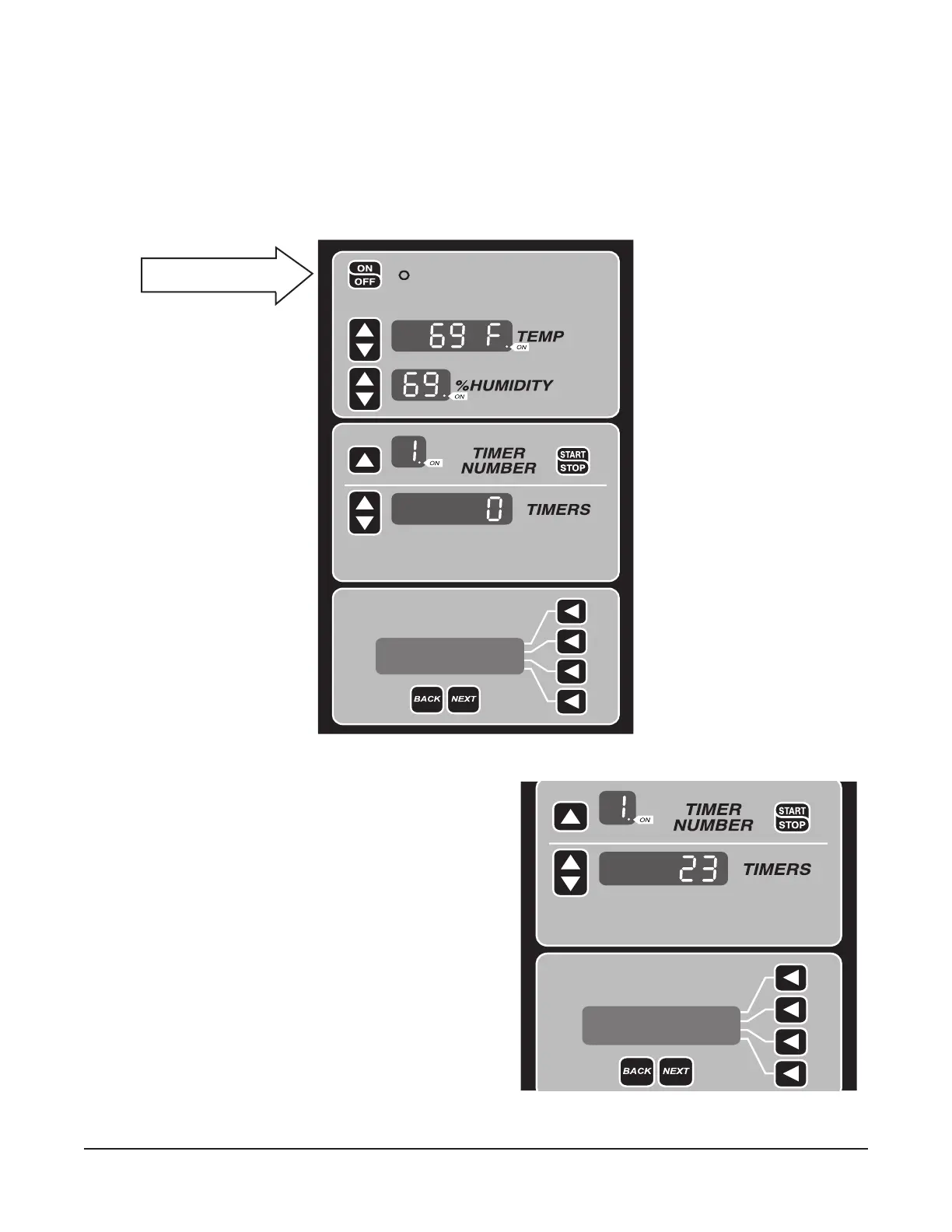– 8 –
Proof
• Press the "PROOFER" operation arrow button (Fig. 2).
• Enter the desired temperature (65°F - 115°F) by pressing up or down arrow button (Fig. 3).
• Enter the desired humidity (25% - 95%) by pressing up or down arrow button.
• Enter the desired time for timer. (If it is timed out, beeper is pulsed and timer number ashes.)
PROOFER TIMINGoooo
Press STOP to End.
>
CHANGE MODE
8:42am Friday
After entering desired time and pressing the timer
START/STOP button, the LCD displays message
"PROOF TIMINGoooo" to indicate the proof operation
is now running with timers (Fig. 4).
To stop the proof timer operation, press START/STOP
button. To stop the proof operation, press "CHANGE
MODE" arrow button or ON/OFF button.
NOTE: It is normal to notice that proofer fans in airduct
keep running for 20 minutes to cool down after the
proof operation is canceled.
LED is on indicating the
unit is running.
Fig. 3
Fig. 4
PROOFER MODE:
Enter Settings Above
CHANGE MODE
9:37A.M Friday
