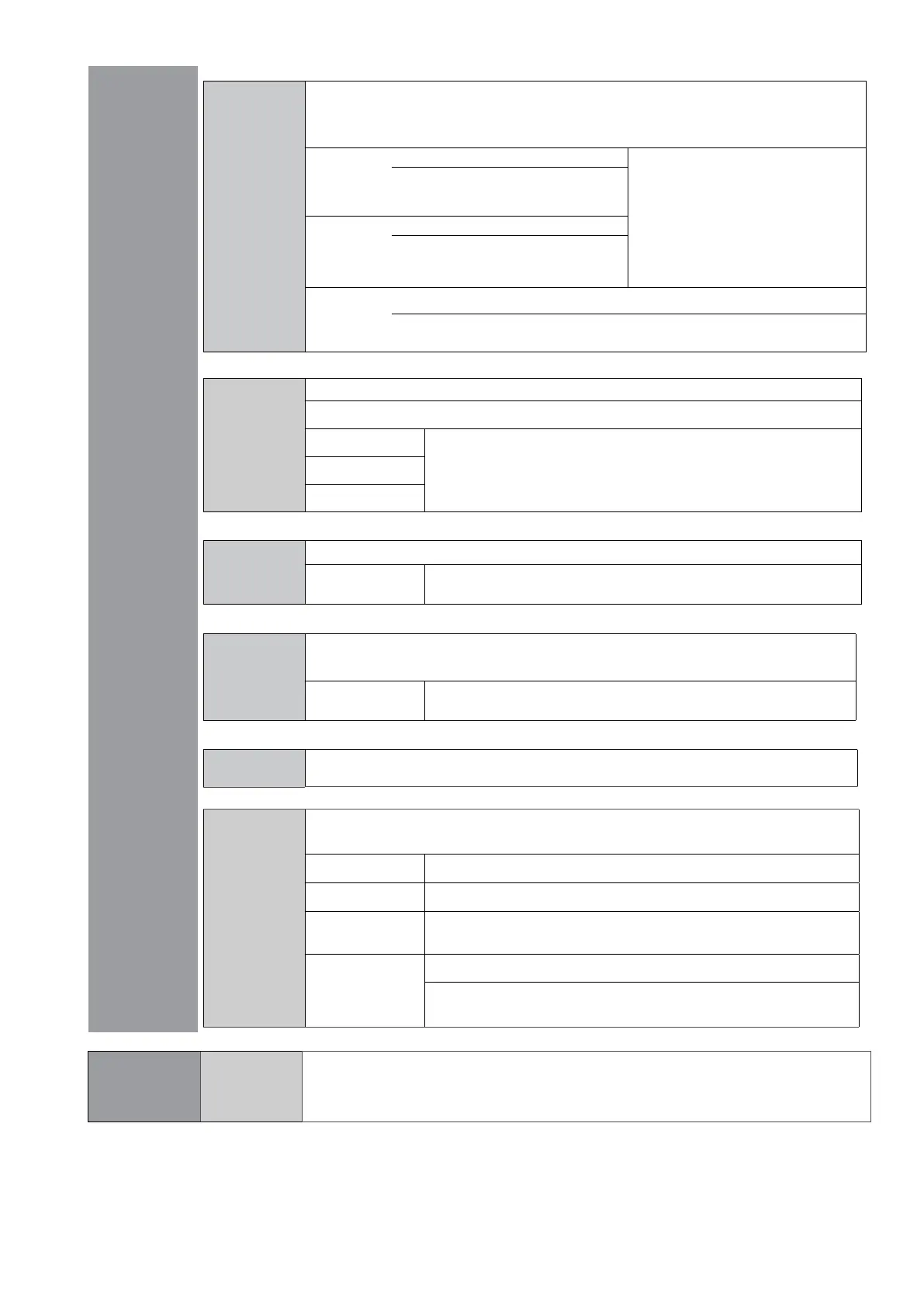13
ESMANUAL DE USUARIO BR40
F5 Prt
PPrt
Después de configurar el modo RS232, el display mostrará la velocidad de comunicación actual
“
bXXXX
“ 600, b1200, b2400, b4800 y b9600.
Pr 0
M+ formato - Fecha/Hora
Solo para formato
p prt, p auto
Pr0, Pr1, Pr2, Pr3, Pr4, Pr5,
Pr6, Pr7
Lab 0
M+ formato - Bruto/Acumulación
Lab 0, Lab1, Lab2, Lab3
Ty-tp
Ty-tp
Impresora de tickets
Ty 711, LP-50
Impresora de etiquetas
P cont
Enviar datos continuadamente (impresión continua)
b9600
b600, b1200, b2400, b4800, b9600
Cont 1
Cont 2
Cont 3
Serie
Enviar datos continuadamente (impresión continua)
b9600 b600, b1200, b2400, b4800, b9600
Ask
Bi-dirección, a través del PC
Comandos: R= recibir trama de peso, T= tara, Z= zero
b9600
b600, b1200, b2400, b4800, b9600
Wirele
Enviar datos a través de wireless mediante módulo
P auto
Acumulación automática.
Valores individuales de peso son agregados automáticamente.
b9600
b600, b1200, b2400, b4800, b9600
Pr 0
Pr 0, Pr1, Pr2, Pr3, Pr4, Pr5, Pr6, Pr7
Lab 0
Lab 0, Lab1, Lab2, Lab3
Ty-tp Ty-tp
Impresora de tickets
Ty
711,
LP
-50
Impresora de etiquetas
Prog
Pin
Entra en los menús de programación y calibración introduciendo la contraseña correcta. Vea sección
12 CONFIGURACIÓN TÉCNICA.
CUANDO SE CONFIGURA LA BALANZA PARA VISUALIZAR EL PESO EN OTRAS UNIDADES DE PESO, LA FUNCIÓN DE
ACUMULACIÓN SE MANTIENE EN KILOGRAMOS.