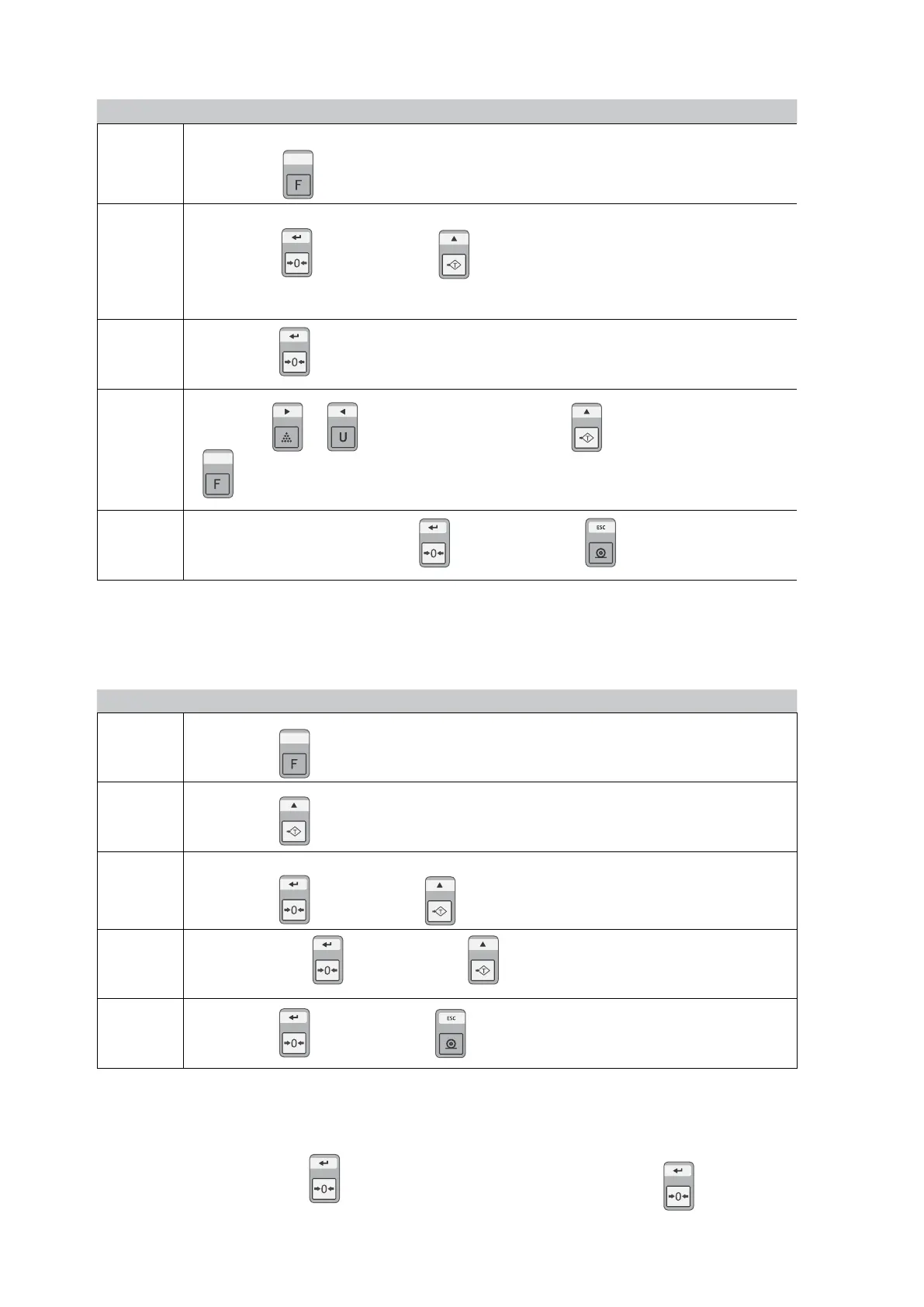37
ENUSER’S MANUAL BR40
6.5.2 PROGRAMMING OF LIMITS
STEPS
DESCRIPTION
1
Press the key
and the display will show F0 H-L
2
Press the key to enter, use the key to select “
SET HI
” (programming of the upper limit” or
“SET LO ” (programming of the lower limit)
3
Press the key to enter.
4
Use the key or to move the active digit. Use the key To change the value. Use the key
to delete the value.
5
After you enter the value, press the key to record, press the key to exit.
6.5.3 PROGRAMMING OF THE AUDIBLE ALARM
PASOS DESCRIPCIÓN
1
Press the key
to enter on the configuration mode.
2
Press the key successively until the display shows “F4 OFF”.
3
Press the key to enter and the key until the display shows “BEEP ”.
4
Then press the key to enter and the key to select BP 2 (mode 2), BP 3 (mode 3), BP 1 (no
sound).
5
Press the key to save, press the key to exit.
NOTE:
The weight must be greater than 20 divisions of scale so that the weight control could operate. Desactivate the weight control function, enter
zero in both limits by pressing the key
when the currents limits will be shown and then pressing To save the zero values.