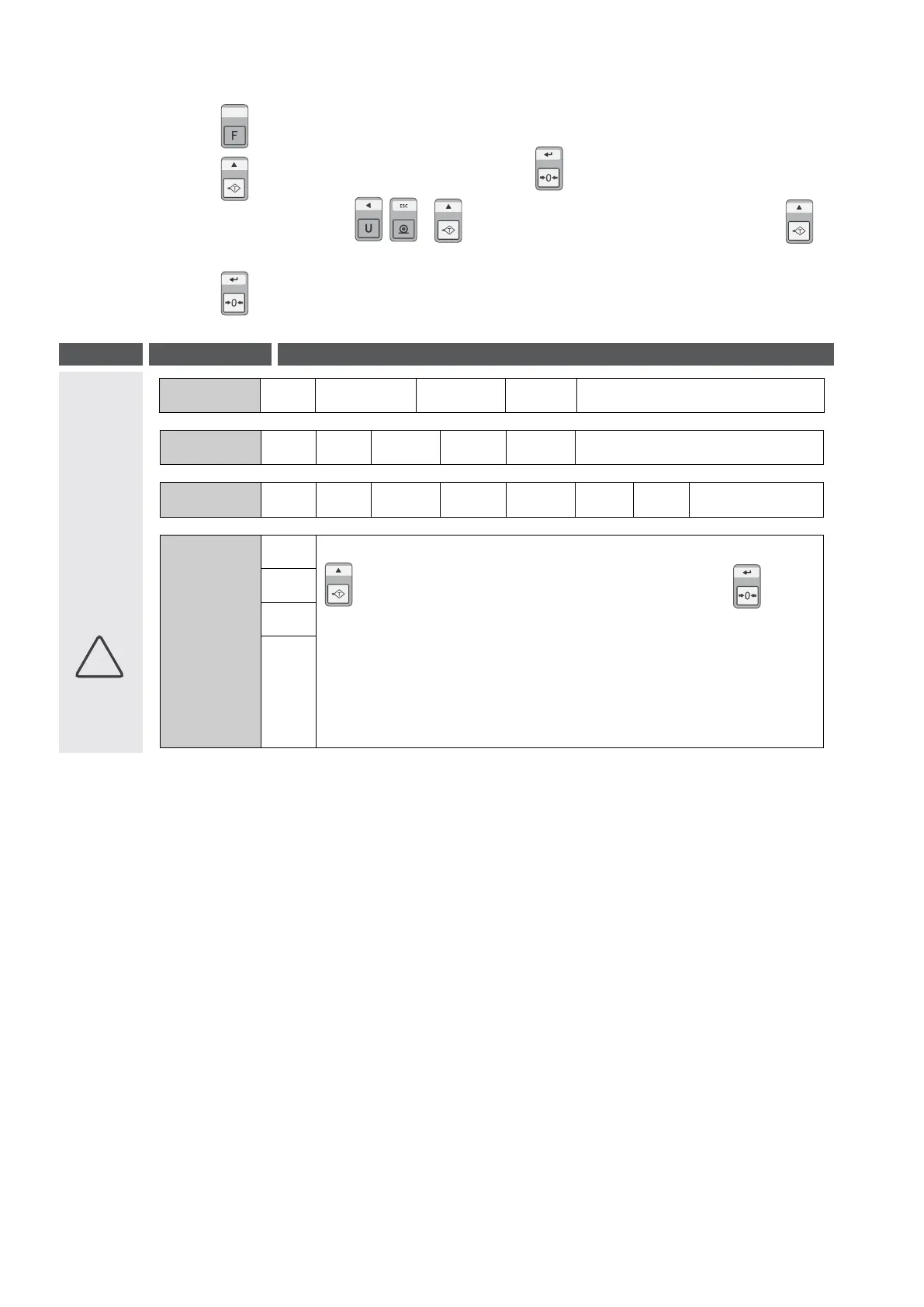31
FRMANUAL D’USAGER BR40
12. CONFIGURATION TECHNIQUE
Appuyer sur la touche
Lorsque le viseur est en mode de pesage normale et le display affiche “F0 H-L”.
Appuyer sur la touche
Jusqu’à ce que l’écran affiche “
PROG
” et Appuyer pour entrer.
L’écran affiche“
PIN
”, puis pressez les touches
, et pour entrer dans le mode de configuration et de la touche Pour
sélectionner le paramètre.
Appuyer sur la touche pour quitter.
MENU SUB-MENU OPTIONS ET DESCRIPTION
P1 ref
Option
seulement
accessible
retirant
cavaliers
intérieur K2
Azn 0
0.5d
1d 2d 4d
Suivi automatique de zéro
0-Auto
P1 4
P1 10 P1 20 P1 0 P1 2
P1 3 Autocero au allumer
0-Range
P2 2
P2 3 P2 4 P2 10 P2 20 P2 50 P2 100
Zéro manuel
Speed
SPd 7.5
Détermine la vitesse d’échantillonnage du convertisseur A/D, pressez la touche
pour sélectionner la vitesse du convertisseur A/D, pressez la touche pour
enregistrer.
7.5: 7,5 parfois par seconde
15: 15 parfois par seconde
30: 30 parfois par seconde
60: 60 parfois par seconde
Note: recommandent 15 ou 30 fois par seconde.
SPd 15
SPd 30
SPd 60