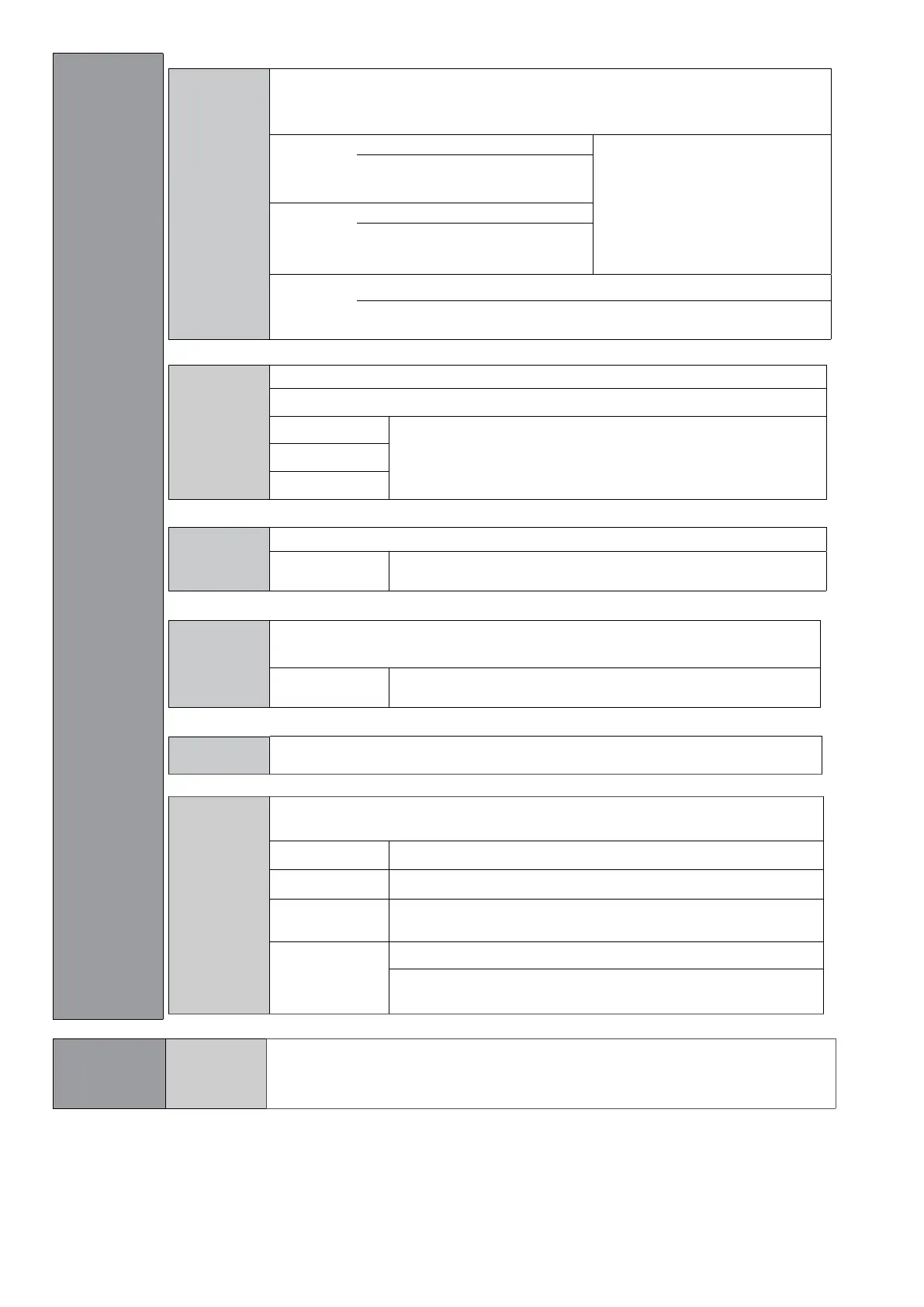41
ENUSER’S MANUAL BR40
F5 Prt
PPrt
After configure the RS232 mode, the display will show the current speed of communication“
bXXXX
“ 600, b1200, b2400, b4800 y b9600.
Pr 0
M+ format - Date/Time
Only for prt format p, p auto
Pr0, Pr1, Pr2, Pr3, Pr4, Pr5,
Pr6, Pr7
Lab 0
M+ format - Gross/accumulation
Lab 0, Lab1, Lab2, Lab3
Ty-tp
Ty-tp
Printer of tickets
Ty 711, LP-50
Label Printer
P cont
Continuously sending data (continuous printing)
b9600
b600, b1200, b2400, b4800, b9600
Cont 1
Cont 2
Cont 3
Serie
Continuously sending data (continuous printing)
b9600 b600, b1200, b2400, b4800, b9600
Ask
Bi-direction,
through the PC Commands: R= receive frame weight, T= tara, Z= zero
b9600
b600, b1200, b2400, b4800, b9600
Wirele
Send data via wireless module through
P auto
Autobuild. Individual Values for weight are added automatically.
b9600
b600, b1200, b2400, b4800, b9600
Pr 0
Pr 0, Pr1, Pr2, Pr3, Pr4, Pr5, Pr6, Pr7
Lab 0
Lab 0, Lab1, Lab2, Lab3
Ty-tp Ty-tp
Printer of tickets
Ty
711,
LP
-50
Label Printer
Prog
Pin
Enters the programming menus and calibration by entering the correct password.
See section 12
TECHNICAL SETUP.
WHEN YOU CONFIGURE THE BALANCE FOR CHECK THE WEIGHT IN OTHER UNITS OF WEIGHT, THE ACCUMULATION FUNCTION IS
MAINTAINED IN KILOGRAMS.