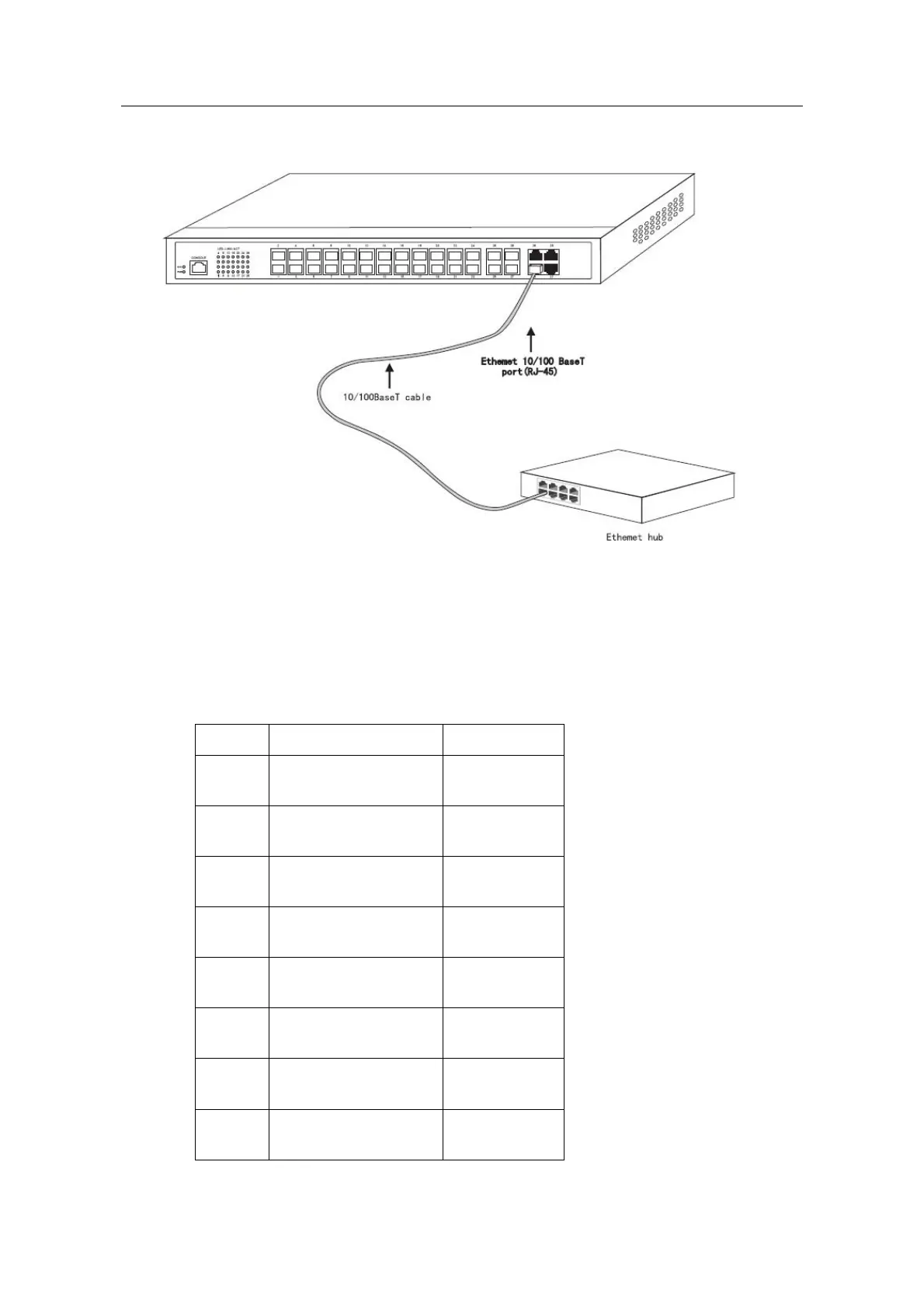S2528GX Hardware Installation Manual
Figure 3-7 Connecting the 1000Base-TX port and other Ethernet terminals
Note: The switch shown in the previous figure does not represent real S2528GX
switch.
Table 3-2 Definition of the pins of the 1000M RJ45 port
No.
Pin name Symbol
1 Receiving and transmitting
the normal phase of data 0
TP0+
2 Receiving and transmitting
the paraphase of data 0
TP0-
3 Receiving and transmitting
the normal phase of data 1
TP1+
4 Receiving and transmitting
the normal phase of data 2
TP2+
5 Receiving and transmitting
the paraphase of data 2
TP2-
6 Receiving and transmitting
the paraphase of data 1
TP1-
7 Receiving and transmitting
the normal phase of data 3
TP3+
8 Receiving and transmitting
the paraphase of data 3
TP3-
- 13 -