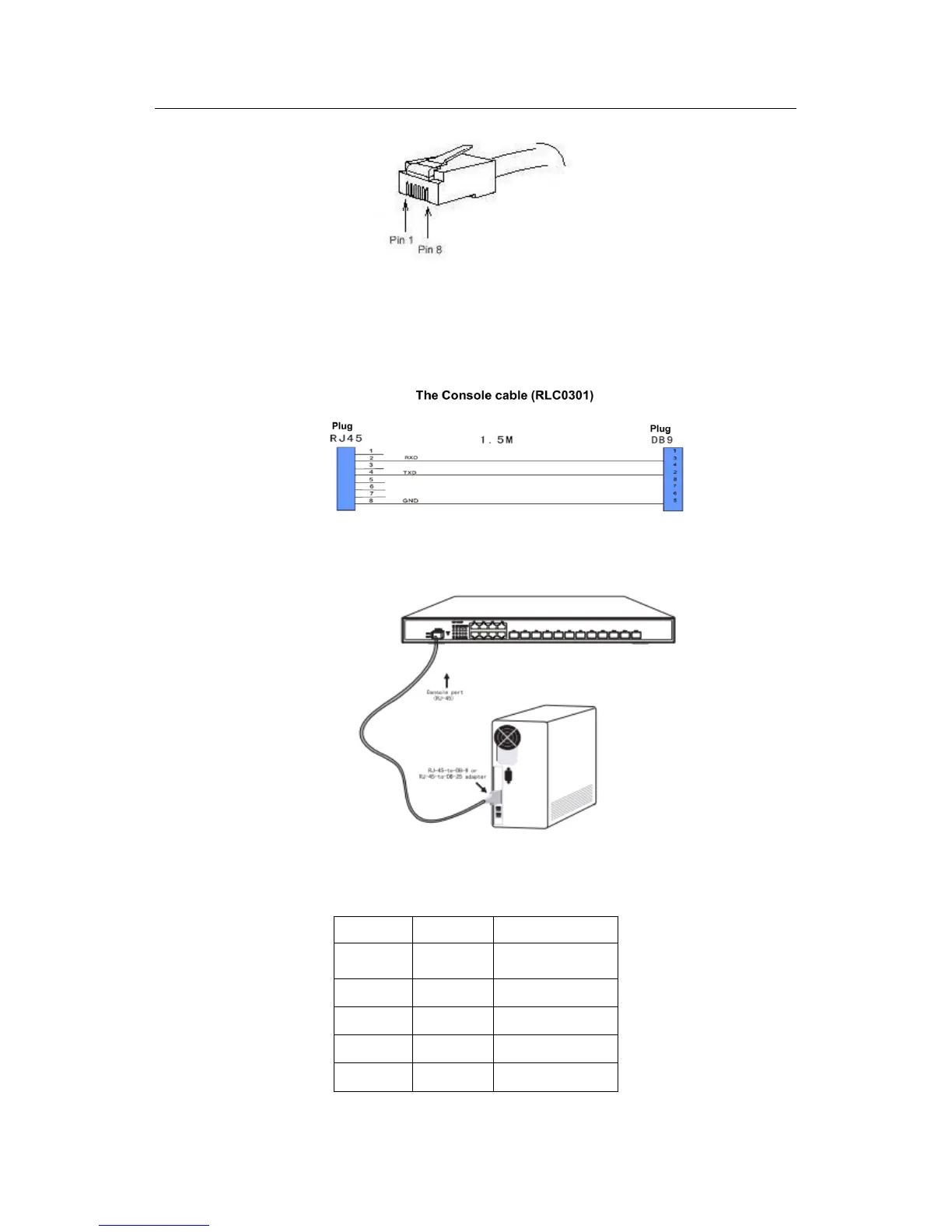S5612 Hardware Installation
- 11 -
Figure 3-3 RJ-45 connector of the console port
The other end of the console cable is DB9, and the RJ45 plug is put into the socket of
the console port on the S5612 switch.
Figure 3-4 The inner connection of the 1-to-8 RJ45 cable (RLC0301).
Figure 3-5 Connecting the console port of S5612 and computer
Table 3-1 Pins of the console port