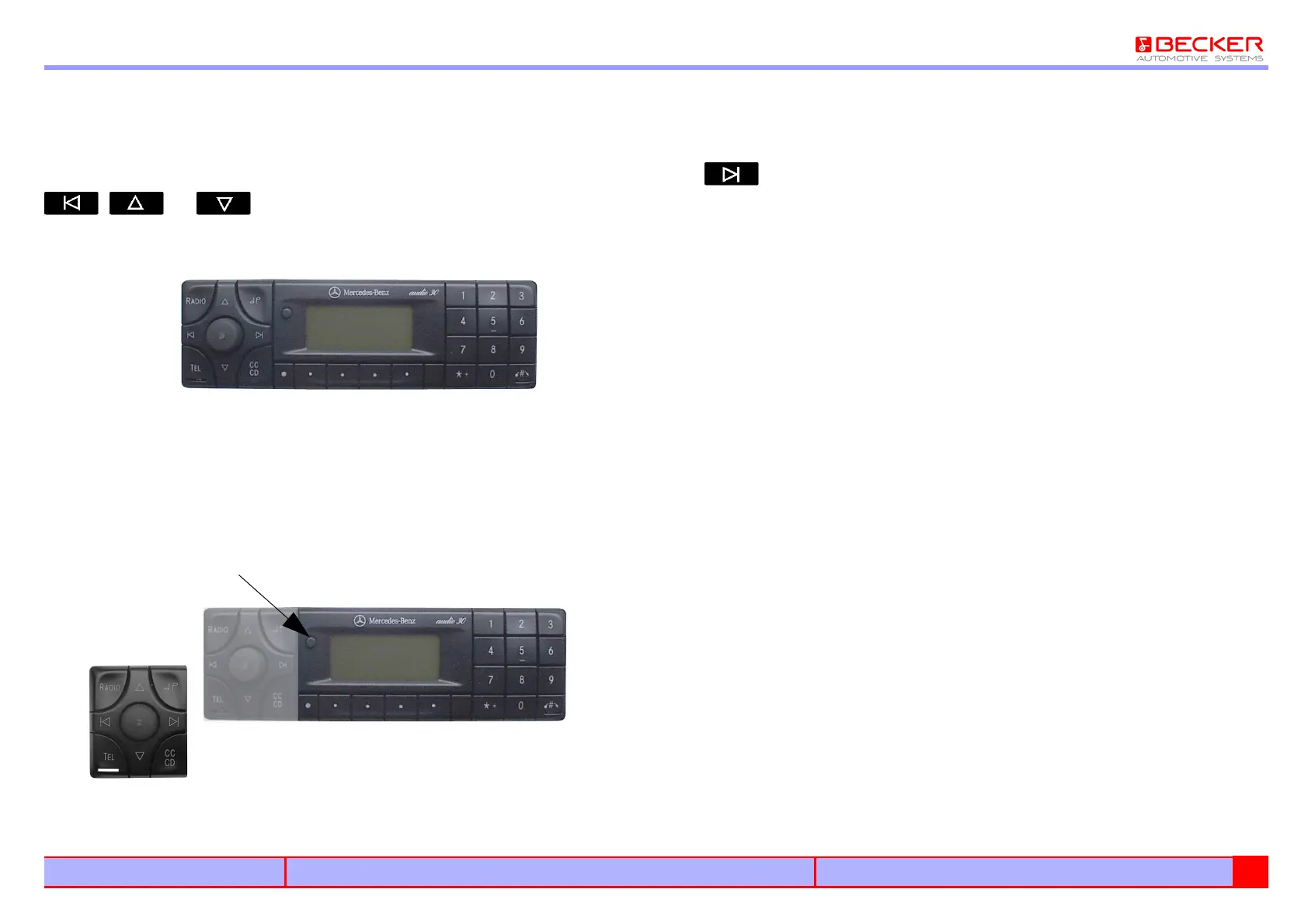BE
CSD - Version: 30/00
Mercedes Benz MY98
21
3301
Additional Entering the code number Audio 30 DIN Export
Entering the code number
Using the buttons of the right-hand control panel enter each number of the digital code.
After entering the correct numerical code, confirm by pressing one of the button ,
, , or .
Removing/inserting the mobile operating panel
The release button has to be pressed and then the operating panel can be removed to
the front. The radio unit cannot be operated unless the left operating panel is fitted in
position.
Place the operating panel into the latch and lock this by gentle pressing
Release button