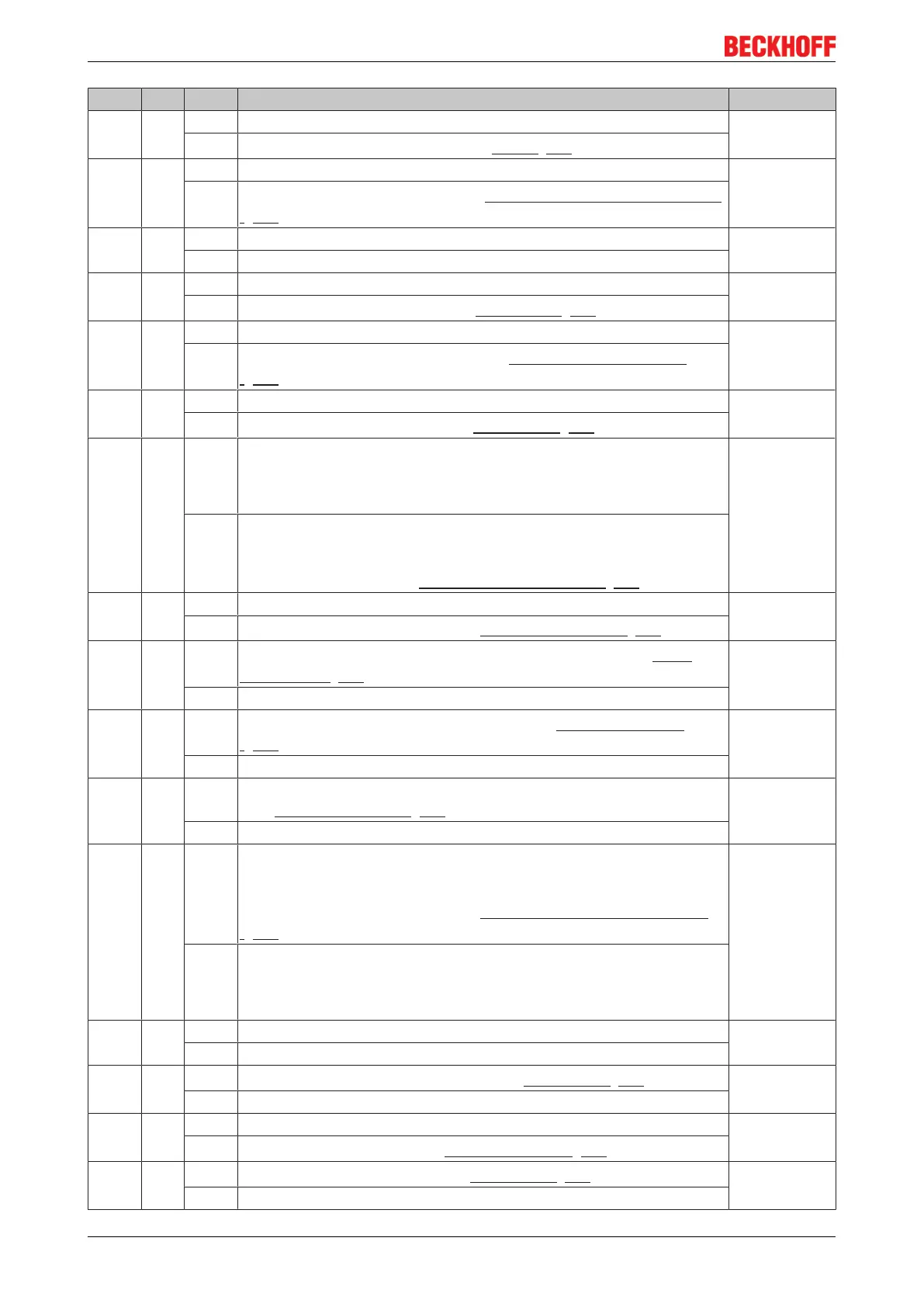Parameterization and commissioning
BK3xx036 Version: 4.3.0
Byte Bit Value Description GSD file
0 7 0
bin
MSAC_C1 connection is not active (default) Standard
1
bin
MSAC_C1 connection is active (see DPV1 [}56])
1 0 0
bin
CfgData checking is active (default) Extended
1
bin
CfgData checking deactivated (see Deactivating the CfgData checking
[}73])
2 3 0
bin
Diagnostic data is transferred in a form compatible with the BK3100 Extended
1
bin
Diagnostic data is transferred in a form compatible with DPV1 (default)
3 3 0
bin
K-bus cycle counter is not active (default) Extended
1
bin
K-bus cycle counter is active (see K-bus cycle [}53])
3 4 0
bin
Multi-configuration mode is not active (default) Extended
1
bin
Multi-configuration mode is active (see Multi-configuration mode
[}73])
3 5 0
bin
Dummy output byte not active (default) Extended
1
bin
Dummy output byte is active (see K-bus cycle [}53])
3 6 0
bin
MCM startup "Static diagnostics"
In multi-configuration mode, the coupler sets the Stat_Diag bit in the
diagnostic data if the configuration is not consistent, and does not yet
enter data exchange (default).
Extended
1
bin
MCM startup "Data exchange without K-bus"
In multi-configuration mode the coupler also enters data exchange
even when the configuration is not consistent, although K-bus cycles
are not yet executed (see Multi-configuration mode [}73])
5 0 0
bin
2-byte PLC interface not activated (default) Extended
1
bin
2-byte PLC interface is active (see 2-byte PLC interface [}72])
7 0 0
bin
Response to K-bus error: Manual K-bus reset (default) (see K-bus
interruption [}69])
Standard
1
bin
Response to K-bus error: automatic K-bus reset
7 1 0
bin
Terminal diagnosis is not active (default) (see Terminal diagnosis
[}70])
Standard
1
bin
Terminal diagnosis is active
7 4 0
bin
Diagnostic data for digital terminals included in process image (default)
(see Terminal diagnosis [}70])
Standard
1
bin
Diagnostic data of digital terminals not in the process image (default)
9 2 0
bin
Analog modules are mapped in compact form (only showing the input
and/or output user data) (this is the default, only relevant when
CfgData checking has been deactivated, otherwise the terminals are
set by means of the CfgData) (see Deactivation of CfgData checking
[}73])
Extended
1
bin
Analog modules are mapped in complex form (with control/status for
register access and with the same data length in inputs and outputs)
(only relevant when CfgData checking has been deactivated,
otherwise the terminals are set by means of the CfgData)
9 3 0
bin
Representation in INTEL format Standard
1
bin
Representation in Motorola format (default)
9 4 0
bin
K-bus mode slow FreeRun (default) (see K-bus cycle [}53])
Standard
1
bin
K-bus mode fast FreeRun
9 5 0
bin
WORD alignment inactive (default) Extended
1
bin
WORD alignment active (see WORD alignment [}72])
9 6 0
bin
K-bus mode is synchronous (see K-bus cycle [}53])
Standard
1
bin
K-bus mode FreeRun (default)
