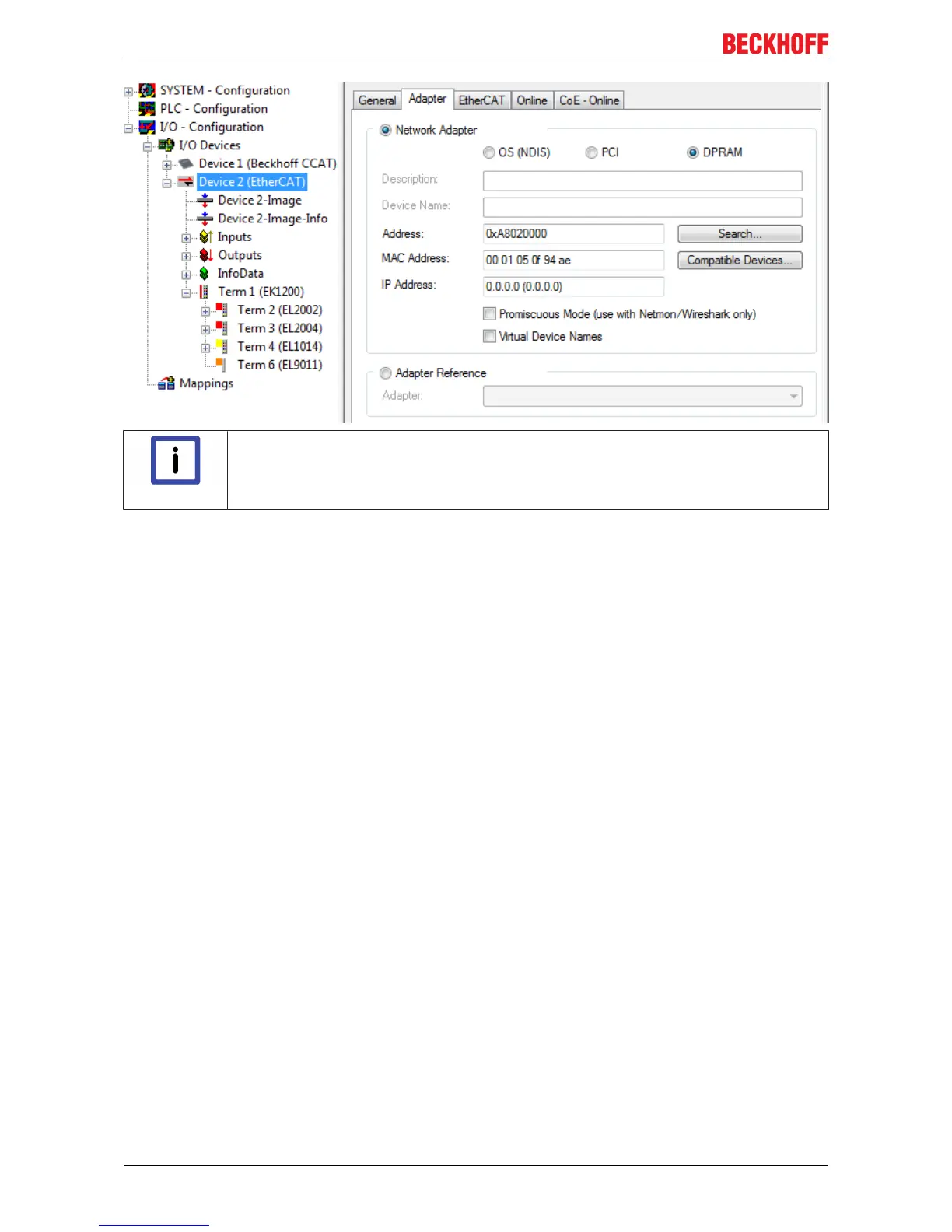Parameterizing and commissioning
CX809026 Version: 1.7
6 Parameterizing and commissioning
6.1 DIP switch
CAUTION
DIP switches as ignition source in potentially explosive atmospheres
Gases or dusts can be ignited by a spark discharge when DIP switches are used.
Switch off the power supply and wait until the 1-second UPS has discharged. Ensure that
there is no explosive atmosphere before you use DIP switches.
10-pole DIP switch S101
The DIP switch has only one meaning for the Ethernet interfaces X101 and X102 which are switched.
Left off "0", right on "1".
DIP switch S101 Meaning
10 on and 9 off DHCP active
10 off and 9 off Fixed IP address 192.168.1.xxx; xxx stands for DIP
switches 1 to 8, subnet mask is 255.255.255.0. The
"basic IP address" can be modified in the operating
system. The last byte of the IP address is then
specified once again by the DIP switches.
10 off and 9 off
DIP 1 to 8 all on
The complete IP address is taken from the operating
system.
2-pole DIP switch (under the flap between the battery and the SD card slot)
DIP switch (red) Meaning
1 off and 2 off normal mode, TwinCAT is started
1 on and 2 off The CX mode starts in Config Mode; the flash
memory or, in the case of the CX80xx the SD card, is
reachable via the USB interface (for example for an
image update).
1 off and 2 on Restore the registry
1 on and 2 on No function so far