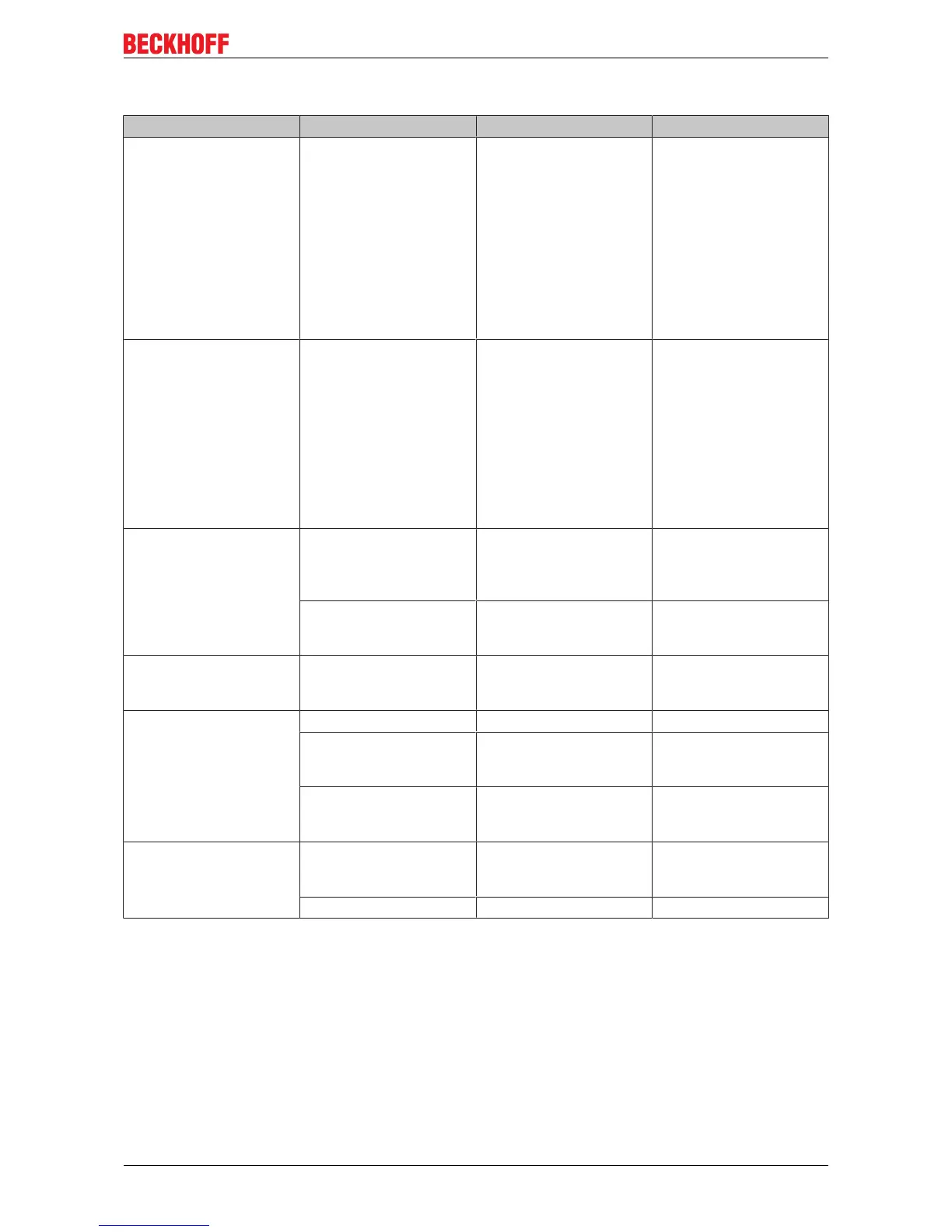Error handling and diagnosis
CX8090 59Version: 1.7
9 Error handling and diagnosis
9.1 Diagnostic LEDs
Ethernet interface X001
Interface X001 Ethernet (CX8090, CX8091) Meaning
LED green on Link present
LED yellow flashing Activity
Ethernet interface X101 and X102
Interface X101-102 Ethernet (CX8090, CX8091) Meaning
LED green flashing Activity
LED yellow is not used -
LED coupler
Labelling Meaning Colour Meaning
TC Displays the TwinCAT
mode
red TwinCAT in Stop
green TwinCAT in Running
Mode
Blue TwinCAT in Config Mode
WD* no function - -
ERR* Error or Boot Diagnosis
LED
red when switching on Software is being loaded
off Everything OK
* The WD and ERR LED can be set and used by function block.