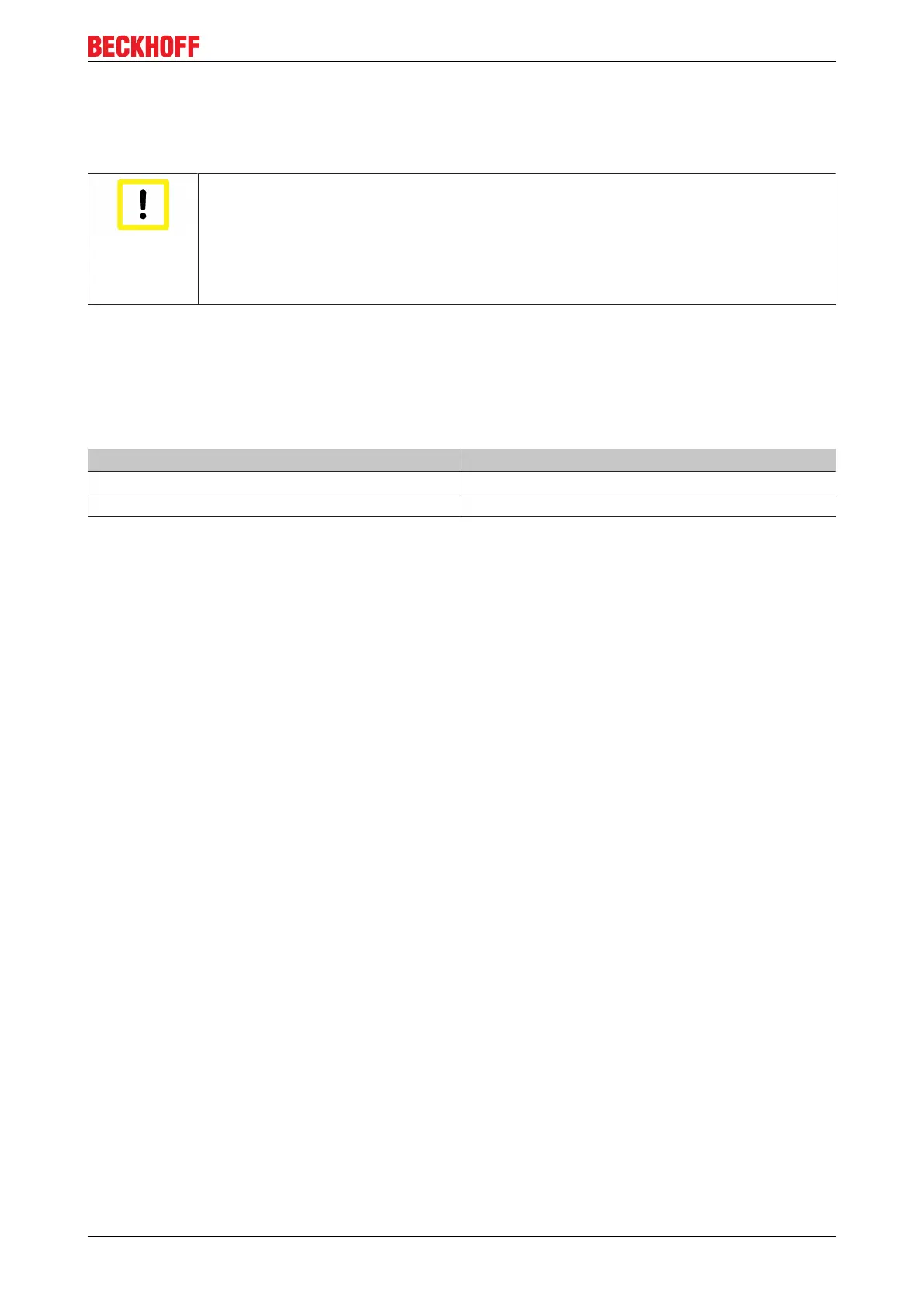Transport and storage
CX8030 / CX8031 11Version: 1.6
3 Transport and storage
Transport
Attention
Short circuit due to moisture
Moisture can form during transport in cold weather or in the event of large temperature fluc-
tuations.
Avoid moisture formation (condensation) in the Embedded PC, and leave it to adjust to
room temperature slowly. If condensation has occurred, wait at least 12 hours before
switching on the Embedded PC.
Despite the robust design of the unit, the components are sensitive to strong vibrations and impacts. During
transport the Embedded PC must be protected from
• mechanical stress and
• use the original packaging.
Table1: Weight and Dimensions.
CX80xx
Weight 180 g
Dimensions (W x H x D) 64 mm x 100 mm x 73 mm
Storage
• The battery should be removed if the Embedded PC is stored at temperatures above 60°C. The
battery should be stored separate from the Embedded PC in a dry environment at a temperature
between 0 °C and 30 °C.
The preset date and time are lost if the battery is removed.
• Store the Embedded PC in the original packaging.