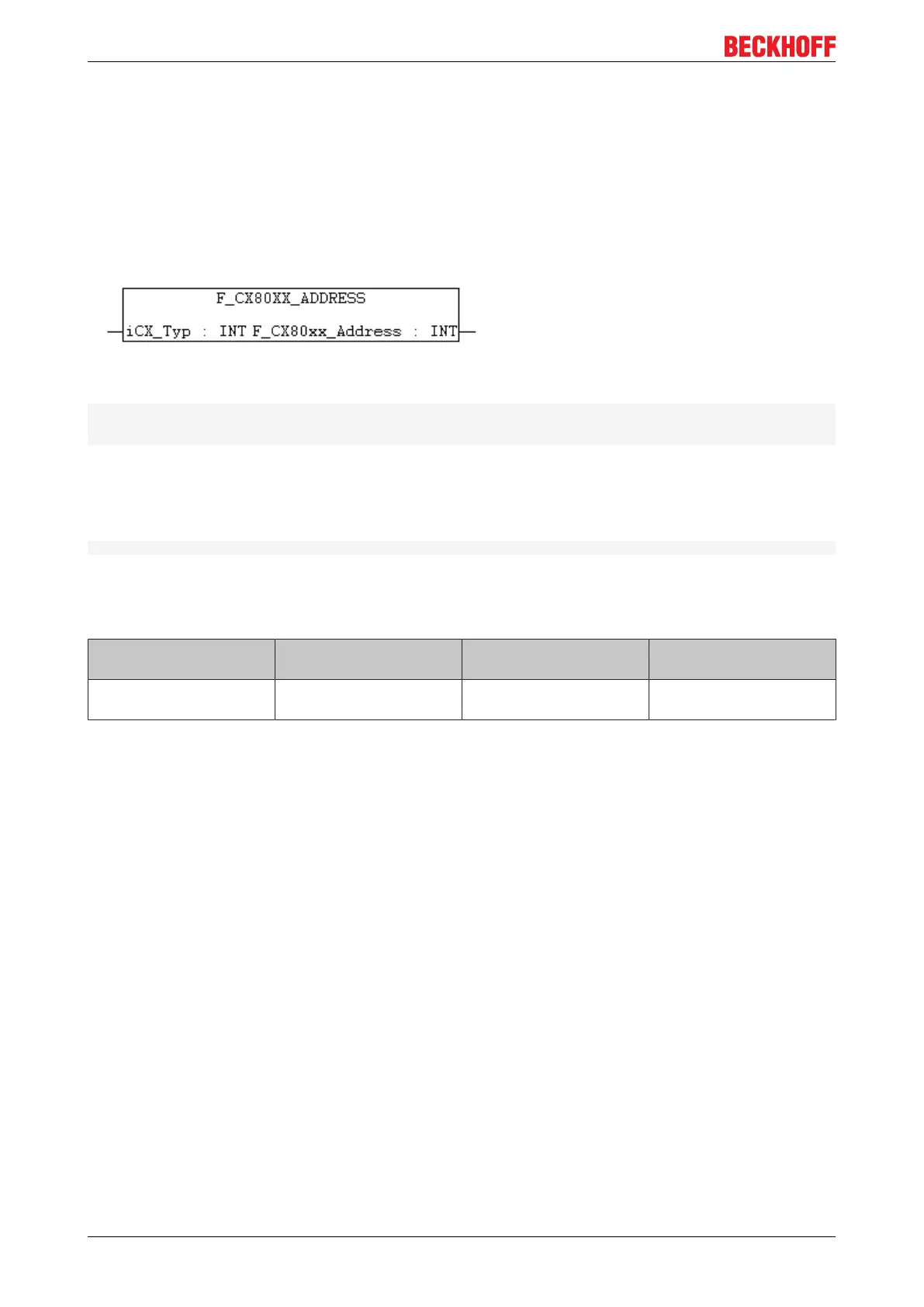Programming
CX8030 / CX803154 Version: 1.6
7.3 Diagnostics
7.3.1 FUNCTION F_CX80xx_ADDRESS
With this function the address selection switch or the DIP switch of the CX80xx device can be read out.
Here, for example, you can activate different parts of the program depending on the address by reading the
switch position.
VAR_INPUT
VAR_INPUT
iCX_Typ:INT;
END_VAR
iCX_Typ : The CX type used is entered here - just the number without the designation CX: for
example, CX8031 is then entered as 8031.
VAR_OUTPUT
F_CX80xx_ADDRESS:INT;
F_CX80xx_ADDRESS : -1, non-implemented CX, address of the switch
Prerequisites
Development environ-
ment
Target platform Hardware PLC libraries to be
linked
TwinCAT v2.11.0build
2220 or higher (R3)
ARM CX80xx TcSystemCX80xx.lib
7.4 PROFIBUS
7.4.1 CX8030
7.4.1.1 CX8030 ADS Interface
ADS NetId of the PROFIBUS interface
A NetId is required for the ADS communication. This can be found in the ADS tab of the PROFIBUS
interface in the TwinCAT System Manager.