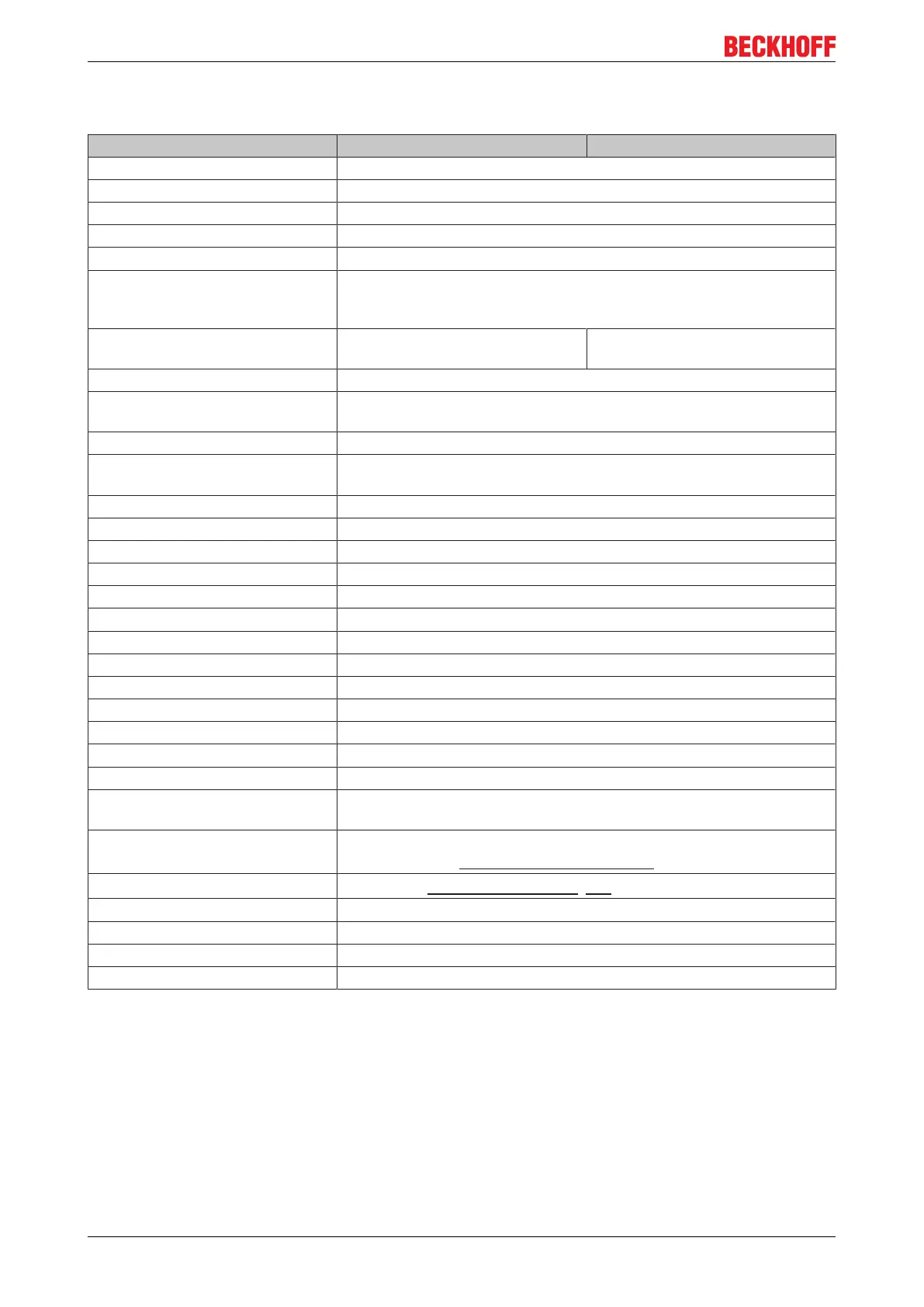Product overview
CX8030 / CX803116 Version: 1.6
4.3 Technical data
Technical data CX8030 CX8031
Processor 32 Bit, 400 MHz, ARM9
Internal main memory 64 MB RAM (internal, not extendable)
Operating system Microsoft Windows CE 6.0
Web-base Management yes
Flash memory MicroSD card (ATP) 512 MB (optionally 1, 2, 4, 8 GB)
Interfaces 1 x USB device (behind the front flap)
1 x RJ45 Ethernet, 10/100 MBit/s (ADS over TCP/IP)
1 x D-sub RS485 PROFIBUS
Protocols PROFIBUS Master (Slave Mode
optional)
PROFIBUS slave
Interface for I/O terminals K-bus or E-bus, automatic recognition
Process data on the K-bus max. 2 KB input data
max. 2 KB output data
Diagnostics LED 1 x power, 1 x TC status, 2 x bus status
Clock internal battery-backed clock (RTC) for time and date (battery
exchangeable)
Operating system Microsoft Windows CE
Control software TwinCAT PLC runtime (from version 2.11 R3)
Programming TwinCAT PLC
Programming languages IEC 61131-3
Online Change Yes
Up/download code Yes/Yes
Power supply 24 V
DC
(-15 %/+20 %)
UPS 1-second UPS
Power supply for I/O terminals max. 2 A
Max. power loss 3.0 W (including system interfaces)
Dielectric strength 500 V (supply / internal electronics)
Dimensions (W x H x D) 64 mm x 100 mm x 73 mm
Weight approx. 180 g
Permissible ambient temperature
during operation
0° C ... +55° C
Permissible ambient temperature
during storage
-25° C ... +85°C
see notes under: Transport and storage [}11]
Installation position
See chapter Installation positions [}20]
Relative humidity 95 %, no condensation
Vibration / shock resistance conforms to EN 60068-2-6/EN 60068-2-27
EMC immunity/emission conforms to EN 61000-6-2/EN 61000-6-4
Protection class IP20