
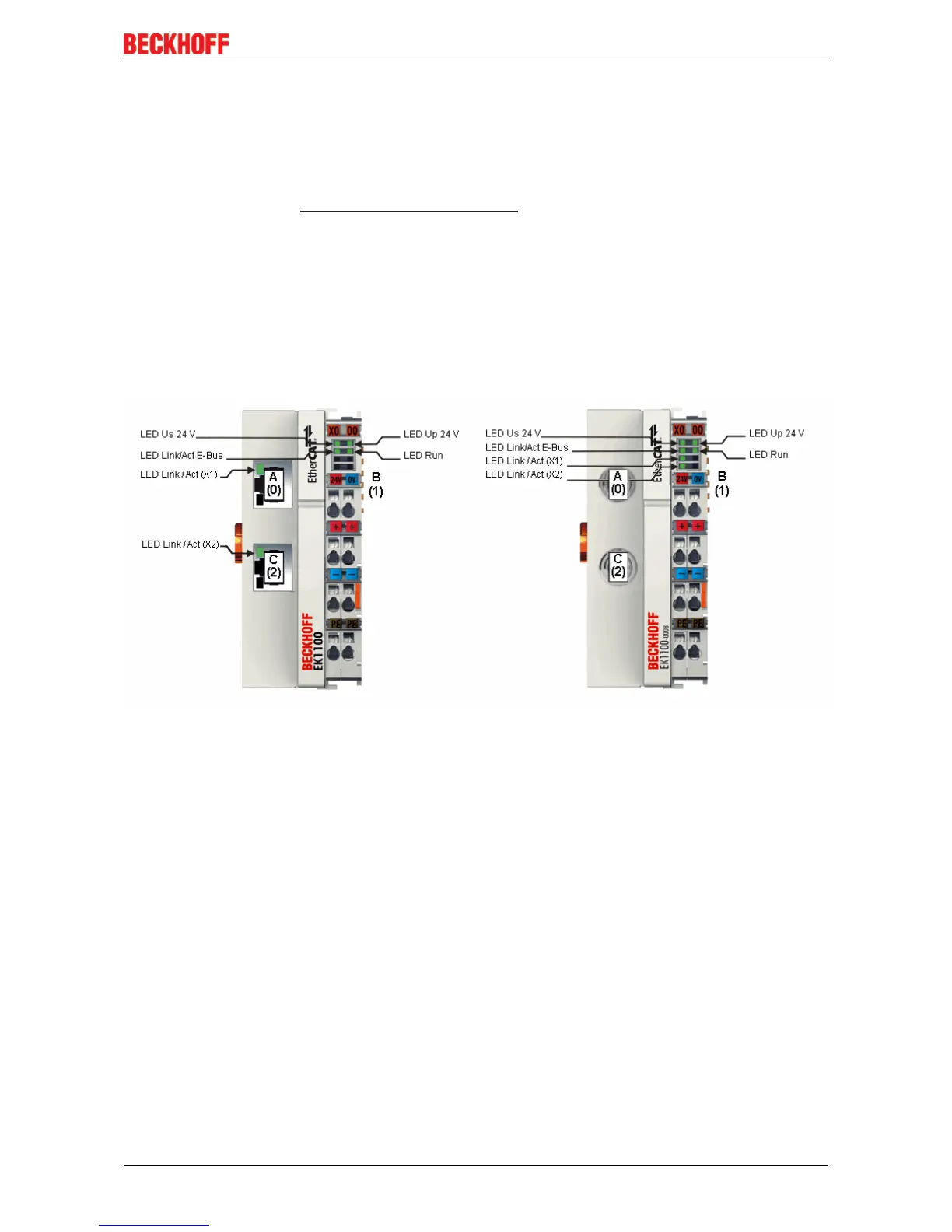 Loading...
Loading...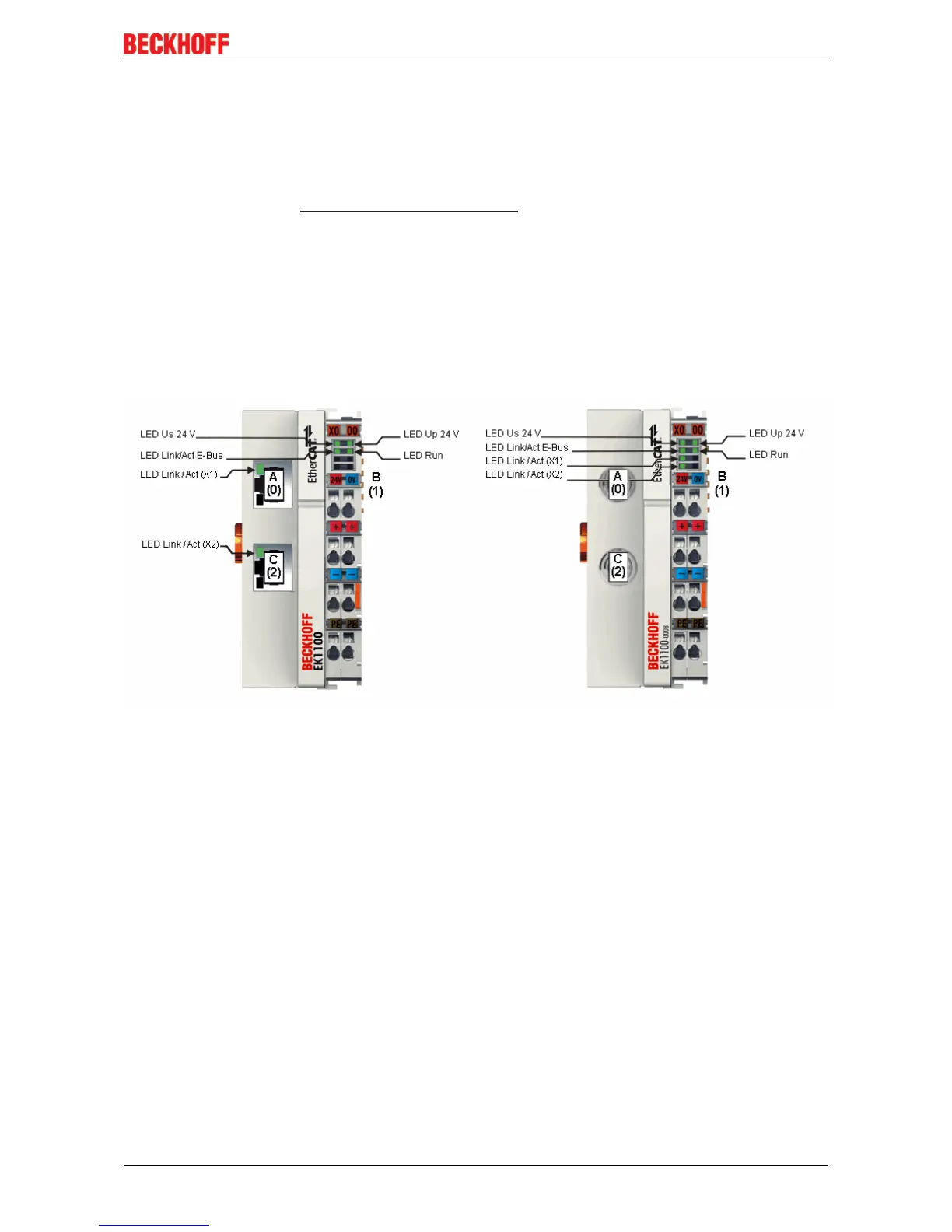
Do you have a question about the Beckhoff EK1100 and is the answer not in the manual?
| Product Type | EtherCAT Coupler |
|---|---|
| Number of Ports | 2 |
| Fieldbus | EtherCAT |
| Bus Interface | EtherCAT |
| Protection Class | IP20 |
| Max. Current Supply for the E-bus | 2 A |
| Electrical Isolation | 500 V (E-bus/Fieldbus) |
| Weight | approx. 150 g |
| Relative Humidity | 95%, no condensation |
| Vibration/Shock Resistance | Conforms to EN 60068-2-6/EN 60068-2-27 |
| EMC Immunity/Emission | Conforms to EN 61000-6-2/EN 61000-6-4 |
| Approvals/Markings | CE, UL, ATEX, IECEx |
| Power Supply | 24 V DC (-15%/+20%) |
| Operating Temperature | -25°C to +60°C |
| Storage Temperature | -40°C to +85°C |
| Current Consumption Power Contacts | 10 mA |
| Number of I/O Modules | 64 |
| Installation Position | any |