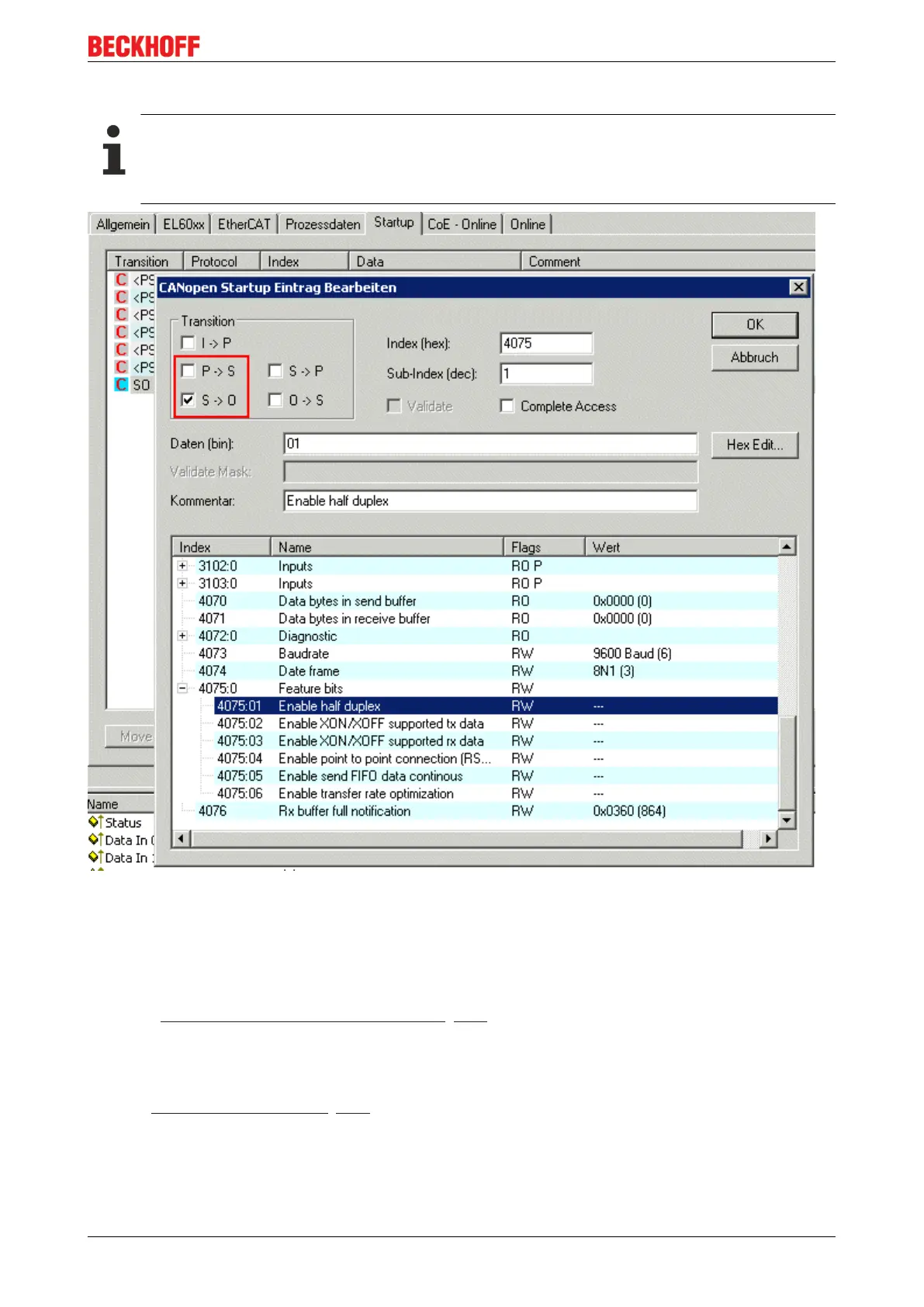Commissioning
EL600x, EL602x 123Version: 4.6
StartUp entries (hardware < 03)
StartUp list entry
For the EL6001/EL6021 with hardware < 03, the startUp entries can only be set in the transition
from SafeOP to OP (S -> O). The default setting is PreOP -> SafeOP (P -> S). When creating
StartUp entries, ensure that the checkbox "S -> O" is ticked (see Fig.)!
Fig.145: StartUp entry with transition S -> O
Process data
As delivered, 22 bytes of user data and 1 control/status word are transferred.
The process data are generated from CoE objects 0x6000 (Inputs) and 0x7000 (Outputs) and are described
in chapter Object description and parameterization [}168] in detail.
Enlarged process image 50x 16-bit
An enlarged process data interface is necessary for communication with >8 data bits. If the terminal supports
this (see Communication features [}131]) a 50-word interface can be set as an alternative to the 22-byte
interface (PDOs 0x1605 and 0x1A05). This can be used with every encryption regulation (7xx, 8xx), but only
makes sense with a regulation >8bits, e.g. 9N1. In each case the least significant bits must be occupied by
the data bits, i.e. in the case of 9N1 the 9 least significant bits in the data words.