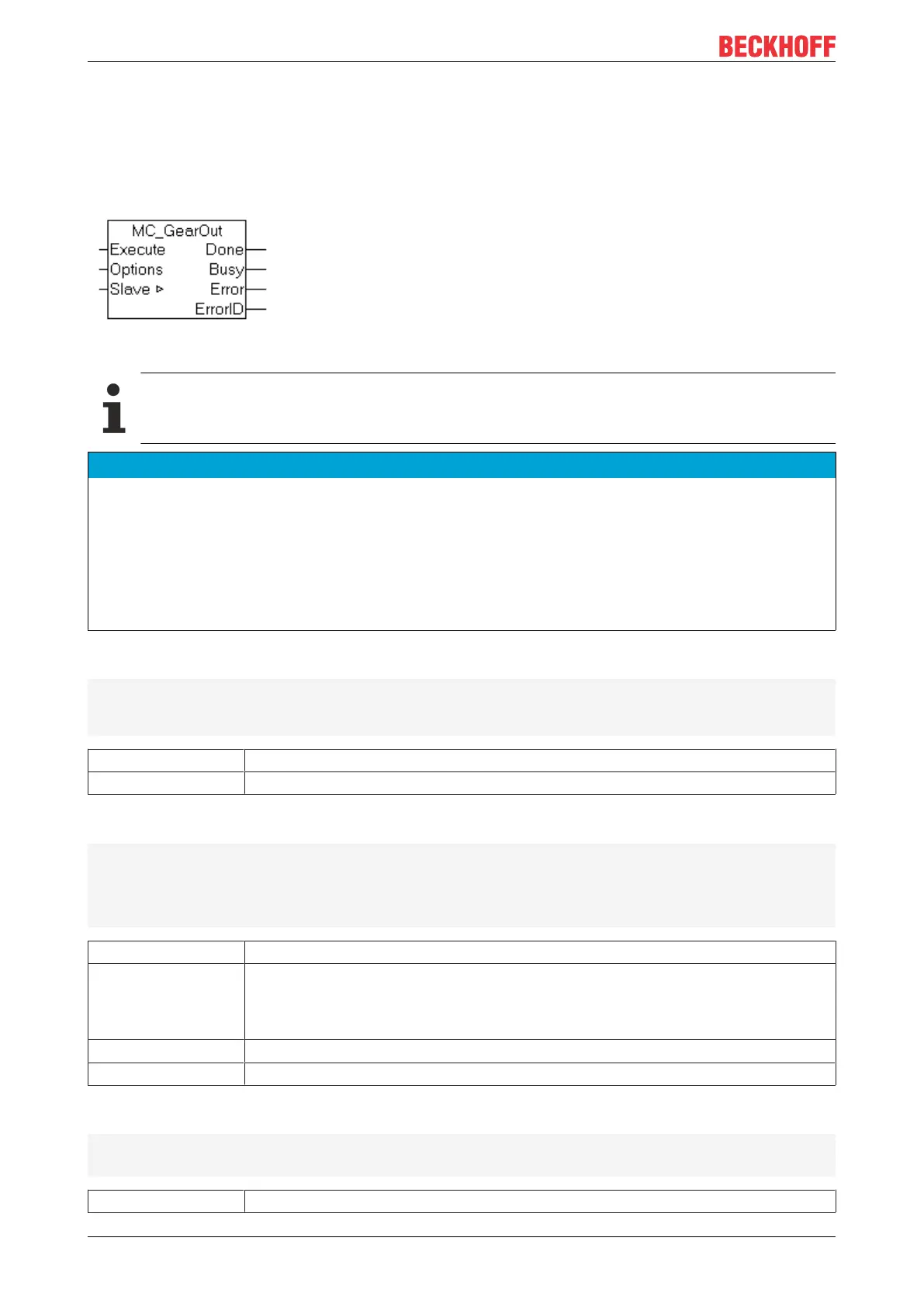PLC API
TS505540 Version: 1.3
12.2 TcMC2
12.2.1 MC_GearOut
The function block MC_GearOut deactivates a master-slave coupling.
If a slave axis is uncoupled during the movement, it is not automatically stopped, but reaches a con-
tinuous velocity with which it will continue to travel endlessly. The axis can be stopped with a
MC_Halt or MC_Stop.
NOTE
If the setpoint generator type of the axis is set to "7 phases (optimized)", the slave axis assumes an accel-
eration-free state after uncoupling and continues to move with the resulting constant velocity. There is no
positioning based on the master travel path calculated with the coupling factor. Instead, the behavior
matches the behavior after a MC_MoveVelocity command. In TwinCAT 2.10, the setpoint generator type
can be selected by the user. From TwinCAT 2.11, the setpoint generator type is set to "7 phases (opti-
mized)". The behavior described here is the result of a project update from TwinCAT 2.10 to TwinCAT 2.11.
Depending on the circumstances, an update of existing applications to version 2.11 may necessitate an
adaptation of the PLC program.
Inputs
VAR_INPUT
Execute:BOOL;
Options:ST_GearOutOptions;
END_VAR
Execute The command is executed with a rising edge at input Execute.
Options Currently not implemented
Outputs
VAR_OUTPUT
Done: BOOL;
Busy: BOOL;
Error: BOOL;
ErrorID: UDINT;
END_VAR
Done Becomes TRUE, if the axis was successfully uncoupled.
Busy The Busy output becomes TRUE when the command is started with Execute and
remains TRUE as long as the command is processed. If Busy becomes FALSE
again, the function block is ready for a new job. At the same time one of the outputs,
Done or Error, is set.
Error Becomes TRUE if an error occurs.
ErrorID If the error output is set, this parameter supplies the error number.
Inputs/outputs
VAR_IN_OUT
Slave:AXIS_REF;
END_VAR
Slave Axis data structureof the Slave.