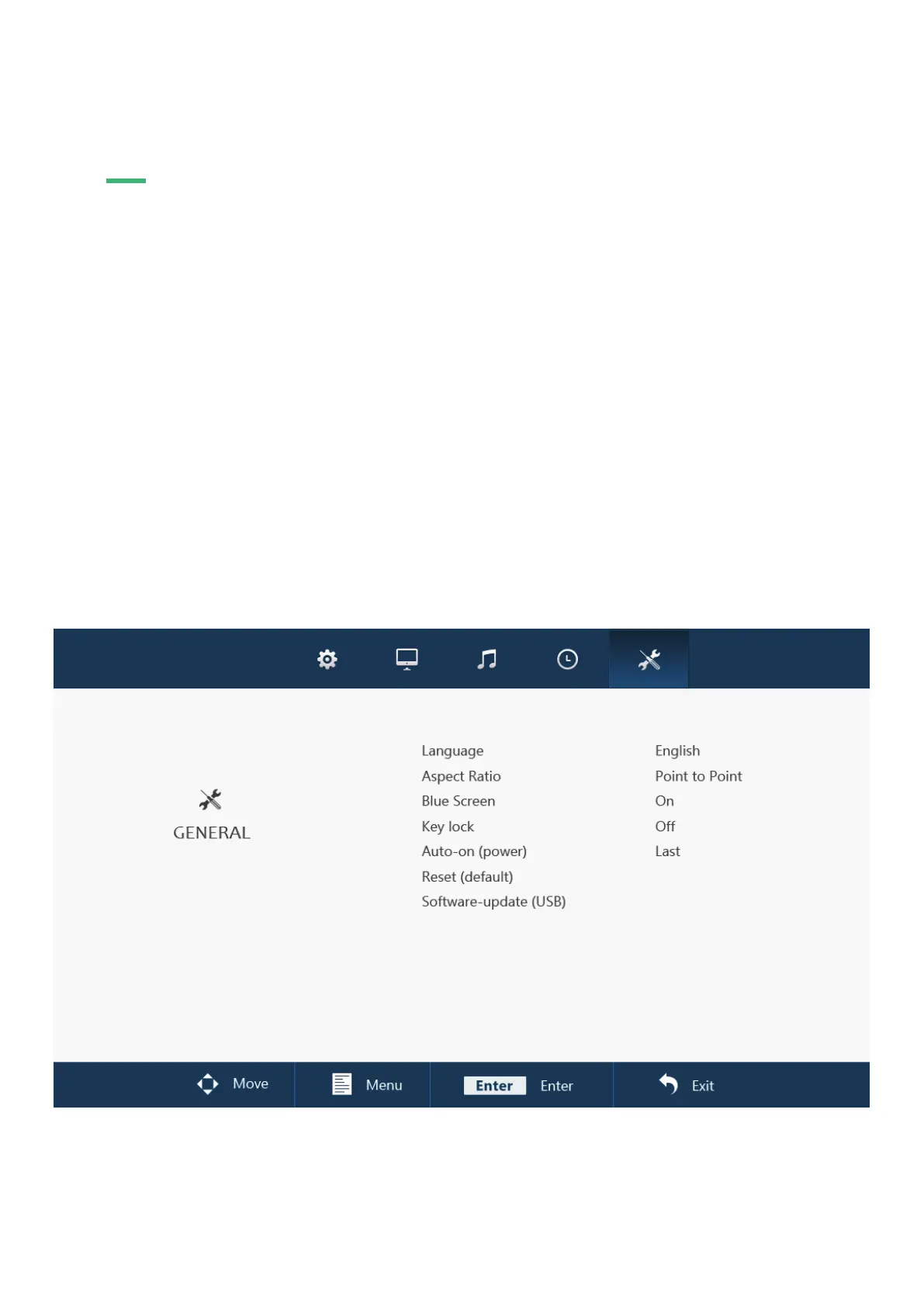01.
02.
03.
04.
05.
06.
07.
General settings
Language
Defines the language of the menu. The default setting is English (US)
Aspect ratio
Set the relationship between the width and height of the picture shown on the monitor.
Blue screen
Turn on/off Blue screen.
Key lock
Turn on/off the key lock. When turned on all buttons on the monitor are blocked
Auto-on (power)
Turn on/off the auto-on (power). When this setting is activated the monitor will turn on automatically when it receives power.
Reset (default)
Reset to the default/factory settings
Software-update (USB)
Update the firmware. A USB with valid firmware must be connected. A Yes/No window will be prompted.
GENERAL SETTING
16 EN