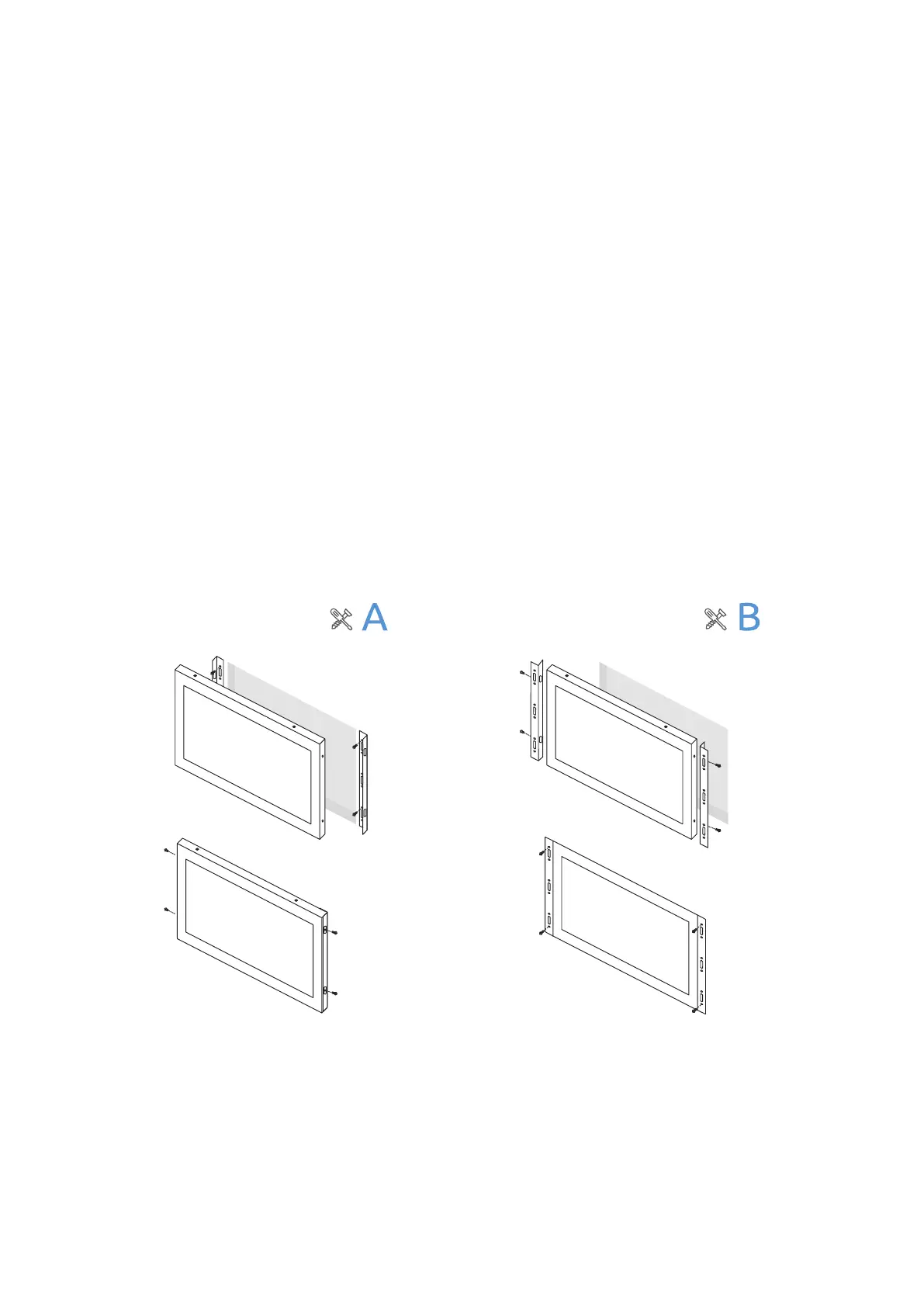Flush mounting
All our metal monitors and touchscreens come with a pair of brackets that can be screwed into the sides of the
monitor, allowing easy flush mounting for any application.
How to mount your Beetronics monitor:
1. Remove the 2 screws from either side of the monitor.
2. Place the brackets on either side of the monitor. Thanks to the “L” shaped brackets you can opt for a sunk-in
mounting or a flush mounting, depending on how you orient the brackets.
3. Once you have decided how you would like to mount the monitor, you can use the same screws you removed from
the monitor to attach the brackets to the monitor.
03
MOUNTING OPTIONS
18 EN