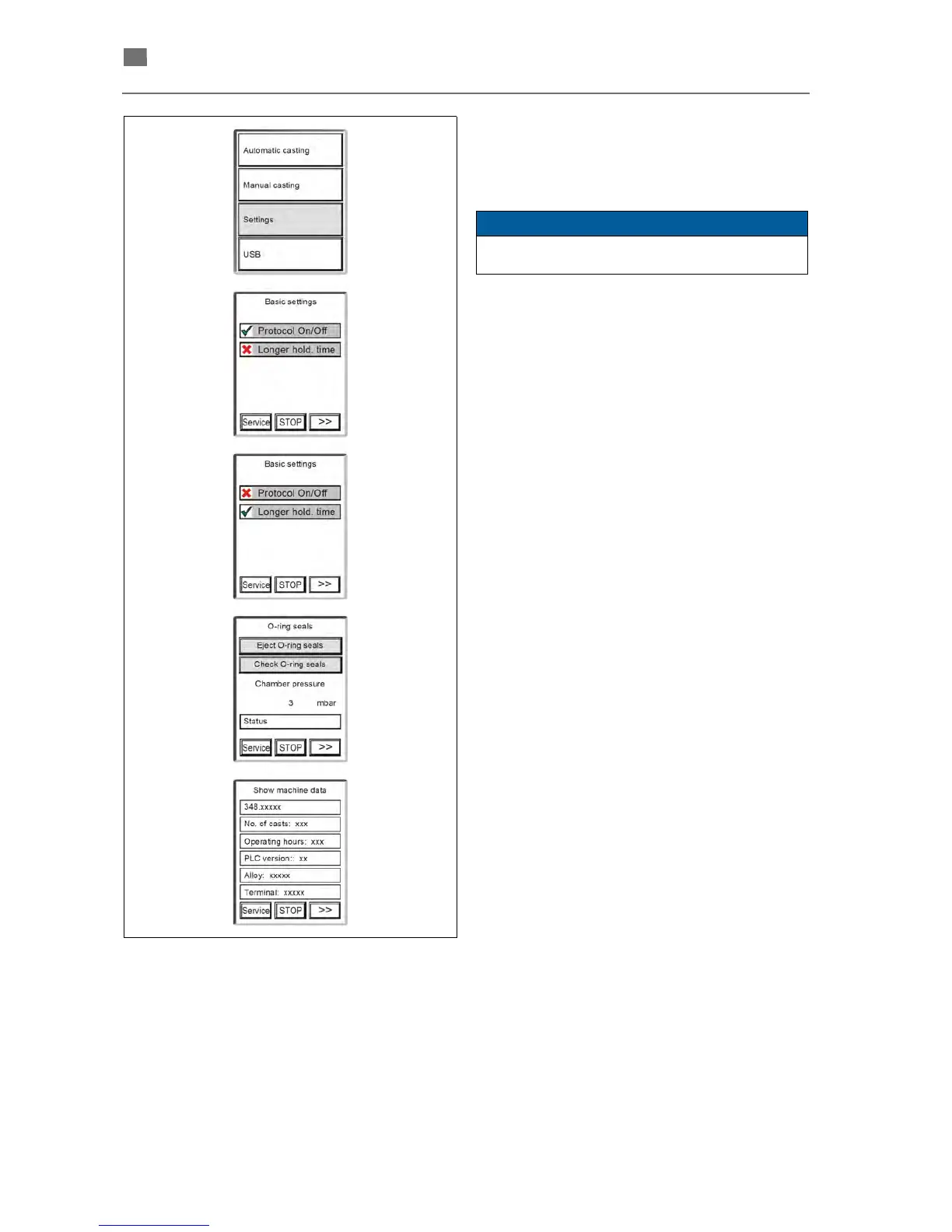Settings
Here, basic settings are carried out that are also
required for casting protocols.
1. Press "Settings".
Pressing on text fields activates (
✔ ) or deactivates
(
✖ ) the setting.
With NAUTILUS
®
CC plus, casting protocols can be
stored on the connected USB stick in order to print
or archive them on a PC with printer. If activated
here, a menu for the entering of casting and work
order data appears after the entry of every program
number (see page 31).
Longer holding times during preheating and final
heating are an option during the casting of precious
metal alloys in inserts. Longer holding times prevent
alloy components from not fully melting.
To remove the O-ring seals, they can be "ejected"
with compressed air: see page 46.
During the check the chambers are filled with
compressed air. If no air escapes (generation of
noise!), the O-ring seals function properly. If an air
leak is present, the O-rings must be cleaned: see
page 46.
The unit serial number and the software versions
used in the unit are also displayed.
New software versions can be downloaded from the
BEGO homepage www.bego.com and transferred
to the unit. (See page 42.)