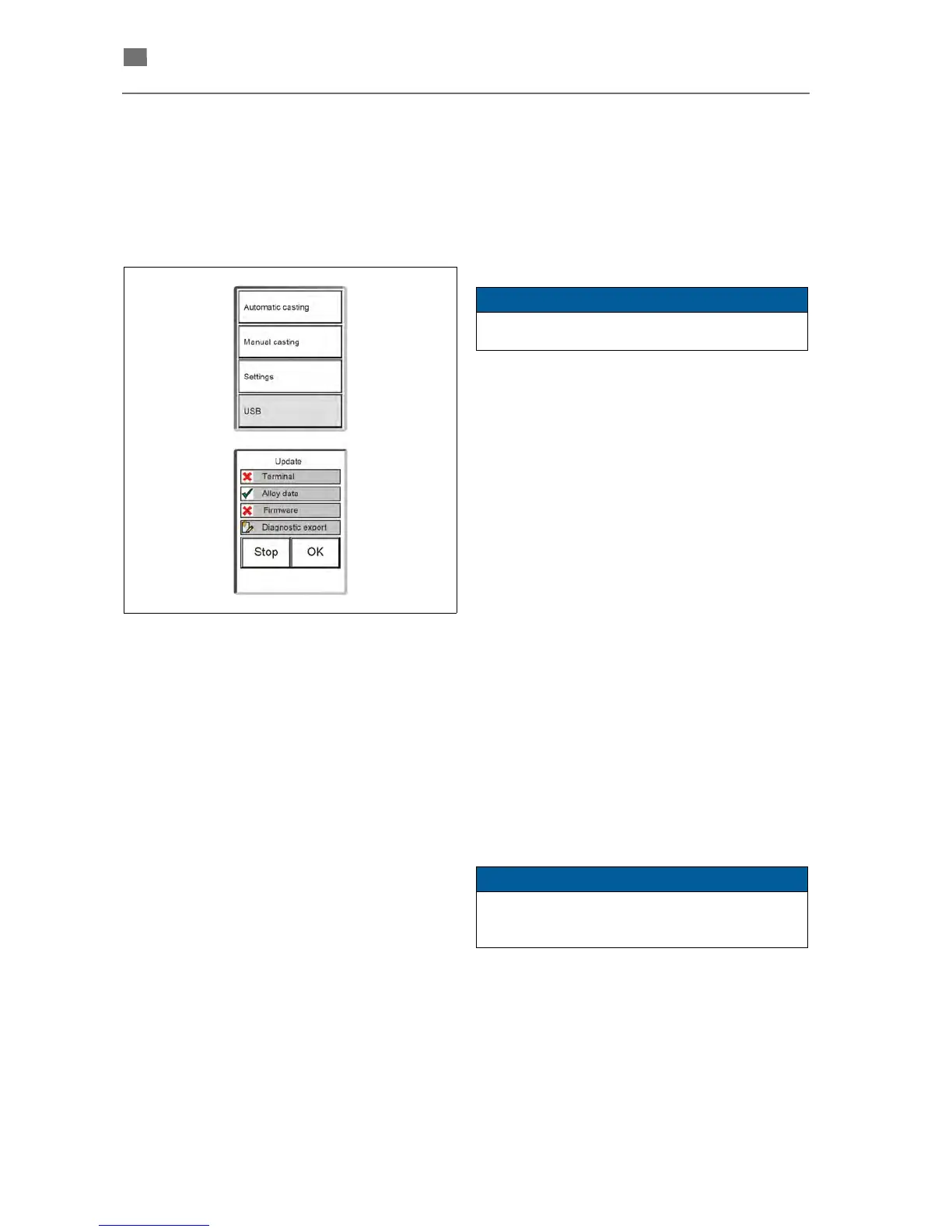USB
There is a USB data interface on the back of the
unit. Here, software updates from the BEGO
homepage can be transferred with the aid of a USB
stick.
In addition, casting and diagnostic protocols are
possible with NAUTILUS
®
CC plus. The saving of
casting protocols is activated via the basic settings
(see page 40), diagnostic protocols are called up via
the "USB" menu.
1. Press "USB".
Pressing on text fields activates (
✔ ) or deactivates
(
✖ ) the setting.
The following updates are possible.
• Terminal: concerns the display menus,
• Alloy data: necessary for newly developed
BEGO alloys,
• Firmware: concerns basic unit functions.
The status of the software in the unit can be queried
via "Settings - Machine data" (see page 40).
More up-to-date software versions can be searched
for on the BEGO homepage www.bego.com under
Service - Downloads. If available, they can be
copied onto the USB stick connected to the PC.
Finally, connect the USB stick to the Nautilus
®
and
activate the required update on the display (
✔ ).
After pressing „OK“ - and subsequent conformation
- the update takes place.
• Export diagnoses (only for NAUTILUS
®
CC
plus)
For diagnostic purposes, the data stored in the unit
for the last 10 casts can be copied onto the
connected USB stick. After connecting the USB
stick to the PC, this data can be sent to the BEGO
Service.