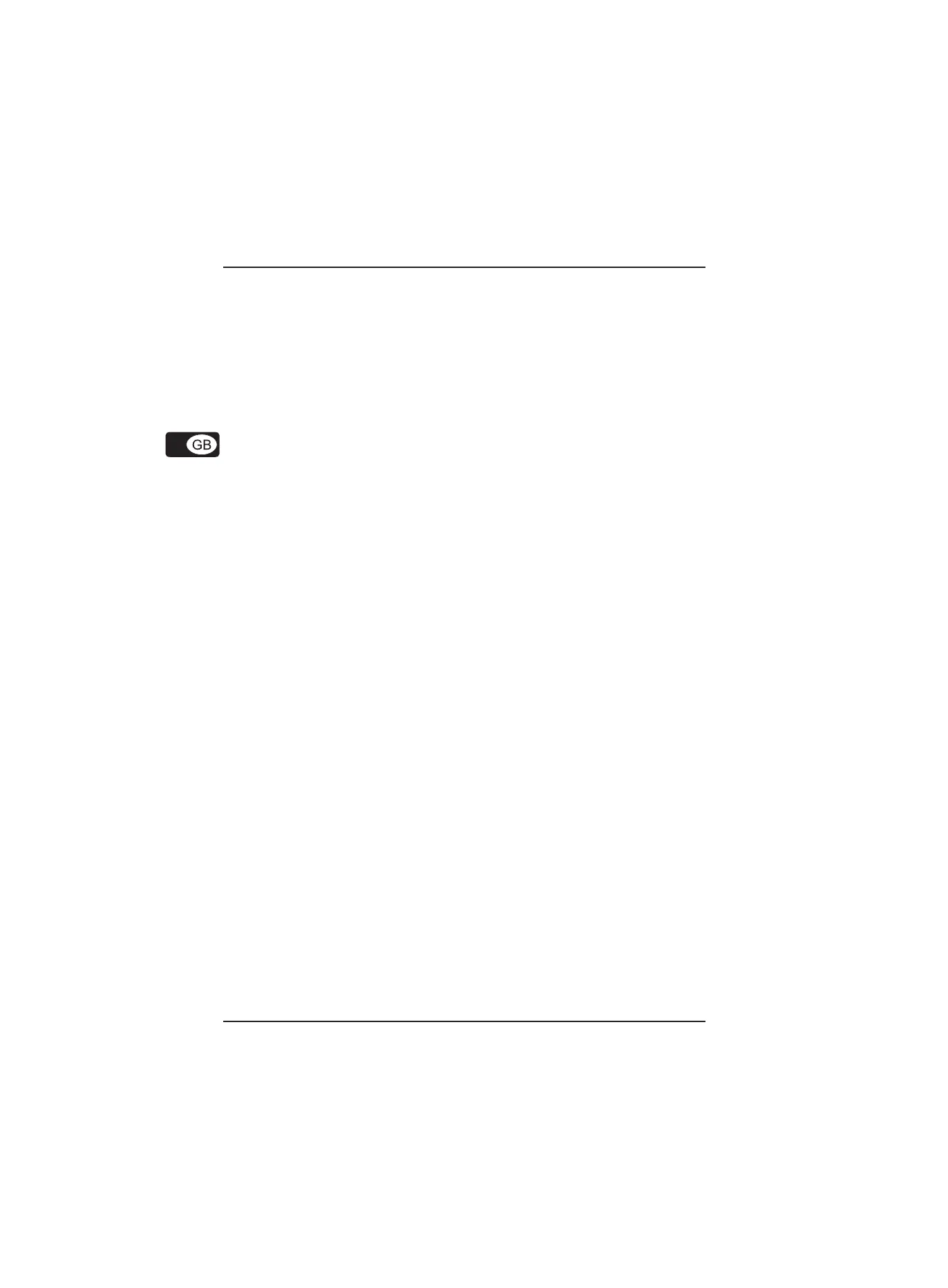6
MINIFEX FEX800
Further features are the handy Mix Balance and Output Level controls for precise effect level setting,
as well as an additional footswitch connector for easy enabling/disabling of effects.
The FEX800 will take your music productions to a higher level!
1.1 Before you get started
1.1.1 Shipment
Your FEX800 was carefully packed at the assembly plant to assure secure transport. Should the
condition of the cardboard box suggest that damage may have taken place, please inspect the unit
immediately and look for physical indications of damage.
+ Damaged equipment should NEVER be sent directly to us. Please inform the dealer
from whom you acquired the unit immediately as well as the transportation company
from which you took delivery. Otherwise, all claims for replacement/repair may be
rendered invalid.
+ Please always use the original packaging to avoid damage due to storage or shipping.
+ Never let unsupervised children play with the FEX800 or with its packaging.
+ Please dispose of all packaging materials in an environmentally friendly fashion.
1.1.2 Initial operation
Be sure that there is enough space around the unit for cooling. To avoid overheating, do not place
the FEX800 on top of power amps or near radiators, etc.
+ To power the FEX800, use only the power supply unit that is delivered with your
equipment.
+ Please ensure that the unit is installed and operated only by people qualified to do so.
During installation and operation the user must have sufficient electrical contact to
earth. Electrostatic discharge may affect the operation of the unit.
+ Malfunction may occur due to static discharge at the inputs/outputs of the FEX800. In
this case, switch off the unit temporarily.
1.1.3 Online registration
Please do remember to register your new BEHRINGER equipment right after your purchase by
visiting www.behringer.com (alternatively www.behringer.de) and kindly read the terms and conditions
of our warranty carefully.
Should your BEHRINGER product malfunction, our goal is to have it repaired as quickly as possible.
To arrange for warranty service, please contact the retailer from whom the equipment was purchased.
Should your BEHRINGER dealer not be located in your vicinity, you may directly contact one of our
subsidiaries. Corresponding contact information is included in the original equipment packaging
(Global Contact Information/European Contact Information). Should your country not be listed, please
contact the distributor nearest you. A list of distributors can be found in the support area of our
website (www.behringer.com/support).
Registering your purchase and equipment with us helps us process your repair claims quicker and
more efficiently.
Thank you for your cooperation!
1. INTRODUCTION
