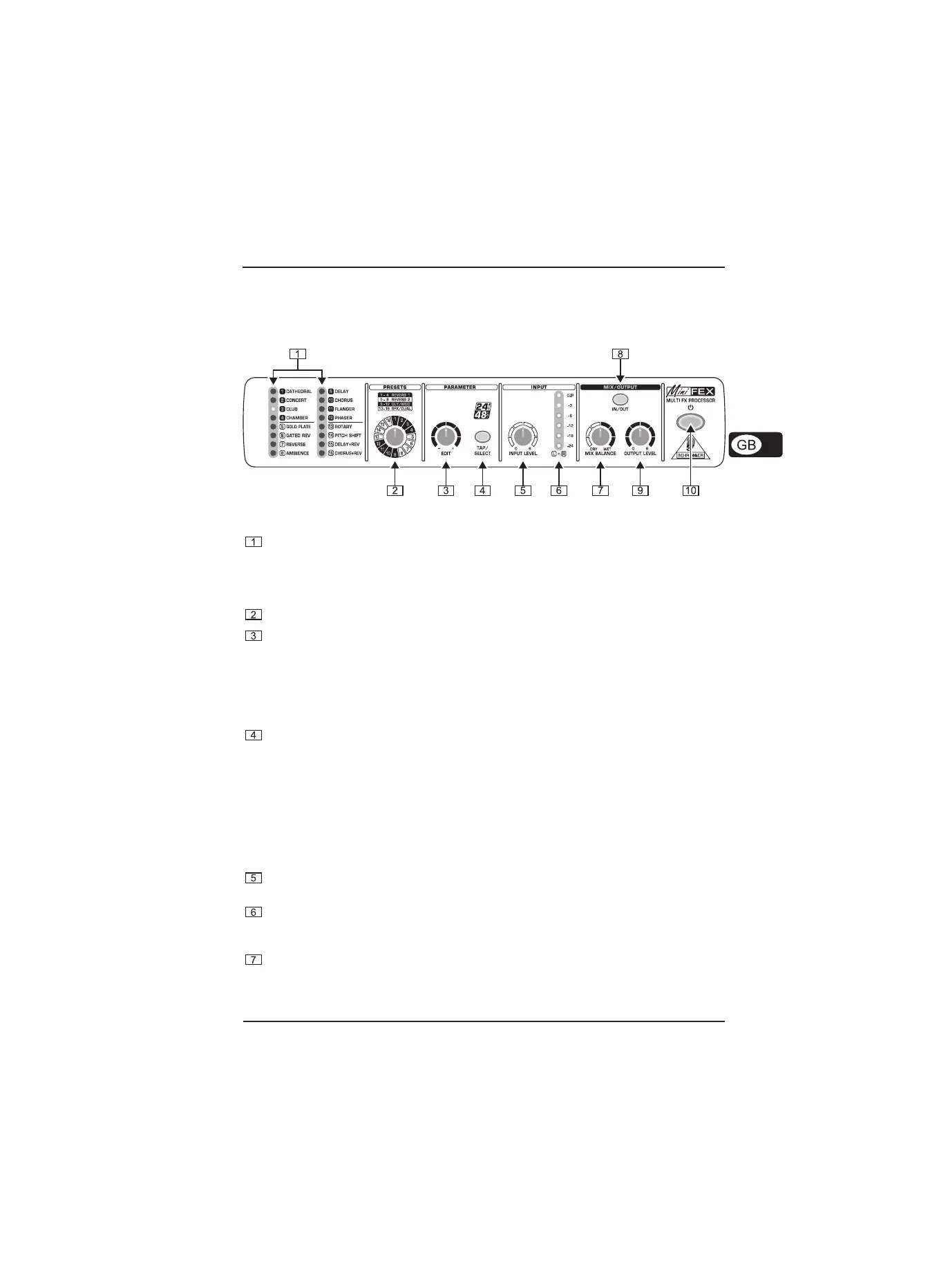7
MINIFEX FEX800
DEUTSCH
2. CONTROL ELEMENTS AND CONNECTIONS
2.1 Front panel
Fig. 2.1: Front panel control elements of the FEX800
The two LED displays show the effect preset currently selected. One LED is assigned to each
preset.
+ The presets are grouped in four categories: REVERB 1 (1-4), REVERB 2 (5-8), DELAY/
MODULATION (9-12), SPECIAL FX/DUAL EFFECTS (13-16).
Use the PRESETS control to select one of the 16 effect presets.
The EDIT control allows you to edit one effect parameter. The center position corresponds to
the default setting programmed for the preset.
+ When you change presets the FEX800 always recalls the default or user settings for
the selected preset, irrespective of the position of the EDIT control. However, the user
settings will remain effective only as long as the unit is not switched off or disconnected
from the mains.
The TAP/SELECT button performs two functions:
s TAP (tempo entry): Hit the button several times in the tempo of the music piece to adapt the
delay time of presets 9 and 15 or the modulation speed of presets 10-12. The button starts
flashing in the corresponding tempo.
s SELECT (additional effect parameter): Press this button to choose between two different
effect characteristics when using presets 1-8, 13-14, 16. When the button lights up this means
that the corresponding parameter of the selected preset has been activated.
+ Table 6.1 gives you an overview of all effect parameters that can be edited in the
various presets .
Use the INPUT LEVEL control to adjust the input signal level. Please be sure to set a level that
is sufficiently high but does not overload the unit.
The L+R LED display is for monitoring the input level. It comprises 6 LEDs. When the CLIP
LED lights up, this indicates that digital distortion may occur at the input of the FEX800. In this
case, the input signal level must be reduced.
Use the MIX BALANCE control to adjust the ratio of original vs. effect signal. Turn the control
fully to the right to hear only the processed effect signal. Turn it fully to the left to hear only the
unprocessed input signal.
2. CONTROL ELEMENTS AND CONNECTIONS
