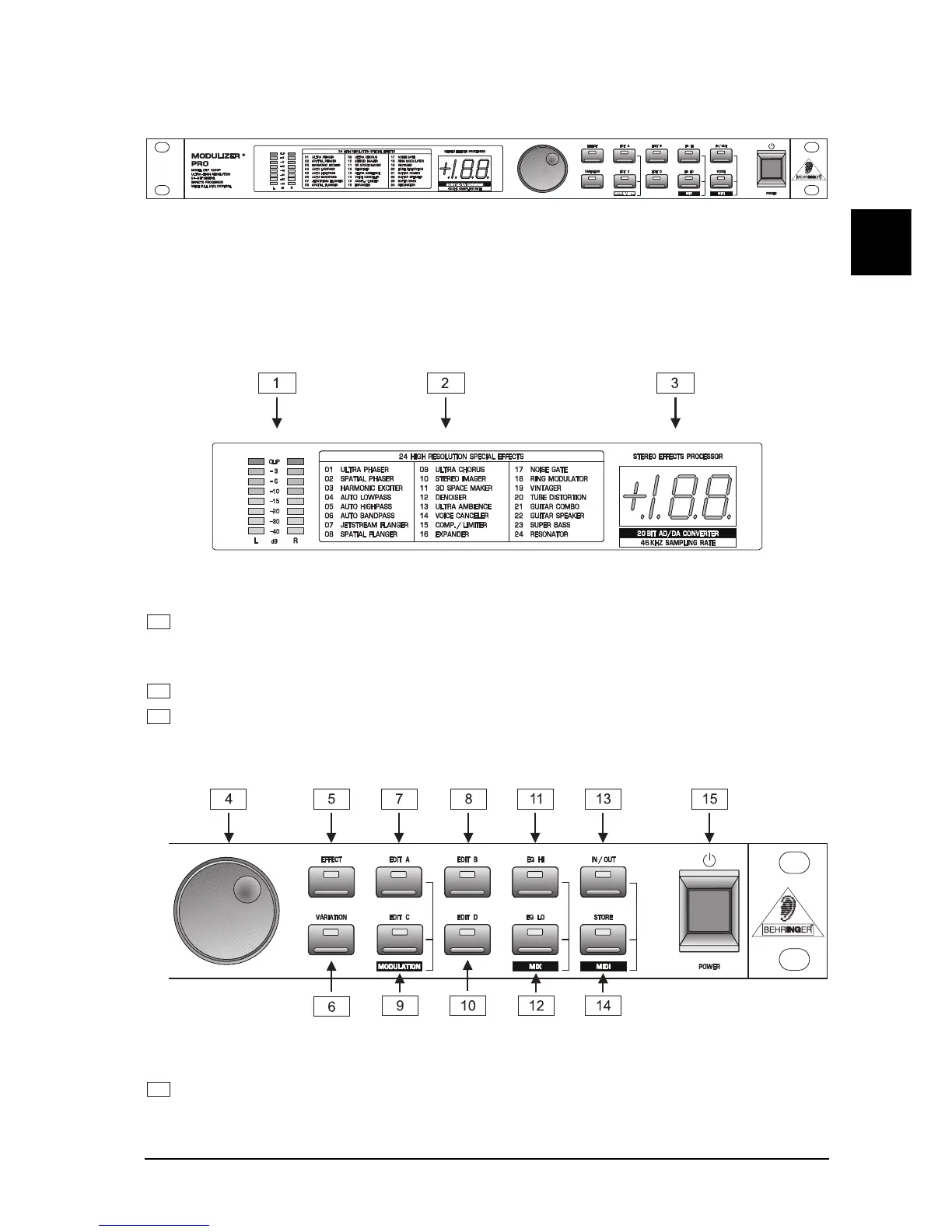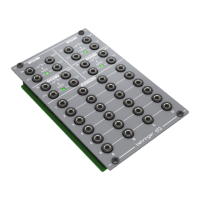9
E
1.3 Control elements
Fig. 1.1: MODULIZERPRO front panel
The BEHRINGER MODULIZER PRO is equipped with ten parameter keys, one jog wheel (rotary control), and
an LED display. The two channels can be monitored with the 8-stage LED meters.
1.3.1 Front panel control elements
Fig. 1.2: Display section DSP1200P
1
The two LED chains read the input signal level indB, referenced to the internal digital maximum.
+ Please note that the nominal level of the MODULIZER PRO can be selected with the
+4dBu/-10dBV switch located on the back panel.
2
The effect table gives you an overview of the 24 different effect algorithms.
3
After power-up, the LED display reads the number of the preset last used. This clearly legible, 2½ digit
numeric display has plus/minus indicators to show that parameters are being incremented or decremented
in Edit mode.
Fig. 1.3: Function keys and jog wheel
4
With the jog wheel, a continuous rotary control, you can freely edit the selected parameters. Turn the
wheel clockwise to increase the values, or counterclockwise to reduce them.
1. INTRODUCTION
