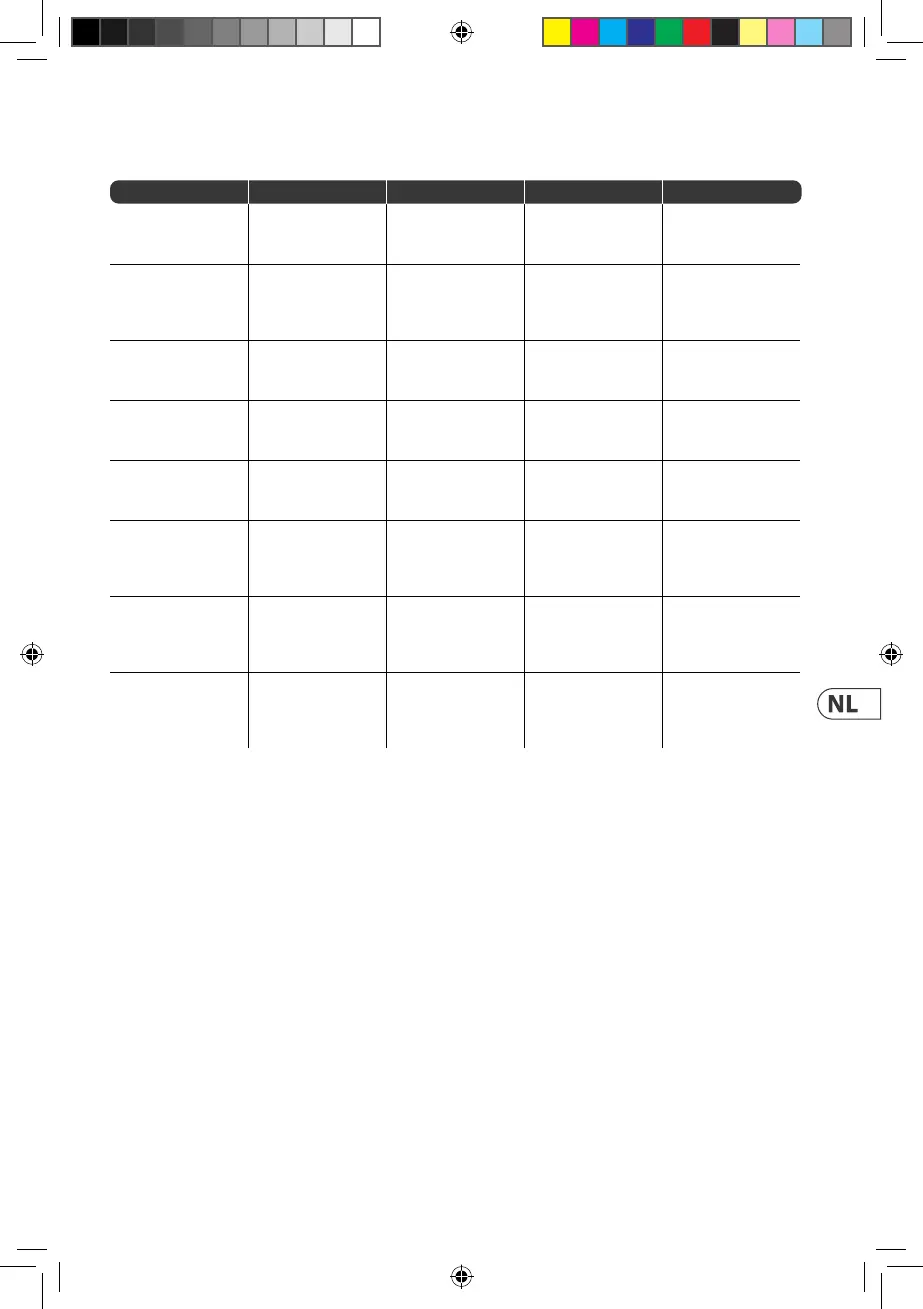Advanced Features Access Action Result Exit
Change Assignable
Output (ASSIGN)
Hold OSC SYNC Use RANGE
buttons to change
Output function
LFO shape displays
selected option.
Hold OSC SYNC
Envelope
Retriggering
Hold OSC SYNC the KEY TRK
button toggles the
retriggering mode
When the KEY
TRK LED is on -
retriggering is
enabled
Hold OSC SYNC
OSC 1 Shape
(Blend or Switched)
Hold OSC1 RANGE PARAPHONIC will
either throb or ash.
Push to toggle mode
OSC 1 Shape
mode will toggle.
Blend or switch
Hold OSC 1 RANGE
OSC 2 Shape
(Blend or Switched)
Hold OSC2 RANGE PARAPHONIC will
either throb or ash.
Push to toggle mode
OSC 2 Shape
mode will toggle.
Blend or switch
Hold OSC 2 RANGE
LFO
(Blend or Switched)
Hold LFO KEY SYNC PARAPHONIC will
either throb or ash.
Push to toggle mode
LFO Shape mode
will toggle.
Blend or switch
Hold LFO KEY SYNC
OSC 1 Tuning Hold RANGE 1 LFO shape LEDs
shows tuning with
respect to the last
played MIDI note
Top center LFO
Shape LED indicates
that the oscillator is
in tune
Hold RANGE 1
OSC 2 Tuning Hold RANGE 2 LFO shape LEDs
shows tuning with
respect to the last
played MIDI note
Top center LFO
Shape LED indicates
that the oscillator is
in tune
Hold RANGE 2
Poly Chain mode Hold PARAPHONIC The LED will pulse
slowly in mono
mode - quickly in
duo mode
Poly-Chain mode
toggled on/o
Hold PARAPHONIC
Door de gebruiker congureerbare optiesenfuncties
77