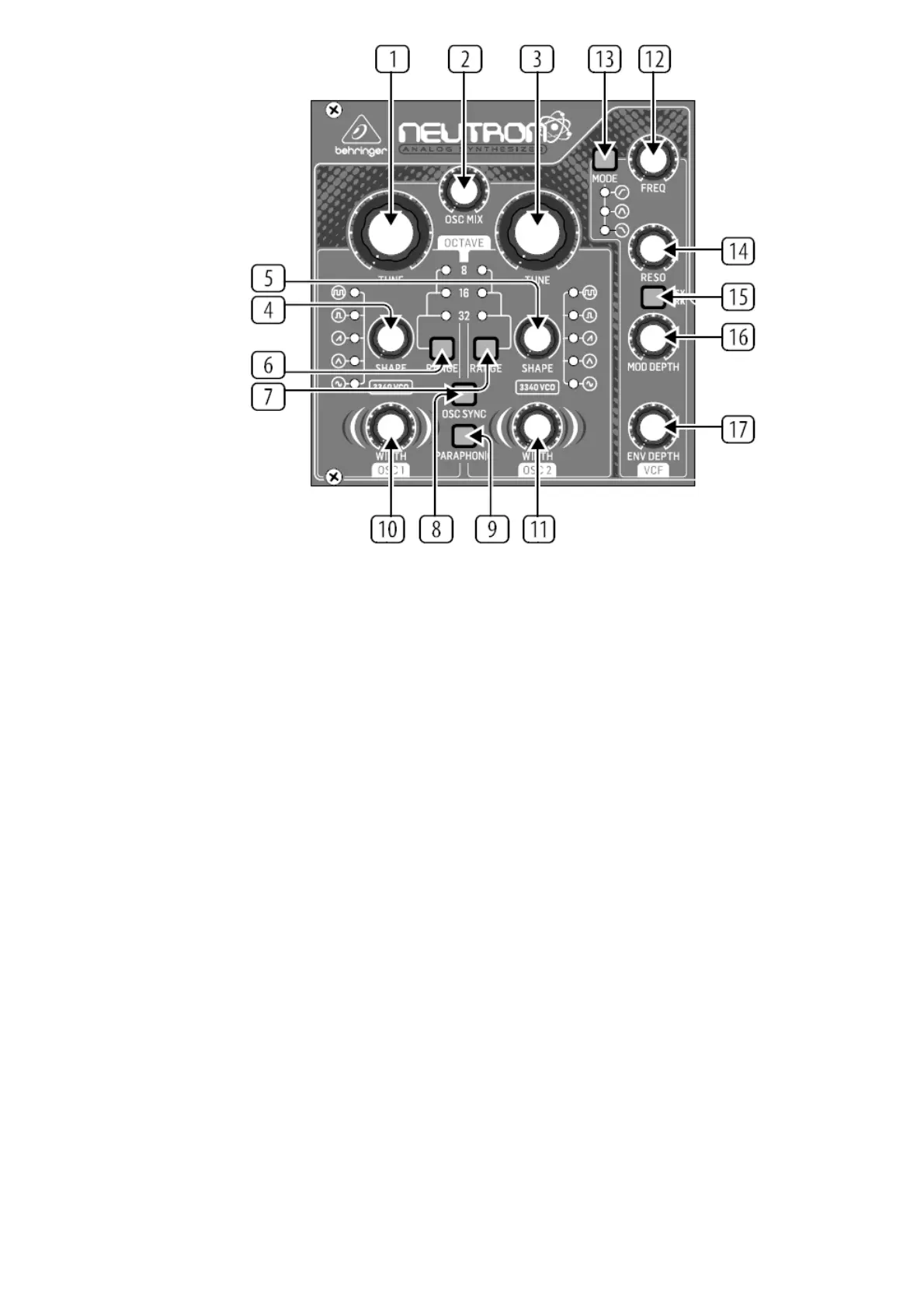NEUTRON Controls
OSCILLATOR SECTION VCO (VOLTAGE CONTROLLED OSCILLATOR)
1. OSC TUNE – Adjusts the frequency of oscillators.
2. OSC MIX – Adjusts the blend between oscillator 1 and 2.
3. OSC TUNE – Adjusts the frequency of oscillators.
4. OSC SHAPE – Adjusts the shape of the oscillator. Can be configured to switch between fixed waveforms
or to blend continuously between adjacent waveforms.
5. OSC SHAPE – Adjusts the shape of the oscillator. Can be configured to switch between fixed waveforms
or to blend continuously between adjacent waveforms.
6. OSC RANGE – Adjusts the pipe length of oscillators between 32/16/8. +/-10 octave mode enabled when
all 3 LEDs are on.
7. OSC RANGE – Adjusts the pipe length of oscillators between 32/16/8. +/-10 octave mode enabled when
all 3 LEDs are on.
8. OSC SYNC – OSC 2 syncs to OSC 1 period.
9. PARAPHONIC – Allows the two oscillators to be independently pitched when more than one MIDI note is
played. If only one note is received, both oscillators will play the same pitch.
10. PULSE WIDTH (PW) – Sets the pulse width of oscillator square / tone mod waveforms.
11. PULSE WIDTH (PW) – Sets the pulse width of oscillator square / tone mod waveforms.
VCF SECTION (VOLTAGE CONTROLLED FILTER)
12. FREQ – Adjusts the cutoff frequency of the VCF.
13. MODE – Selects the filter type. Choose between High Pass Filter (), Band Pass Filter () and Low Pass
Filter ().
14. RESO – Adjusts the resonance of the filter.
15. KEY TRK – Applies keyboard tracking to the VCF.
16. MOD DEPTH – Sets the depth of filter modulation from the FREQ MOD input.
17. ENV DEPTH – Sets the depth of filter modulation from ENVELOPE 2.
LFO SECTION (LOW FREQUENCY OSCILLATOR)
