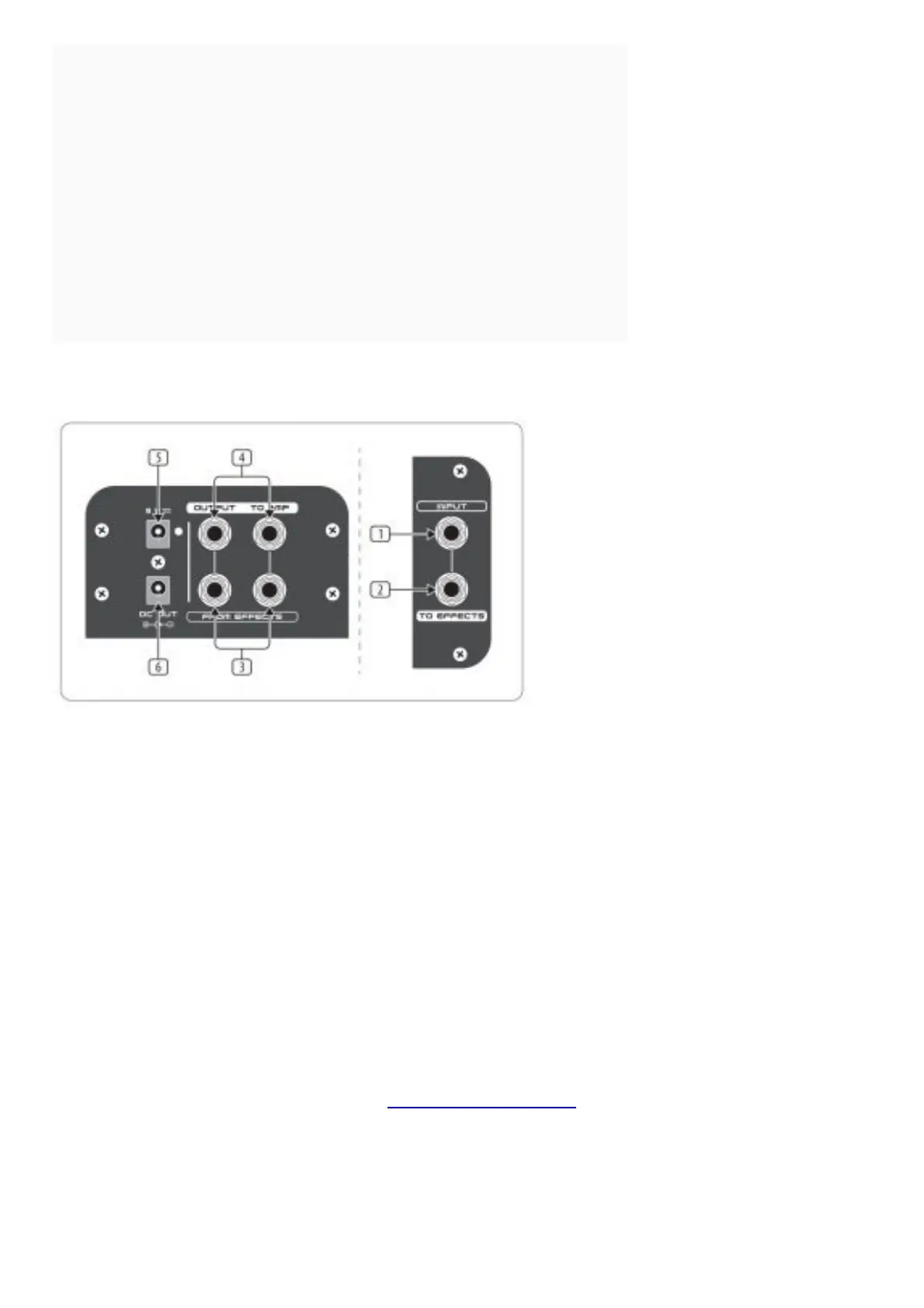Contents [ hide
1 Connections
2 Safety Instructions
3 Warranty
4 Specifications
4.1 PB1000
4.2 PB600
5 Application Example
6 FEDERAL COMMUNICATIONS COMMISSION COMPLIANCE
INFORMATION
7 File Downloads
8 References
9 Related Manuals
Connections
1. Use this 1/4″ TS INPUT connector to plug in the instrument cable.
Please use only a high-quality instrument cable here.
2. The 1/4″ TS TO EFFECTS connector sends the signal to your effects pedals.
3. Use these 1/4″ TS FROM EFFECTS connectors to plug in the stereo effects signal from your effects pedals.
4. These 1/4″ TS OUTPUT TO AMP connectors send the signal to your amp(s).
5. Use the 9 V connection to plug in the included 9 V power supply.
6. Use the DC OUT connector to plug in the included daisy chain cable and connect it to all effects pedals.
Safety Instructions
Do not use near water, or install near heat sources. Use only authorized
attachments/accessories. Do not service product yourself. Contact our qualified servicing personnel for servicing or
repairs, especially when power supply cord or plug is damaged.
Warranty
For the applicable warranty terms and conditions and additional information regarding Music Tribe’s Limited
Warranty, please see complete details online at musictribe.com/warranty.
Specifications
PB1000
Power Supply
