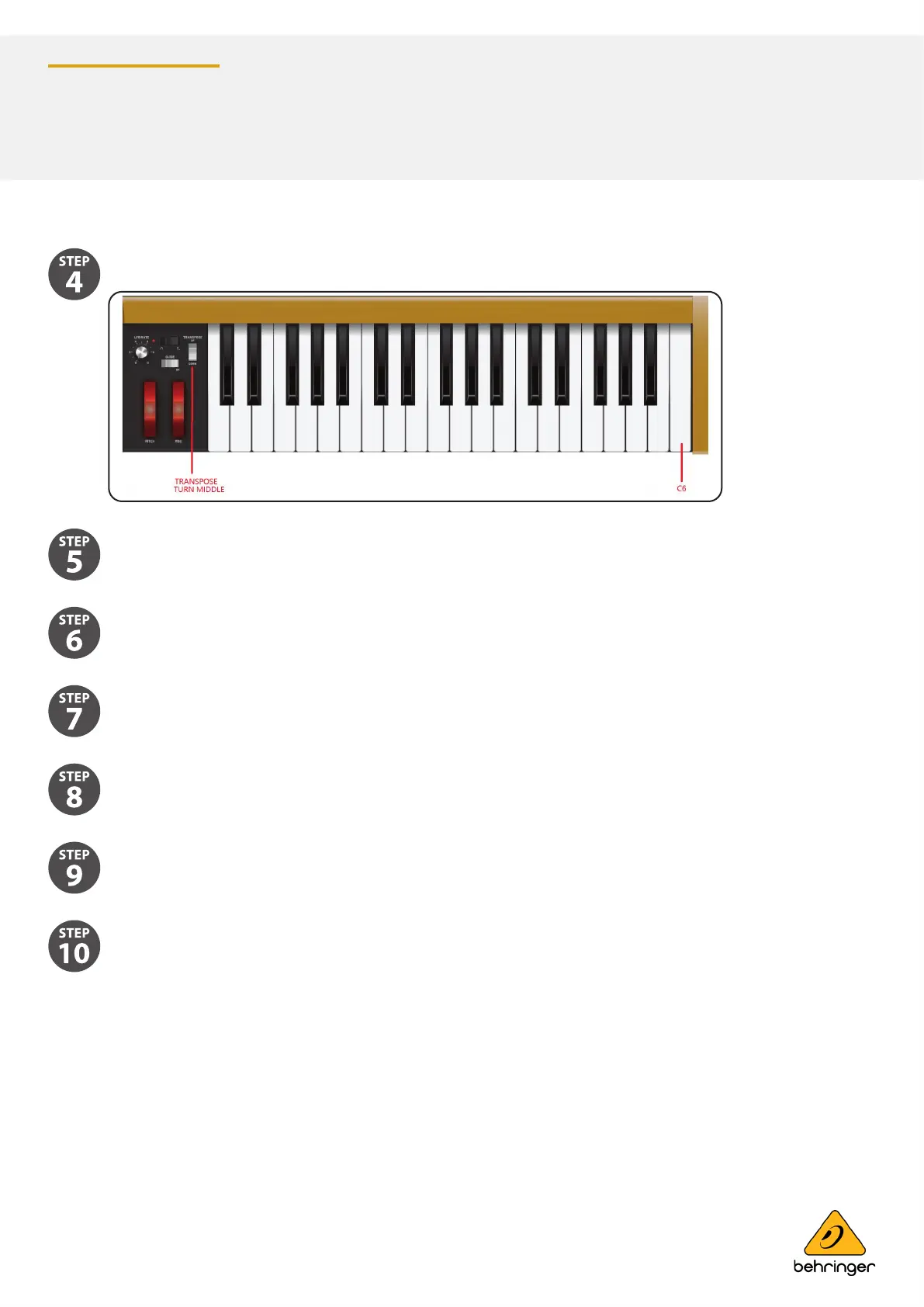page 5 of 5
985-40000-01085 Rev.A
2021-02-16
Condential, for internal use only. Not to be reproduced.
page 5 of 5
Condential, for internal use only. Not to be reproduced.
Music Tribe accepts no liability for any loss which may be suered by any person who relies either wholly or in part upon any description, photograph, or statement contained herein.
Technical specications, appearances and other information are subject to change without notice. All trademarks are the property of their respective owners. Midas, Klark Teknik,
Lab Gruppen, Lake, Tannoy, Turbosound, TC Electronic, TC Helicon, Behringer, Bugera, Oberheim, Auratone and Coolaudio are trademarks or registered trademarks of Music Tribe Global
Brands Ltd. © Music Tribe Global Brands Ltd. 2021 All rights reserved.
Synthesizers and Samplers
POLY D
Press and hold the C6 key. You should hear both OSC1 and OSC2. Adjust the headphone volume or
main volume as required.
Listen carefully and adjust the front panel OSCILLATOR-2 Tune knob until there are zero beats
between OSC1 and OSC2.
Turn the front panel OSC2 Octave RANGE knob to the 8' position.
Keep holding the C6 key.
Listen carefully, and adjust the OSC RANGE trimpot on the back panel, for zero beats between
OSC1 (Range=2') and OSC2 (Range=8').
Repeat step 6 with dierent settings of the RANGE knob and repeat steps 7 and 8 until both oscillators are in tune with
each other at all settings of the Octave RANGE knob.
This completes the Octave Range Calibration.
End of Procedure