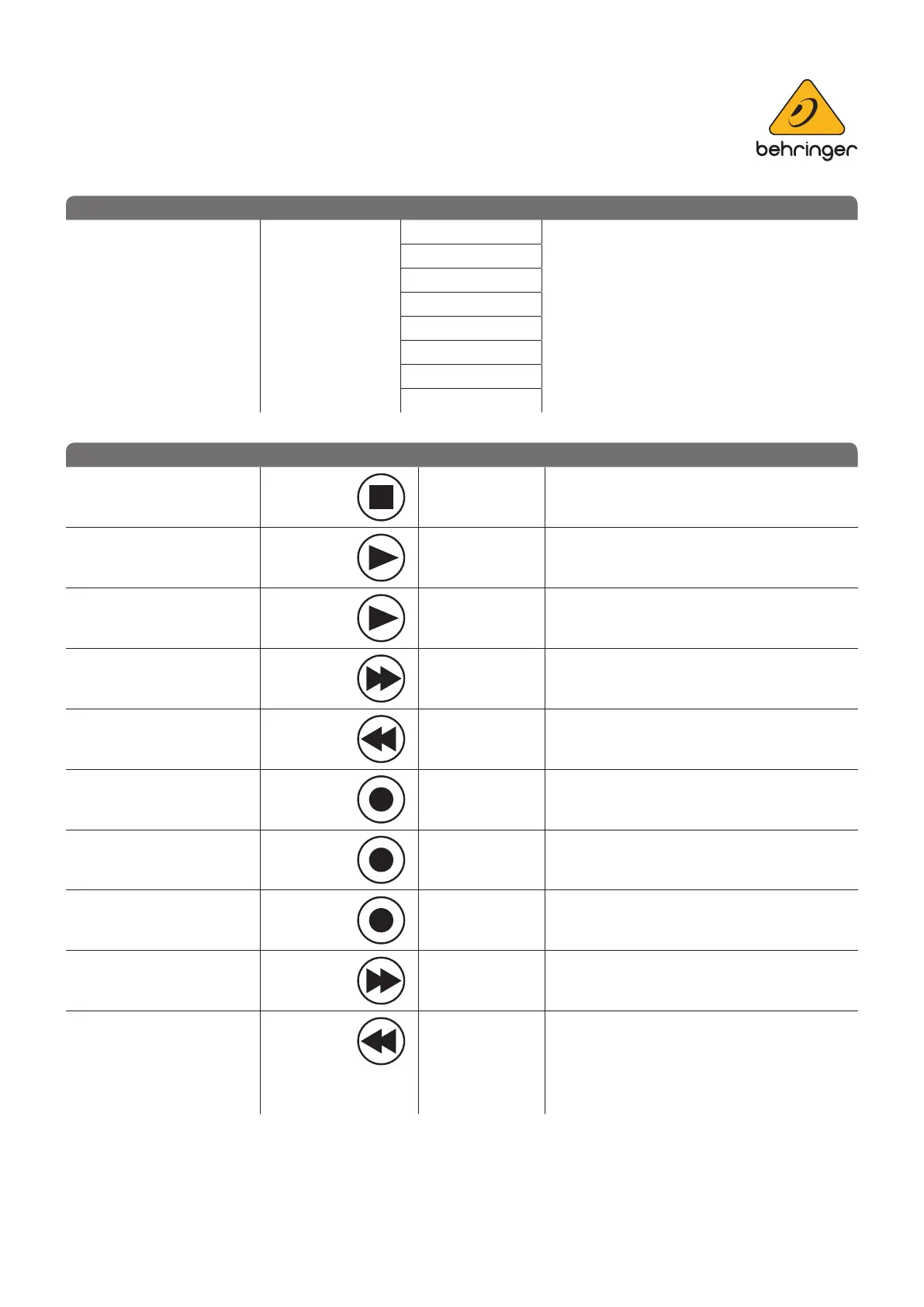music-group.com behringer.com
14
FUNCTION turn: REC button:
FUNCTION
F1 - F4 =
edit
FX1-FX4
1: page select
When Delay e ect types are selected, the REC
button below the Delay Time parameter can
be used for tapping the tempo
2: —
3: param1
4: param2
5: param3
6: param4
7: param5
8: param6
TRANSPORT FUNCTIONS CONTROL DAW PERMANENTLY
STOP amber LED Stops all playback or recording
PLAY
while
stopped
green LED
Starts playback at current song position
pointer (SPP)
PAUSE PLAY
while
playing
green ashing
Pauses current playback and resets the song
position pointer (SPP) to current position
FFWD
while
playing
amber LED Fast forward in the playing track
FRWD
while
playing
amber LED Fast rewind in the playing track
RECORD
while
stopped
red LED
Starts recording audio to the root of attached
USB media
PUNCH INTO RECORDING
while
playing
red LED Switches from Play to Record on armed tracks
DROP OUT OF RECORDIING
while
recording
red LED o Switches from Record to Play on armed tracks
SKIP FWD
while
stopped
— Sets the SPP to the next Locator or Marker
SKIP REW
while
stopped
—
Sets the SPP to the previous Locator
or Marker
TRANSPORT: “CYCLE” green LED
Toggles “Loop” or “Cycle” playback/recording
between left/right locator points on/o