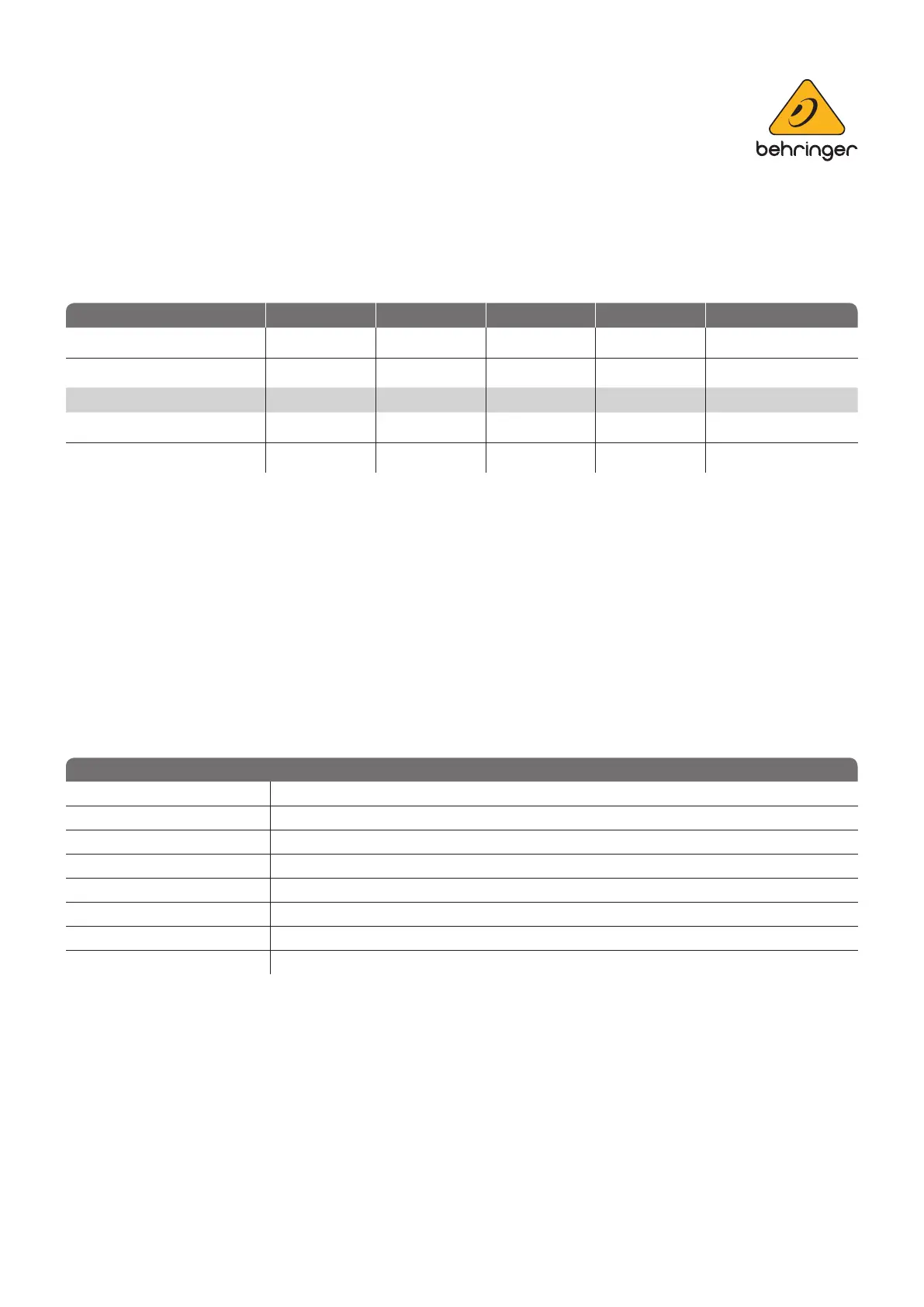music-group.com behringer.com
5
MODE: XCTL
This section shows the operation of the X-TOUCH controls in XCTL mode
X-TOUCH rmware: 1.15 X AIR min rmware: 1.12
Operating Modes: Display Network MIDI USB Footswitch/Pedal
Mackie Control Emulation MC
999 9
Mackie HUI Emulation HUI
999 9
X AIR mixer control Xctl X AIR X AIR — X AIR
X AIR and MCU control1 Xctl/MC X AIR X AIR
99
X AIR and HUI control1 XctlHUI X AIR X AIR
99
9
– used for DAW control surface
1 – toggle between X AIR and DAW control with “SMPTE/BEATS” button
NOTE: Combined Operating Modes1 are using the Ethernet or MIDI ports for controlling the X AIR Mixer,
and use the USB Interface, Footswitch and Pedal input for controlling the DAW. The button “SMPTE/
BEATS” can be used to toggle the console surface between both, Mixer and DAW control.
NOTE: X AIR Mixer MIDI rx/tx ags must be o , when X-TOUCH controls the mixer via MIDI
KEY: In the information below,* refers to the X18/XR18 only, and ** refers to XR12/XR16 only
Please refer to the diagram on the last page that shows the X-TOUCH top panel controls
General Buttons
Global View return to home view with channel names and pan
Flip indicates Sends-on-Faders and allows to switch it o
SEL select an X AIR channel for remote control
MUTE mute an X AIR channel
SOLO solo an X AIR channel
FDR BANK < > select fader banks 1-8; 9-16; Aux/FX1-4 Return; Bus 1-6/Main; FX1-4 Send/DCA1-4
CHANNEL < > scroll through channels 1 ... Main
Name / Value clear all solos